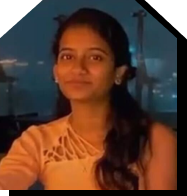- Testing Basics
- Home
- /
- Learning Hub
- /
- 30 Robot Framework Interview Questions
- -
- May 2 2023
Top 30 Robot Framework: Interview Q&A
Here's Top 30 Robot Framework: Interview Q&A that will help you boost your confidence in an Interview
Total Chapters (25)
Chapter 21 : Robot Framework Interview Questions
OVERVIEW
Robot Framework is a popular open source test automation framework that offers a simple and flexible interface for automating various kinds of software testing. It is written in Python and uses a keyword-driven design to make test automation development and maintenance simple. Robot Framework may be used for online, mobile, desktop, and API testing and is compatible with a large number of test libraries.
This questionnaire on Robot Framework interview questions can be a helpful resource to help you brush up on your knowledge and showcase your expertise if you're getting ready for a Robot Framework interview. Our article will give you a thorough rundown of the most frequently asked questions, whether you're a new or experienced user, so you can ace your interview.
What is Robot Framework?
Robot Framework is a test automation framework built on Python that is used to automate software testing. Users can generate test cases in a tabular style using keywords thanks to the keyword-driven methodology it uses.
Robot Framework is made to be readily extensible and is suitable for a range of testing activities, including online, mobile, desktop, and API testing. It also offers support for a number of test libraries, making it simple for users to add pre-existing libraries to their test suites. The framework is a favorite among developers and testers due to its simple integration with other tools and platforms.
Basic Robot Framework Interview Questions
It's important to understand the core concepts underlying the Robot Framework if you're getting ready for an interview. Basic Robot Framework interview questions address the goals, advantages, architecture, and creation and execution of test cases. You can demonstrate that you are an expert at utilizing Robot Framework to build powerful and successful test suites by mastering these concepts. By examining its fundamental ideas, this blog will provide you with the knowledge you need to ace your Robot Framework interview.
What is Robot Framework, and what are its primary features?
Robot Framework is a framework for test automation that covers a variety of test automation tasks, such as acceptance testing, functional testing, and acceptance test-driven development. It offers simple tabular syntax for building test cases and can be extended with custom libraries. Writing test libraries and test cases using the Robot Framework is supported in Python as well as Java.
What are the benefits of using Robot Framework for test automation?
Some of the benefits of using Robot Framework for test automation include:
- Test cases with a tabular syntax that are simple to read and manage
- Support for data and keyword driven testing
- Support for a variety of test libraries and frameworks, such as Selenium, Appium, and REST APIs
- The ability to integrate with various tools and platforms
- Detailed and customizable test reports
What programming languages can you use to write test cases in Robot Framework?
For writing test cases, Robot Framework supports both Python and Java. However, test cases can also be created using other languages like Perl, Ruby, and.NET by utilizing the Remote Library Interface or the built-in telnet console of the Robot Framework.
What are the different types of test libraries in Robot Framework?
There are three types of test libraries in Robot Framework:
- Built-in libraries: These are preconfigured libraries that are a part of the Robot Framework and offer keywords for typical activities like file manipulation, text manipulation, and HTTP requests.
- Standard libraries: These third-party libraries are integrated with the Robot Framework and provide significant keywords for activities like database testing, GUI testing, and network testing.
- Custom libraries: These are created by the user and offer keywords for specific tasks or APIs.
What are the different test execution modes supported by Robot Framework?
Robot Framework supports three methods to execute tests:
- Execution at the test case level: In this mode, each test case is run independently.
- Execution at the test suite level: In this case, several test cases are run concurrently.
- Execution at the test run level: This method runs several test suites and produces a combined report.
List of Robot Framework Interview Questions
Note : We have compiled all the Robot Framework Interview Questions for you in a template format. Feel free to comment on it. Check it out now!!
Robot Framework Interview Questions on Architecture
In a Robot Framework interview, you may be asked questions about the framework's architecture, including its components, modules, and libraries. By mastering the architecture of Robot Framework, you can gain a deeper understanding of how the framework works and how to develop effective test cases. In this article, we will explore the key concepts of Robot Framework architecture and provide you with essential information to prepare for your interview.
Explain the overall architecture of Robot Framework.
The Robot Framework is made up of four essential components:
- Test cases: These describe the expected behavior of the system being tested and are written in a tabular format using keywords.
- Test libraries: These offer the functionalities required to carry out operations on the system being tested. They can be created in any language that supports the Remote Library Interface, including Python, Java, and others.
- Interpreter for the Robot Framework: This component interprets the test cases, runs the keywords, and interacts with the test libraries.
- Test execution environment: This is the environment in which the test cases are run. It could be a local computer or a remote server.
What is the role of the Robot Framework Interpreter?
The Robot Framework Interpreter is responsible for parsing the test cases, executing the keywords, and communicating with the test libraries. It is implemented in Python and provides a set of standard libraries for performing common tasks.
How does Robot Framework integrate with external test libraries?
The Robot Framework Interpreter is responsible for parsing the test cases, executing the keywords, and communicating with the test libraries. It offers a set of standard libraries for carrying out everyday operations and is implemented in Python.
What is the role of the Robot Framework Listener?
The Robot Framework Listener is a plugin that can be used to keep track of how tests are running and obtain data for producing customized reports. It can be used to collect data on metrics such as test case start and end times and status. Python, Java, or any other language that implements the Remote Library Interface can be used to implement the listener.
What are the different configuration files used by Robot Framework?
Following are the configuration files that Robot Framework uses:
- Settings file: The log level and output directory are two settings for the test execution environment that are specified in this file.
- Variable file: The variables used in the test cases and test suites are defined in this file.
- Resource file: The resources utilized by the test cases and test suites, such as external libraries and additional test cases, are defined in the resource file.
Robot Framework Interview Questions on Test Case Development
Robot Framework provides a user-friendly and adaptable environment for developing test cases. Test case development is an essential part of test automation. You can be questioned about the best practices and procedures for creating effective and efficient test cases during a Robot Framework interview. It's crucial to show that you are capable of developing test cases using Robot Framework, particularly by understanding the syntax, producing test data, and integrating with other tools. In this section, we'll go through the key concepts of creating test cases in the Robot Framework and provide you with the knowledge you need to succeed in your interview.
What is the syntax for creating a test case in Robot Framework?
Robot Framework uses a tabular syntax to build test cases. Here is an illustration:
| Test Case | My Test Case |
| | Open Browser | http://www.google.com | chrome |
| | Input Text | name=q | Robot Framework |
| | Click Button | name=btnK |
| | Wait Until Page Contains | Robot Framework |
How do you create a data-driven test case in Robot Framework?
Use test data in a tabular format, such as CSV, TSV, or HTML, to generate a data-driven test case in Robot Framework. The input values for each iteration of the test case should be included in the test data. The built-in keyword "Run Keyword For Each" can then be used to run a certain term for each row in the test data. Variables can also be used to dynamically access the information in the test data database. This method makes it simple to execute the same test case against several test data sets, improving the effectiveness and efficiency of your tests.
What are the different types of variables in Robot Framework?
Robot Framework supports three different types of variables:
- Scalar variables: Scalar variables are those that only store a single value, such a text or an integer.
- List variables: Variables with a list of values, such as a list of characters or a list of numbers, are referred to as list variables.
- Dictionary variables: Similar to a Python dictionary, these variables store a key-value mapping.
How do you use conditional statements in Robot Framework test cases?
In Robot Framework test cases, the built-in keywords "Run Keyword If" and "Run Keyword Unless" can be used to insert conditional statements. If a given condition is true, the "Run Keyword If" keyword runs the specified keyword; if the condition is false, the "Run Keyword Unless" keyword does the same. The "BuiltIn.Should Be True" and "BuiltIn.Should Be False" keywords can also be used to check conditions and take particular actions based on the outcomes. In the Robot Framework, you can create adaptable and dynamic test cases using these conditional statements.
How do you create custom keywords in Robot Framework?
When using Robot Framework, you can define a function in a Java or Python library and import the library into the test case. This allows the function to be used in the test case as a keyword. An illustration would be:
Python Library:
def my_keyword(arg1, arg2):
# do something
Robot Framework Test Case:
| Test Case | My Test Case |
| | My Keyword | arg1 | arg2 |
Robot Framework Interview Questions on Test Execution
In a Robot Framework interview, it's important to demonstrate your understanding of the best practices and techniques for executing test cases using the framework. With its built-in features and tools for streamlining the test execution process, such as parallel test execution, report generation, and integration with Continuous Integration (CI) tools, Robot Framework offers a powerful and efficient solution for automated testing. This section will explore the essential concepts of test execution in Robot Framework, equipping you with the knowledge you need to excel in your interview.
How do you execute a test case in Robot Framework?
The Robot Framework's command-line tool or a test runner tool like PyCharm or Eclipse can be used to run a test case. Here is an example of how to use the command-line tool robot:
robot my_test_case.robot
How do you generate a test report in Robot Framework?
Use the --report argument with the robot command-line tool to create a test report in Robot Framework. Here's an example:
robot --report my_report.html my_test_case.robot
How do you set up test suites in Robot Framework?
You can make new files with the .robot extension and define the test cases and variables in those files to set up test suites in the Robot Framework. The robot command-line tool may then be used to run the test suite using the --suite argument. Here is an illustration:
robot --suite my_suite my_test_cases.robot
How do you run a subset of test cases in Robot Framework?
You can use the --test parameter with the robot command-line tool to run a subset of the test cases in Robot Framework. Here's an illustration:
robot --test test_case_1,test_case_2 my_test_cases.robot
How do you handle errors and exceptions in Robot Framework test cases?
Robot Framework includes built-in keywords like "Run Keyword And Ignore Error" and "Run Keyword And Expect Error" that can be used to handle errors and exceptions. When a keyword is run with the "Run Keyword And Ignore Error" option, the test execution continues even if the keyword fails, but when the "Run Keyword And Expect Error" option is used, a specific error is expected and the test case fails if it doesn't occur. The "Run Keyword If Test Failed" and "Run Keyword If Test Passed" keywords allow users to run particular keywords based on the test status by creating custom exception handlers. By enabling robust error handling in test cases, these techniques help testers locate and successfully resolve issues.
Robot Framework Interview Questions based on Integration with Tools
During a Robot Framework interview, you may be asked about integrating Robot Framework with other tools and technologies, such as Continuous Integration (CI) systems, test management tools, and source control systems. Demonstrating your proficiency in integrating Robot Framework with other tools is essential to creating a seamless and efficient test automation workflow. This section will cover the key concepts of integration with other tools in Robot Framework and provide you with essential information to prepare for your interview.
How do you integrate Robot Framework with Selenium WebDriver?
The SeleniumLibrary library can be used to integrate Robot Framework with Selenium WebDriver. Here's an instance:
| Test Case | My Test Case |
| | Open Browser | http://www.google.com | chrome |
| | Input Text | name=q | Robot Framework |
| | Click Button | name=btnK |
| | Wait Until Page Contains | Robot Framework |
How do you integrate Robot Framework with Jenkins?
You can use the Robot Framework Jenkins plugin to combine Robot Framework with Jenkins. Below is an instance:
- Install the Robot Framework Jenkins plugin.
- The Robot Framework plugin can be used to create new Jenkins jobs.
- Set up the job to run your test cases.
How do you integrate Robot Framework with JIRA?
To integrate Robot Framework with JIRA, you can use the Robot Framework JIRA Library. Below is an example:
| Test Case | My Test Case |
| | Open JIRA Connection | ${url} | ${username} | ${password} |
| | Create JIRA Issue | ${project} | ${summary} |
| | Close JIRA Connection |
How do you integrate Robot Framework with REST APIs?
RequestsLibrary is a library that may be used to combine Robot Framework with REST APIs. Below is an example:
| Test Case | My Test Case |
| | Create Session | ${base_url} | ${session_name} |
| | ${response} | Get Request | ${session_name} | ${endpoint} |
| | Close Session | ${session_name} |
How do you integrate Robot Framework with other test automation tools?
The Remote Library Interface or the Process Library Interface are two options for integrating Robot Framework with other test automation systems. These interfaces enable the usage of external processes or libraries as keywords in your test cases by allowing you to call their functions. Below is an example:
| Test Case | My Test Case |
| | Open Remote Connection | ${host} | ${port} |
| | ${result} | Call Remote Function | My Library | My Keyword | arg1 | arg2 |
| | Close Remote Connection |
Advanced Robot Framework Interview Questions
In an advanced Robot Framework interview, you may be asked about developing reusable libraries, customizing keywords, implementing complex test scenarios, and extending Robot Framework's functionality. It is crucial to show that you are competent and well-versed in using Robot Framework to develop advanced test automation solutions. In order to help you get ready for your interview, this section will examine the key ideas of advanced Robot Framework Interview Questions.
How do you customize the Robot Framework test report?
You can use the BuiltIn library to add unique log messages and tags to the test cases in order to customize the Robot Framework test report. The HTML template for the test report can also be modified using the Template keyword.
How do you debug test cases in Robot Framework?
Use the BuiltIn library to add breakpoints and log messages to the test cases in Robot Framework so that they may be debugged. To start the test execution in debug mode, allowing you to step through the test case code, use the --debug option with the robot command-line tool.
How do you create custom libraries in Robot Framework?
Any programming language that supports the Remote Library Interface or the Process Library Interface can be used to create custom libraries for the Robot Framework. The custom library can then be imported and its keywords used in your test cases by using the Library keyword.
How do you create reusable test case templates in Robot Framework?
Robot Framework allows you to define a template for a collection of test cases using the Test Template keyword. Once the template has been applied, you can create multiple test cases from a single template by using the keyword "Template" in your test cases.
How do you create dynamic test cases in Robot Framework?
In Robot Framework, the FOR loop construct can be used to traverse over a list or a range of data and build test cases dynamically. The Run Keyword variation keyword can also be used to dynamically call keywords with various arguments based on the test results.
Best Practices and Tips for Robot Framework
Following best practices and implementing efficient procedures are crucial for test automation success when utilizing Robot Framework. You can be questioned about the ideal approaches and pointers for working with Robot Framework successfully and successfully during a Robot Framework interview. The ability to create maintainable, scalable, and trustworthy test automation solutions utilizing Robot Framework must be demonstrated.
Here are some best practices and tips for Robot Framework:
- Keep an organized folder and file structure: Create a logical folder and file structure for your test cases and resources. The test cases and resources will be simpler to maintain and reuse as a result.
- Use descriptive test cases and keyword names: Use keyword names that appropriately explain the goal of your test cases and descriptive titles for your test cases. As a result, it will be simpler to comprehend the test cases and spot problems.
- Write reusable test cases and keywords: Make sure your test cases and keywords may be used in different test suites by writing them in reusable formats. As a result, it will be quicker and simpler to manage the test suite.
- Use variables and data-driven testing: Store test data and parameters in variables so they can be used in different test cases. Test a variety of input values and test scenarios using data-driven testing.
- Use version control: To organize your test suite and keep track of changes, use a version control system like Git. This will enable you to work more effectively with other team members and, if necessary, undo changes.
- Use reporting and logging: To produce thorough reports and logs of your test execution, use both built-in and external libraries. You can use this to find problems in your test suite and fix them.
- Maintain simplicity in your test cases and keywords: Maintain clarity in your test cases and keywords. Keep the test scenario in mind and avoid adding complexity that isn't essential.
- Use comments and documentation: Explain the intent behind your test cases and keywords using comments and documentation. This will simplify the maintenance of your test suite and make it easier for others to understand.
Future Scope of Robot Framework and Testing Industry
The future scope of Robot Framework and the testing industry seems promising. Here are some trends and developments that are likely to influence Robot Framework and the testing industry in the future:
- Shift to automation: As automated testing provides quicker, more dependable, and more affordable testing solutions, demand for it is rising. Robot Framework's adaptability, scalability, and simplicity of use make it a popular option for automated testing.
- Integration with AI and machine learning: In the upcoming years, it is anticipated that testing will increasingly integrate AI and machine learning. As a result, testers will be able to automate more intricate test cases and more quickly find flaws.
- Focus on performance testing: As more applications migrate to cloud and mobile platforms, performance testing is becoming increasingly important. Robot Framework is a popular option for performance testing because it provides a variety of libraries and tools.
- Focusing on security testing: As cyber dangers continue to develop, security testing is becoming increasingly important. OWASP ZAP and Gauntlt are just two of the libraries and tools for security testing provided by Robot Framework.
- Adoption of DevOps and continuous testing: As DevOps and continuous testing become more widespread, testing methodologies must change to enable continuous integration and delivery. Robot Framework is a popular option for continuous testing due to its adaptability and simplicity of integration.
Conclusion
Robot Framework has proven itself as a useful tool in the testing sector, providing advantages including shorter testing times, greater accuracy, and greater test coverage. Both beginner and experienced testers find the framework to be appealing because of its simple syntax and ease of usage.
During a Robot Framework interview, it's important to demonstrate a strong understanding of the framework's architecture, libraries, and tools, as well as best practices for test case development and execution. Knowing how to integrate Robot Framework with other tools and understanding more complex ideas like custom libraries and plugins will also help you stand out from the competition.
Robot Framework will continue to be a helpful and relevant tool as the testing industry develops. You can succeed in your profession and make a positive impact on the success of your organization by keeping up with the most recent trends and technology and working to continuously improve your knowledge and abilities.

2M+ Devs and QAs rely on LambdaTest
Deliver immersive digital experiences with Next-Generation Mobile Apps and Cross Browser Testing Cloud
On this page
- Overview
- What is Robot Framework?
- Basic Robot Framework Interview Questions
- Robot Framework Interview Questions on Architecture
- Robot Framework Interview Questions on Test Case Development
- Robot Framework Interview Questions on Test Execution
- Robot Framework Interview Questions based on Integration with Tools
- Advanced Robot Framework Interview Questions
- Best Practices and Tips for Robot Framework
- Future Scope of Robot Framework and Testing Industry
- Frequently Asked Questions
Frequently asked questions
- General
Reviewer's Profile

Harshit Paul
Harshit is currently the Director of Product Marketing at LambdaTest. His professional experience spans over 7 years, with more than 5 years of experience with LambdaTest as a product specialist and 2 years at Wipro Technologies as a certified Salesforce developer. During his career, he has been actively contributing blogs, webinars as a subject expert around Selenium, browser compatibility, automation testing, DevOps, continuous testing, and more.
Did you find this page helpful?
More Hubs
Try LambdaTest Now !!
Get 100 minutes of automation test minutes FREE!!

 Christmas Deal is on: Save 25% off on select annual plans for 1st year.
Christmas Deal is on: Save 25% off on select annual plans for 1st year.