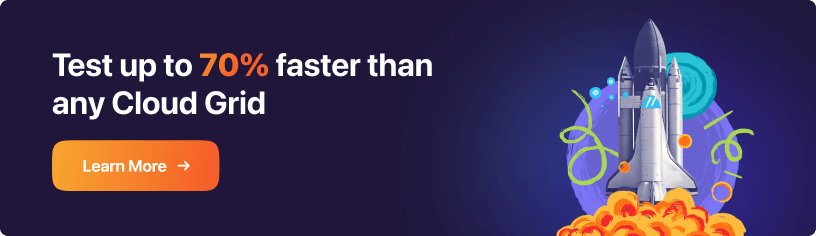- Automation
- Home
- /
- Learning Hub
- /
- Requirements Management Tools Tutorial
- -
- August 16 2023
Top 20 Requirements Management Tools in 2023
Explore top 20 Requirements Management tools; reviews, comparisons, alternatives and pricing. 1. Jira, 2. ClickUp, 3. JAMA 4. Wrike and more.
OVERVIEW
A requirements management tool is a pivotal hub in the development teams, functioning as a centralized repository that orchestrates a seamless flow of information. These tools play a multifaceted role, enabling every team member to access and comprehend the evolving requirements landscape, irrespective of their current stage within the product development process.
As per an Engineering.com report, despite intricate regulations and product complexity, most design teams lack a dedicated requirements management (RM) solution. About half use inadequate tools, while a third need a system, relying on email and shared files. Merely 15% have invested in a proper RM solution.
In fact over 80% of design teams tie product failures to inadequate requirements management, leading to issues like cost overruns and missed deadlines. Also, organizations in regulated industries using dedicated requirements management face fewer problems, with nearly half reporting zero instances of warnings, recalls, fines, or production stoppages.
The primary goal of requirements management is to ensure that product development objectives are met successfully. It includes a set of systematic processes for documenting, analyzing, prioritizing, and reaching consensus on needs.
There are lots of tools available to help with managing requirements. But the tricky part is choosing the right one for the job. This tutorial is here to help and It will show you the top 20 requirements management tools that you can pick from. It's like a guide to help you decide which requirements management tools are best for your needs.
Are Requirements Management Tools and Project Management Tools the Same?
No, Requirements Management Tools and Project Management Tools are not the same. They serve different purposes and focus on distinct aspects of a project.
Requirements Management Tool:
Requirements management tools are intended to record, document, organize, track, and manage a project's needs. Requirements are the criteria and features that a software system or project must meet in order to meet the needs of stakeholders. These requirements management tools ensure that the project team understands and effectively achieves these requirements. Requirements management tools should include the following features:
- Requirements Capture: Tools in this category provide a structured way to gather and document requirements from stakeholders.
- Requirements Traceability: Requirements management tools establish and manage relationships between requirements, ensuring that changes and impacts are easily tracked.
- Version Control: They allow for versioning of requirements to manage changes over time and maintain a historical record.
- Collaboration: Teams can collaborate on requirement documents, discuss changes, and share feedback.
- Impact Analysis: Requirements management tools help in understanding the potential effects of changes to requirements on the project.
- Verification and Validation: Requirements can be verified and validated against the delivered product.
Project Management Tool:
On the other hand, a project management tool is intended to plan, execute, monitor, and control all parts of a project. This comprises tasks, resources, schedules, budgets, risks, and other considerations. These tools aid in the proper planning and execution of projects. A project management tool's key characteristics include:
- Task and Activity Management: Tools in this category allow you to break down the project into tasks, assign responsibilities, and track progress.
- Scheduling: You can create project schedules, set milestones, and manage dependencies between tasks.
- Resource Management: These tools help allocate and manage resources (including human resources) efficiently.
- Budget and Cost Management: Project budgeting, cost tracking, and financial analysis are often included features.
- Risk Management: Identifying, assessing, and mitigating risks to the project are facilitated through these tools.
- Reporting and analytics: Project managers can develop reports and analyze project data to make educated decisions.
- Collaboration: Teams can work together on project-related activities, conversations, and updates.
One of the key benefits of project management tools is their support for Quality Assurance (QA) teams. These tools enable QA teams to track project progress, plan testing activities, manage test cases, and report issues.
To enhance collaboration between development, testing, and project management teams LambdaTest platform also offers integrations with popular project management tools.
Top 20 Requirements Management Tools in 2023
Here is a complete summary of the most popular and robust requirements management software, along with essential features, benefits, drawbacks, pricing information, and user ratings.
1. Jira
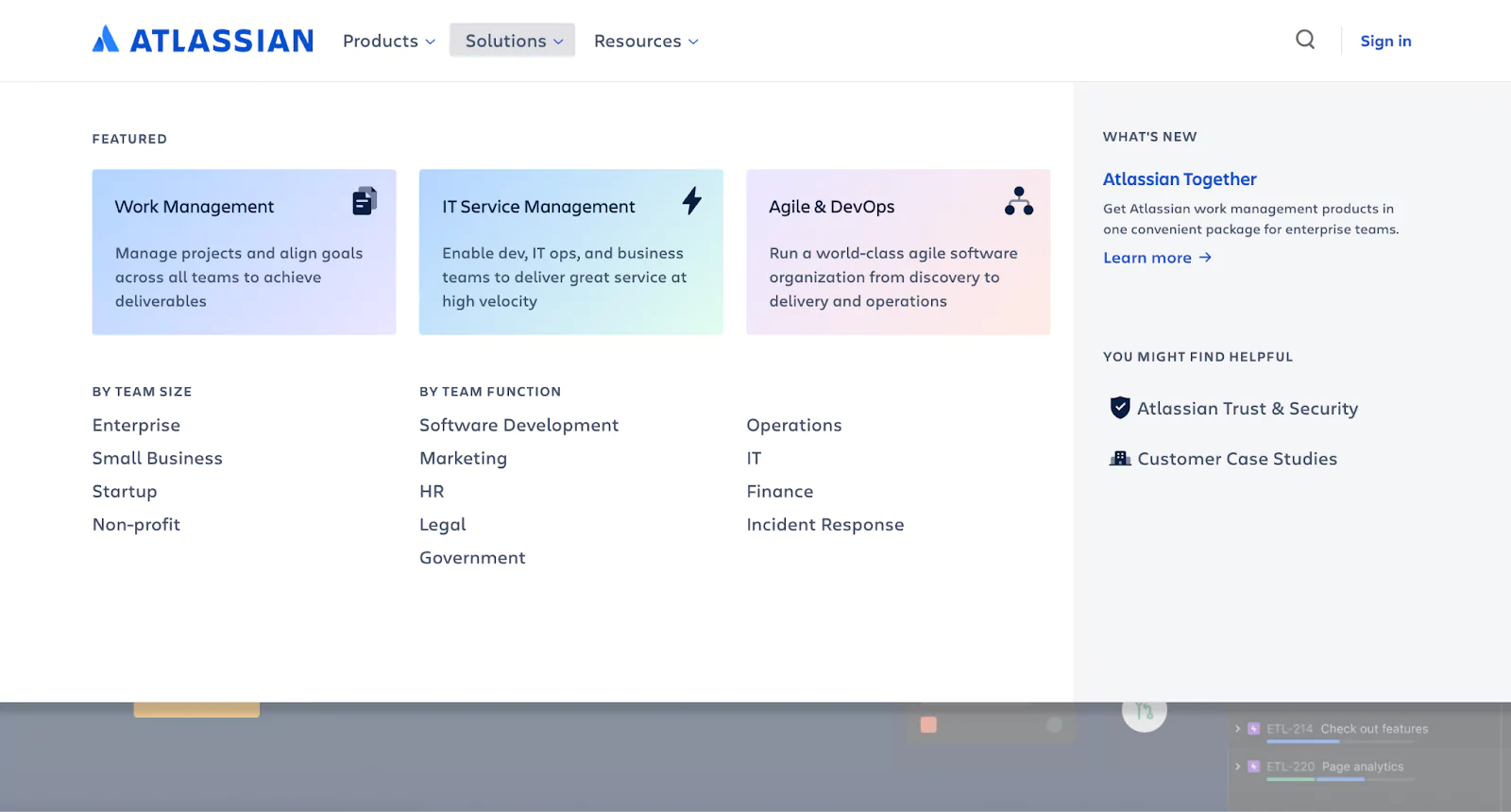
Jira is a dependable and well-known software development solution designed for agile teams. It takes a visually appealing approach, with visible Kanban-style boards that promote practical tasks, user stories, and issue planning, monitoring, and management. A modern and somewhat user-friendly user interface (UI) complements this visual representation. Even with Jira shines for larger projects, its comprehensive capabilities may appear intimidating for smaller tasks. In such instances, looking for alternatives to Jira may be wise.
The integration between LambdaTest and Jira offers a seamless advantage: the capability to effortlessly generate bug reports directly within the Jira dashboard, directly from an ongoing testing session. This not only streamlines the process but also enhances collaboration and issue tracking by eliminating the need to switch between platforms. This integration serves as a bridge, allowing for swift bug identification and reporting without disrupting the testing workflow.
Advantages of Jira:
- Extensive App Integrations: With over 3,000 app integrations, including the notable Jira-Zendesk integration, Jira seamlessly connects with various tools to enhance functionality.
- Cloning and Requirements Prioritization: Jira excels in offering superb functionality for requirements cloning and prioritization, contributing to efficient project planning.
- Diverse Attachment Support: Users can attach a wide range of files, including images, videos, logs, and links, enriching collaboration and documentation.
Limitations of Jira:
- Steep Learning Curve: Jira's configuration and usage complexity can make the learning curve challenging, particularly for newcomers.
- Resource Intensive: Utilizing Jira demands substantial bandwidth and robust network availability, potentially posing challenges for resource-constrained environments.
- Search Filters Complexity: While Jira provides robust search capabilities, the complexity of its search filters might take time to realize.
Pricing:
- Jira offers a free plan catering to up to 10 users.
- Premium plans with enhanced features and user support start at $15.25 per user per month.
- Standards plan starts at $7.75 monthly with up to 35,000 users.
User Ratings and Reviews:
- G2: Jira holds a solid rating of 4.3/5 based on over 5420 reviews.
- Capterra: Users have rated Jira at 4.4/5, with more than 13,000 reviews highlighting its strengths.
2. IBM DOORS Next
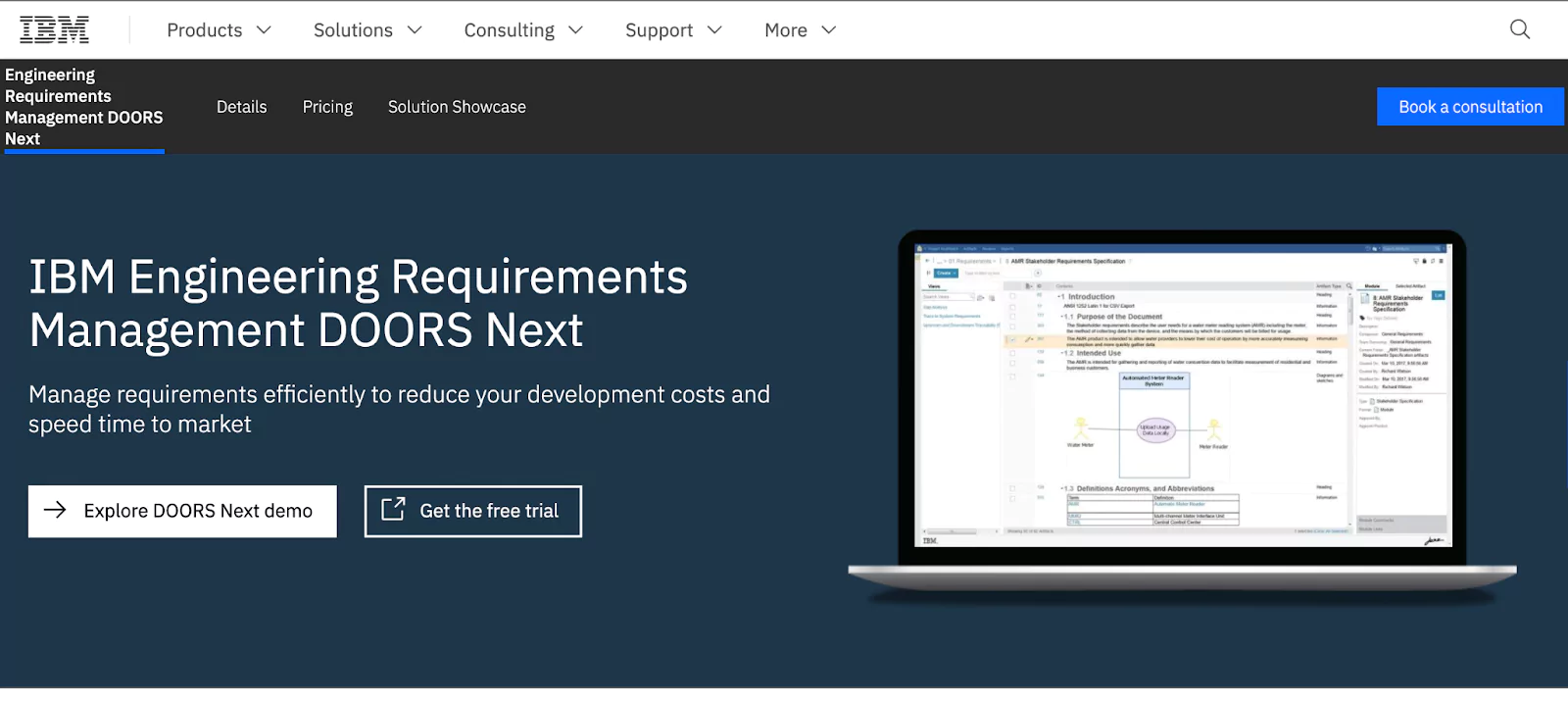
IBM Engineering Requirements Management DOORS Next is a respected requirements management tool designed exclusively for engineering projects, supported by the IBM brand's illustrious reputation. It excels in meeting the intricate needs of huge organizations engaged in complex projects that require rigorous attention to detail. IBM DOORS Next enables seamless requirement development, tracking, and analysis while conforming to industry standards and laws.
Advantages of IBM DOORS Next:
- Flexible Deployment Options: The availability of on-premise and cloud deployment grants users flexibility in aligning the tool with their specific operational preferences.
- High Customizability: The tool's flexibility and high degree of customization make it adaptable to diverse project requirements.
- Feature-Rich for Complexity: IBM DOORS Next stands out with its rich feature set, particularly well-suited for efficiently managing requirements in intricate and multifaceted projects.
Limitations of IBM DOORS Next:
- Configuration Complexity: The setup and configuration of IBM DOORS Next can prove cumbersome, potentially demanding a learning curve.
- Higher Price for Smaller Enterprises: The tool's pricing might be higher for smaller enterprises, making it a more feasible option for larger organizations.
- User Interface Concerns: While offering robust functionality, the tool's interface might occasionally feel clunky and outdated, impacting user experience.
Pricing:
- IBM DOORS Next provides a 90-day free trial, with premium plan pricing available upon request.
- Subscription plans commence at $164 per month.
User Ratings and Reviews:
- G2: IBM DOORS Next has garnered a rating of 3.9/5 based on over 120 reviews.
- Capterra: The tool boasts a solid rating of 4.4/5, backed by feedback from 7 reviews.
3. Codebeamer
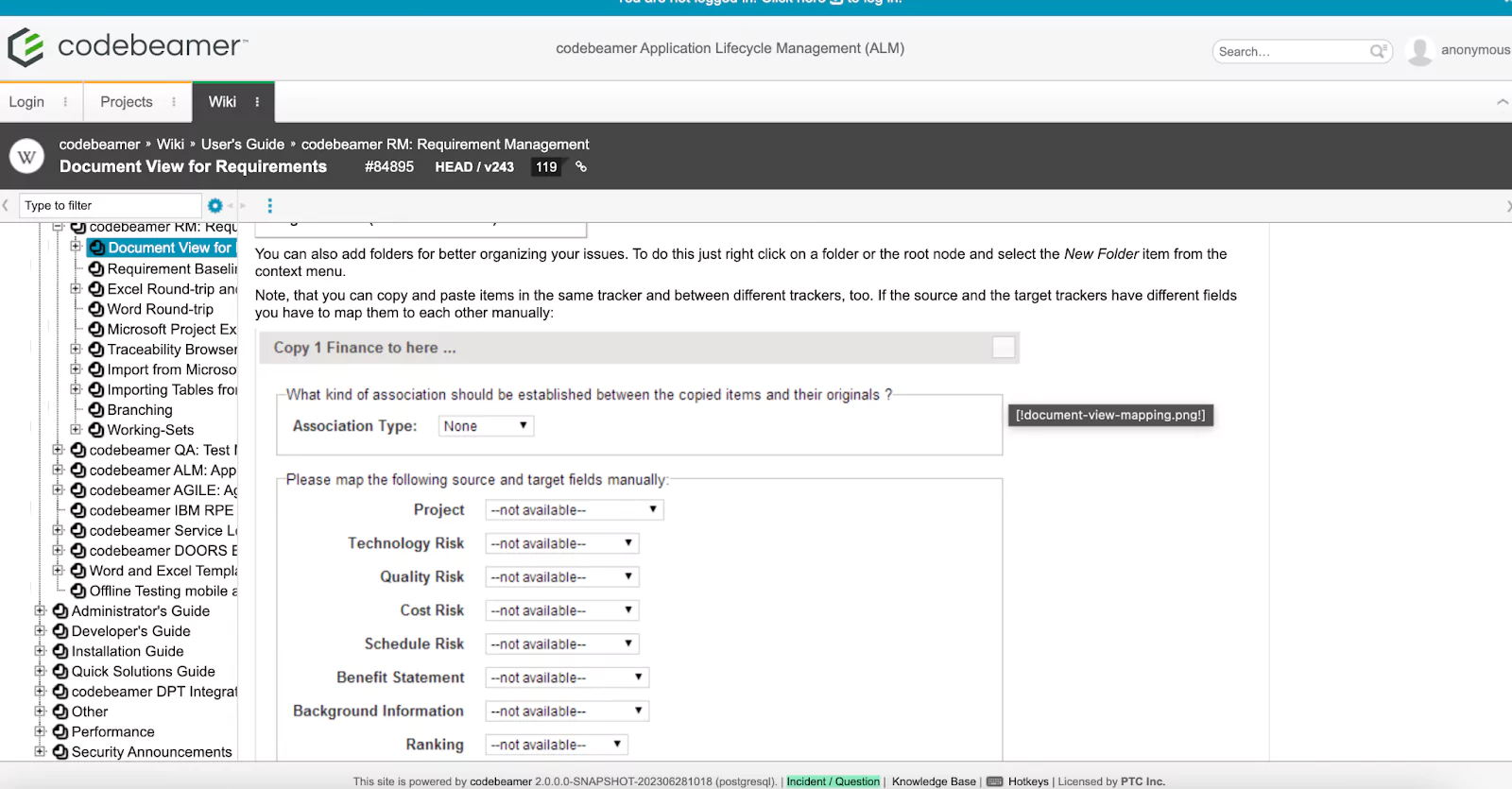
CodeBeamer is a powerful Requirements management tool that also includes comprehensive Application Lifecycle Management (ALM) capabilities. It is a versatile solution that manages requirements and covers many aspects of project development. It connects with many artifacts, including source code, tasks, problems, tests, and releases, making it a comprehensive solution.
Advantages of CodeBeamer
- Holistic Life Cycle Coverage: CodeBeamer offers live traceability, workflow management, real-time collaboration, test management, and bug tracking, encompassing various stages of project development.
- Industry Standards Adherence: It aligns with industry standards such as ISO 21434, 26262, and ISO/IEC 15504, ensuring compliance in regulated sectors.
- Robust Support: CodeBeamer provides comprehensive customer support avenues, including Email, Call, API support, and Live screen sharing.
Limitations of CodeBeamer:
- Configurability Complexity: While highly customizable, configuring CodeBeamer to align with specific project requirements might be intricate, demanding a significant investment of time and effort.
- Price Point: The presence of transparent pricing information can be a drawback, as potential users might need help to assess the tool's affordability for their organization.
- User Interface: Some users might find the interface less intuitive and modern, impacting the overall user experience.
Pricing:
- Pricing details can be obtained by requesting a quote from the sales team.
- A 30-day free trial period is offered to enable users to explore the tool's capabilities.
User Ratings and Reviews:
- G2: CodeBeamer receives a solid rating of 4.3/5 based on over 120 reviews on G2.
- Capterra: With over 40 reviews, the tool achieves a commendable rating of 4.2/5 on Capterra.
4. ClickUp
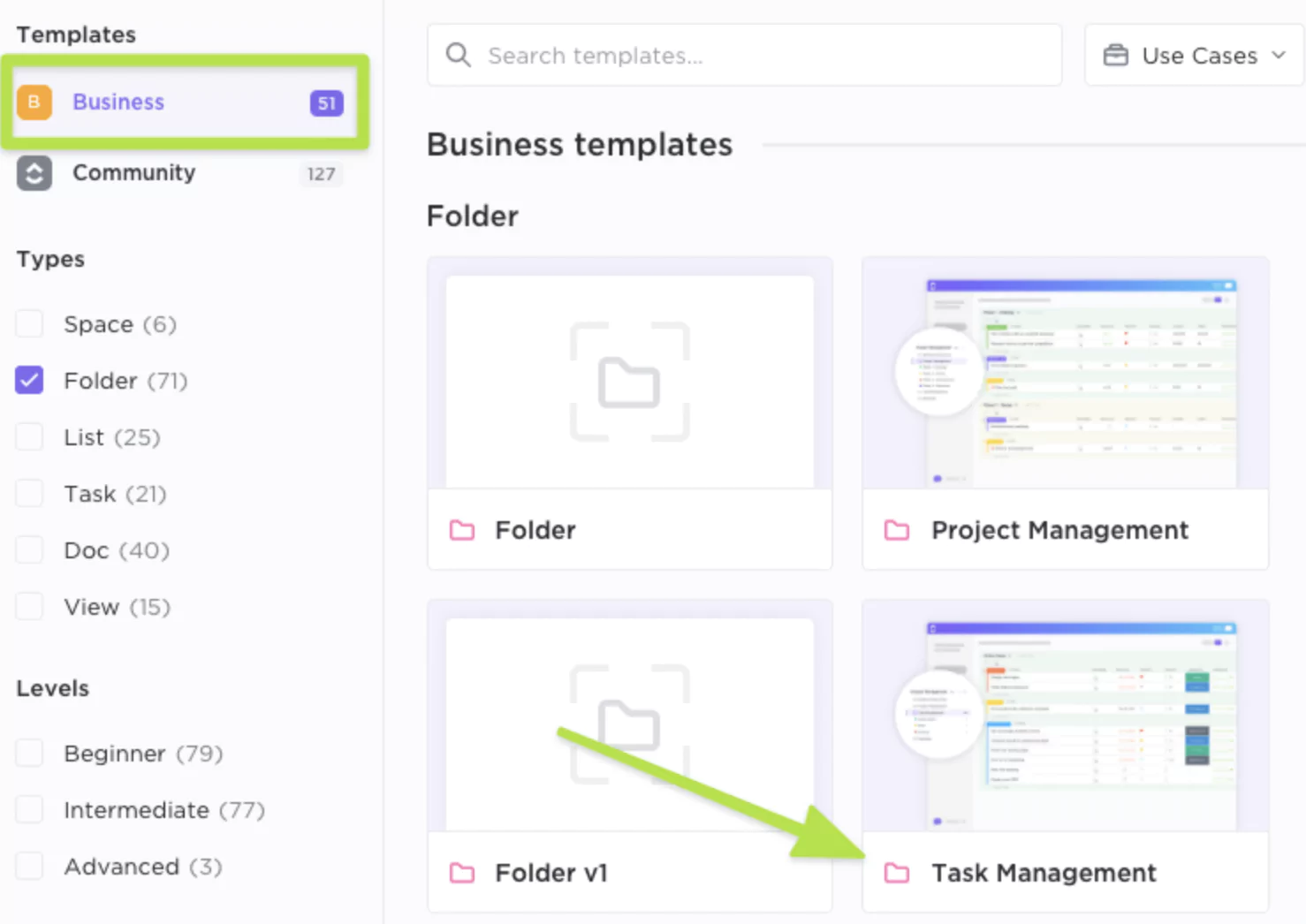
ClickUp emerges as a comprehensive productivity tool aiming to connect work across disparate applications and consolidate it into a singular center. ClickUp fits teams of all kinds and types, raising product delivery efficiency to new heights thanks to a wealth of straightforward and customizable features.
ClickUp's primary strength is its connectivity with over 1,000 work products, allowing faster operations and centralized data administration. This connection enables developers to plan, organize, and work on projects collaboratively utilizing various collaborative technologies such as tasks, Docs, Chat view, ClickUp Whiteboards, and more.
ClickUp eliminates the need for a plethora of tools to handle project needs. Instead, it provides a holistic solution that effectively manages requirements. ClickUp also integrates with LambdaTest, allowing you to easily log UI bugs found during testing directly into your ClickUp projects. This simplifies bug tracking and resolution by streamlining the process within your ClickUp workspace while using LambdaTest for testing.
Advantages of ClickUp
- Feature-Rich Free Plan: ClickUp offers robust requirements management features even on its Free Forever Plan.
- Customizable Hierarchy Infrastructure: The scalable Hierarchy structure adapts to each project's unique requirements, enhancing planning.
- Diverse Progress Tracking: Dashboards, time-tracking, Milestones, and the unique Workload view offer various ways to monitor progress.
- Extensive Integrations: Over 1,000 powerful integrations consolidate work into a single centralized hub.
Limitations of ClickUp:
- Mobile View Limitations: Certain project views might not be available on ClickUp's mobile app.
Pricing:
- ClickUp's Free Forever Plan allows unlimited members, tasks, and 100MB of storage.
- Advanced requirements management features are accessible with paid plans starting at $5.
User Ratings and Reviews:
- G2: ClickUp boasts an impressive rating of 4.7/5 from over 8,400 reviews.
- Capterra: Users have rated ClickUp at 4.7/5 based on feedback from over 3,700 reviews.
5. JAMA
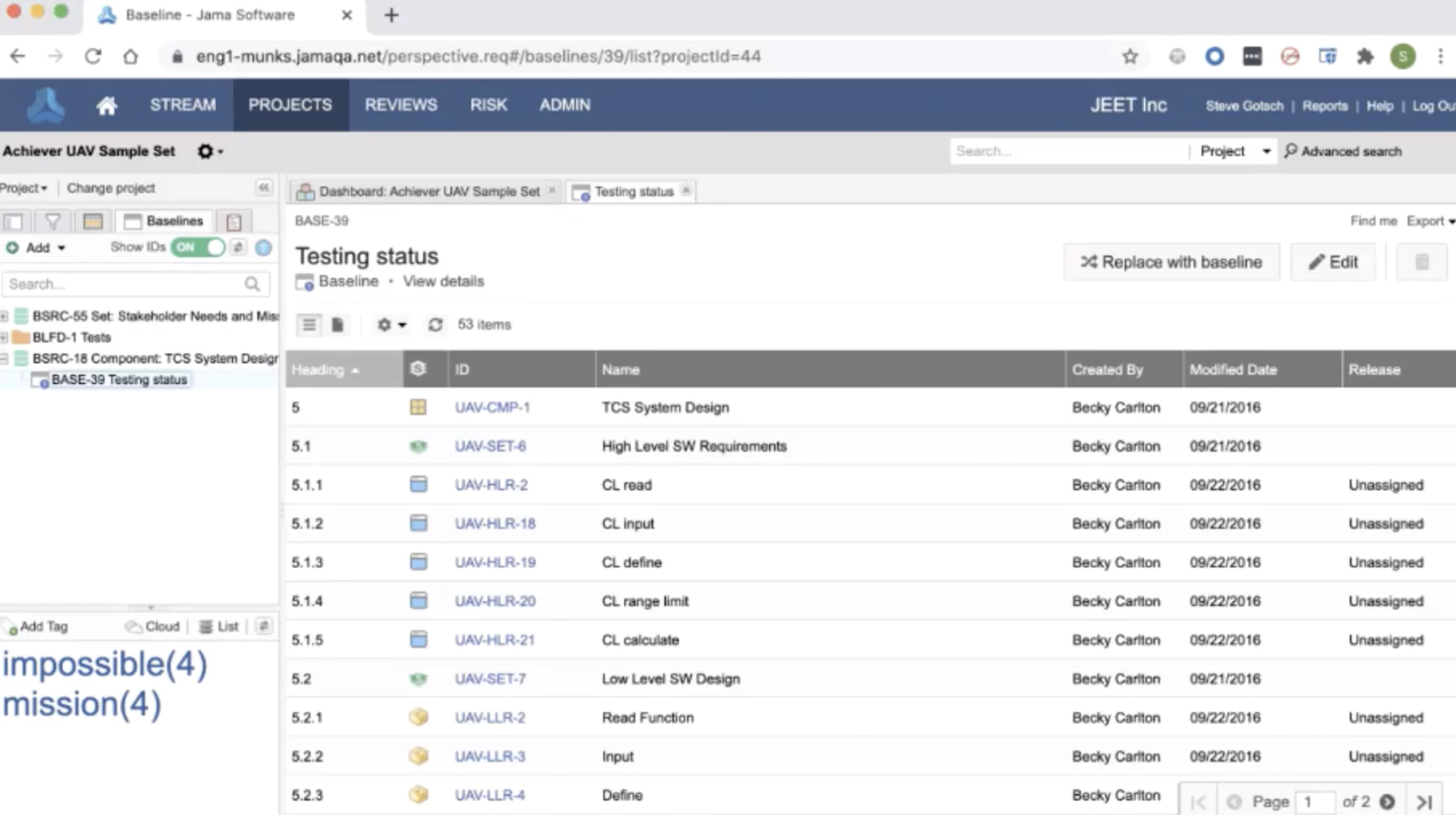
Jama Software is a specialist system that has been precisely designed to handle complex projects with specific needs. This solution effectively solves the challenges of multiple undertakings by providing a solid foundation for requirement definition, testing, and risk assessment.
Advantages of Jama Software:
- Integration Capabilities: Jama Software supports seamless data imports and exports, fostering integration with a range of development tools such as Jira, Ansys, and Azure DevOps.
- Deployment Flexibility: The tool caters to diverse organizational needs by offering both on-premise and cloud-based deployment options.
Limitations of Jama Software:
- Lack of Templates: Jama Software needs more ready-made templates, potentially requiring users to design structures from scratch.
- Native Reporting Tools Limitation: While offering reporting features, Jama Software's native reporting tools might have limitations in terms of scope and flexibility.
- Performance Concerns: Some users have noted delays and sluggishness during tool operation.
- Complex Setup:Setting up Jama Software might pose challenges due to its complexity.
Pricing:
- Jama Software provides a 30-day free trial.
- Pricing details for Jama Software are available only upon request.
User Ratings and Reviews:
- G2: Jama Software maintains a commendable rating of 4.3/5 based on feedback from over 130 reviews.
- Capterra: Similarly, the tool holds a robust rating of 4.5/5, drawing from reviews contributed by over 10 users.
6. SpiraTeam
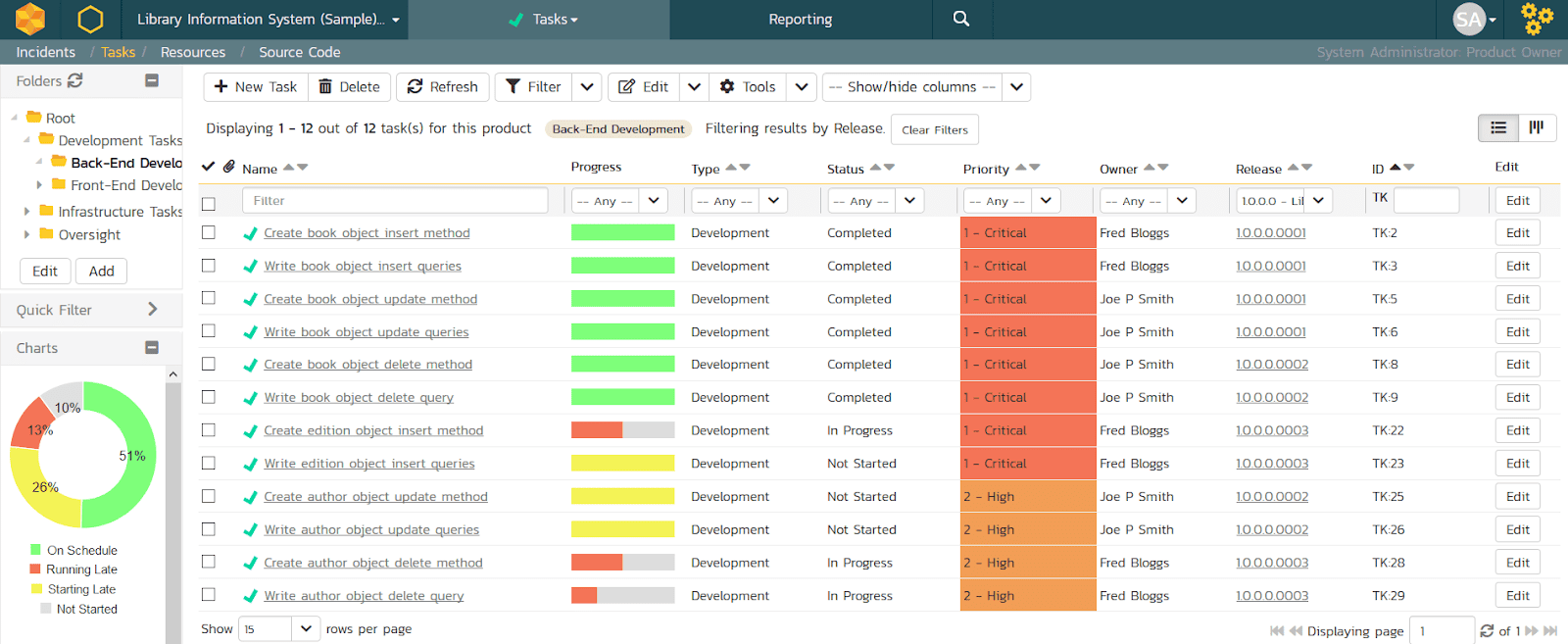
SpiraTeam distinguishes itself as a complete application lifecycle management platform covering everything from requirements to test cases, development, and implementation. SpiraTeam, a powerful solution, acts as a consolidated platform where teams collaborate effortlessly via a unified dashboard. This dashboard makes it easier to create user stories, assign tasks, and track project progress.
Advantages of SpiraTeam:
- User-Friendly Interface: SpiraTeam boasts a user-friendly interface that contributes to smoother usability and quicker adoption.
- Versatility for Varied Projects: The tool's versatility positions it as a fitting solution for many project types and domains.
- Responsive Customer Support: SpiraTeam stands out for its attentive and responsive customer support, ensuring user needs are promptly addressed.
Limitations of SpiraTeam:
- Sortable Backlog Absence: One limitation is the absence of a sortable backlog feature, potentially impacting prioritization and planning.
- Cost of On-Premise Version: The on-premise version of SpiraTeam might be considered relatively pricey, potentially influencing the cost-benefit analysis for specific organizations.
Pricing:
- SpiraTeam Software provides a 30-day free trial.
- SpiraTeam offers both a cloud version and an on-premise version.
- The cloud version is priced at $34.69 per concurrent user per month.
- The on-premise plan's pricing is tailored to the number of concurrent users.
User Ratings and Reviews:
- G2: SpiraTeam maintains a commendable rating of 4.1/5, based on feedback from over 25 reviews.
- Capterra: The tool secures a solid rating of 4.1/5, supported by input from more than 90 reviews.
7. Modern Requirements
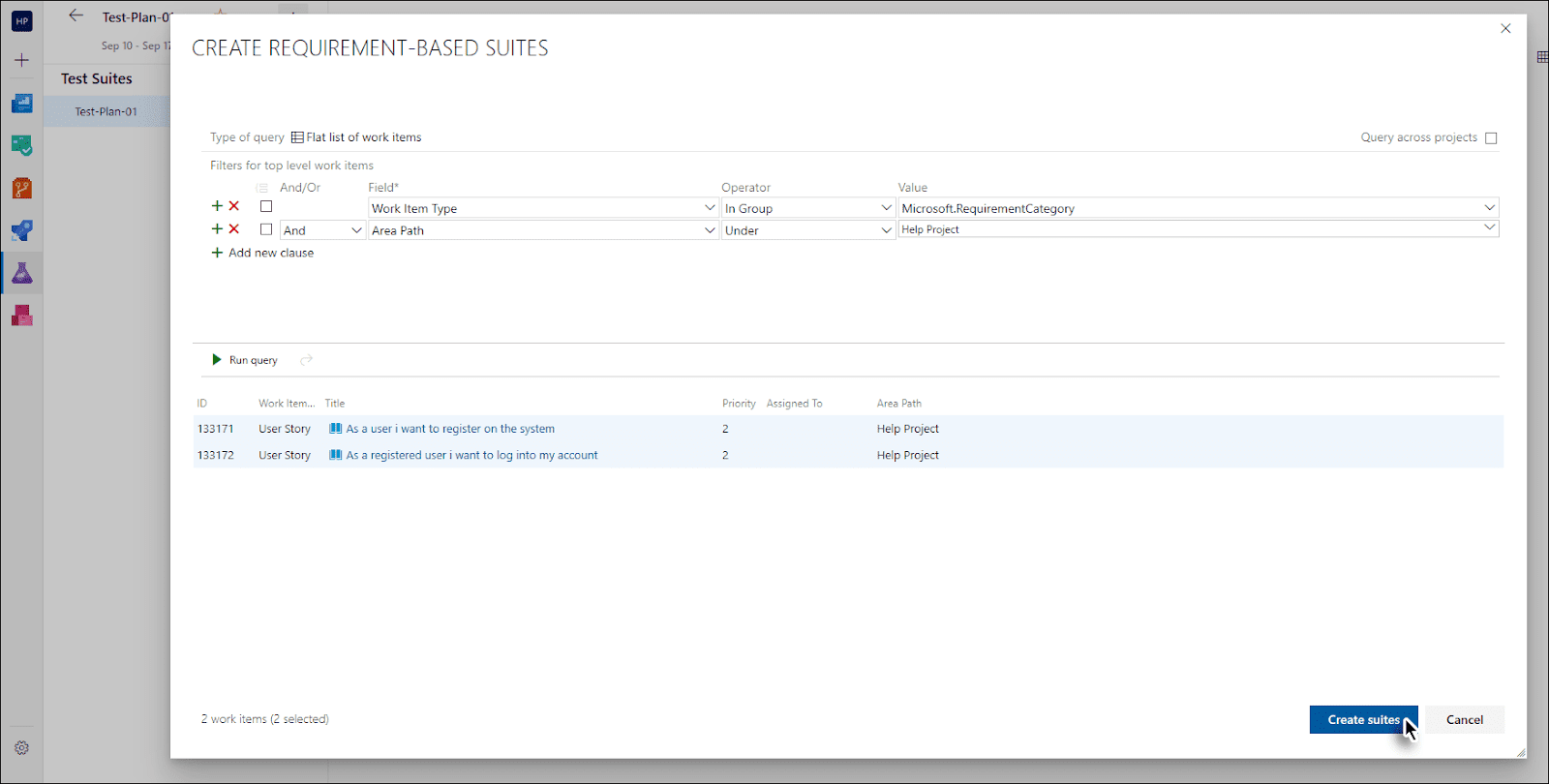
Modern Requirements emerges as an appealing option, particularly for Azure DevOps users, providing a seamless integration of requirements management within the Azure DevOps environment. This integration automates requirements capturing, making it an obvious choice for those working with Azure DevOps.
Advantages of Modern Requirements:
- Regulatory and Auditability Reports: The tool offers advanced reports catering to regulatory and audit requirements, ensuring compliance.
- Enhanced Approval Workflows: Approval workflows are fortified with e-signatures, elevating the level of authentication and accountability.
- Guided Bootcamp: A valuable guided bootcamp provides users with hands-on guidance, fostering a smooth onboarding experience.
- Baseline Feature: Including a baseline feature facilitates the comparison of requirements before and after reviews or completion, ensuring progress tracking.
Limitations of Modern Requirements:
- Integration Limitations: While deeply integrated with Azure DevOps, Modern Requirements might have limited integration options with other development tools.
- Advanced Template Absence: The tool might need more sophisticated and refined templates for varied requirements.
Pricing:
- Modern Requirements extends a 30 free trial, allowing users to explore its capabilities.
- Pricing details are available exclusively upon request.
User Ratings and Reviews:
- G2: Modern Requirements have a commendable rating of 4.5/5.
- Capterra: Modern Requirements has a rating of 4.0/5 on Capterra.
8. Visure
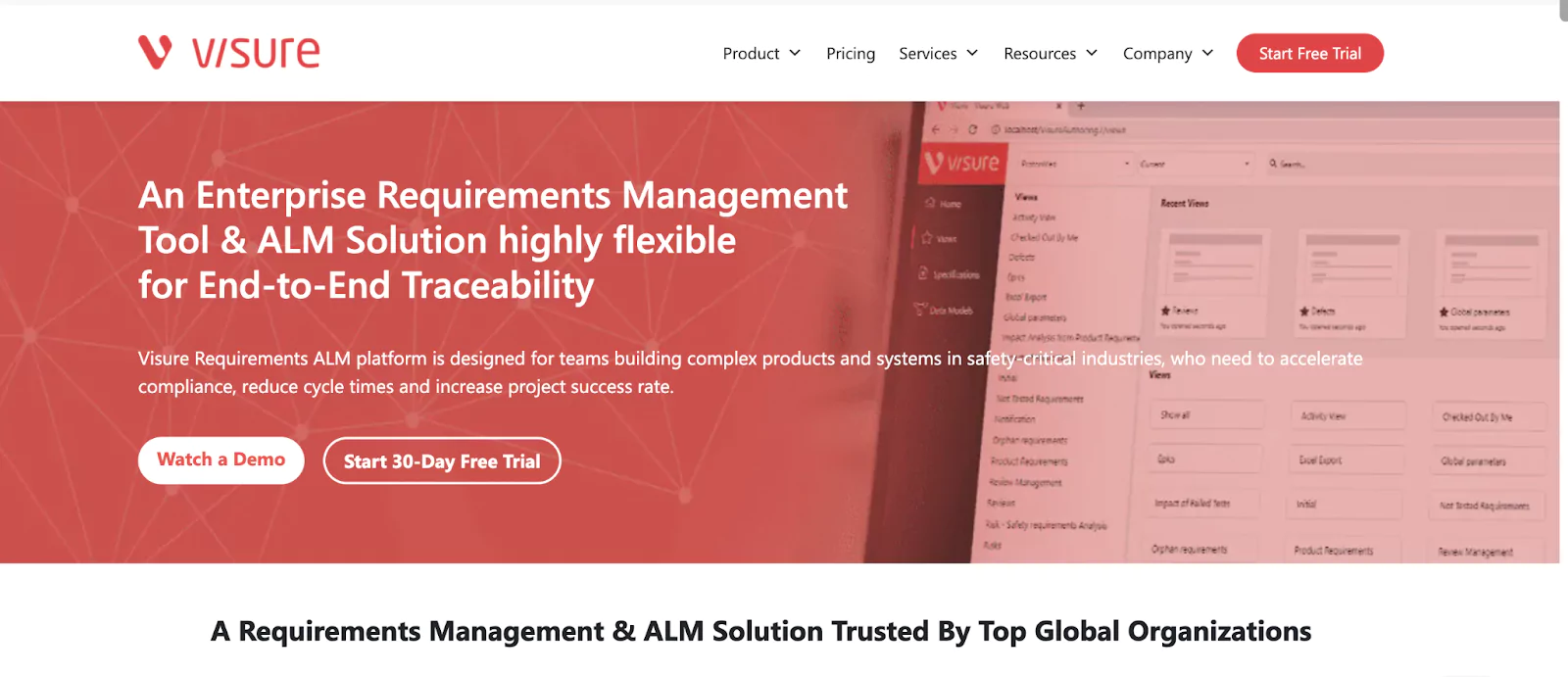
Visure is an appealing option for individuals seeking a fully customized requirements management platform. This program has many configuration possibilities, allowing users to customize it to their requirements. Visure offers a broad array of functions in addition to requirements management, including change management, test management, risk management, and issue and defect tracking.
Advantages of Visure:
- Integration with Industry-Leading Software: Visure seamlessly integrates with prominent development and engineering software like IBM DOORS, JIRA, MATLAB, and VectorCAST, enhancing its versatility.
- Support for Various Project Methodologies: The tool supports diverse project methodologies, including Agile, V model, and waterfall, catering to different project preferences.
- Industry-Specific Templates: Visure provides templates tailored to specific industries, streamlining the initial setup for different project contexts.
Limitations of Visure:
- Complex Report Templates: Creating report templates might be perceived as tedious and complicated, demanding a certain level of expertise.
- Challenging Setup and Configuration: The tool's setup and configuration could prove difficult, potentially requiring a learning curve for effective utilization.
Pricing:
- A 30-day free trial is available for users to explore Visure's capabilities.
- Premium version pricing is customized based on specific requirements.
User Ratings and Reviews:
- G2: Visure enjoys a solid rating of 4.5/5, reflecting positive feedback from over 5 reviews.
- Capterra: Users have awarded Visure an impressive rating of 4.9/5, based on more than 10 reviews.
9. Xebrio
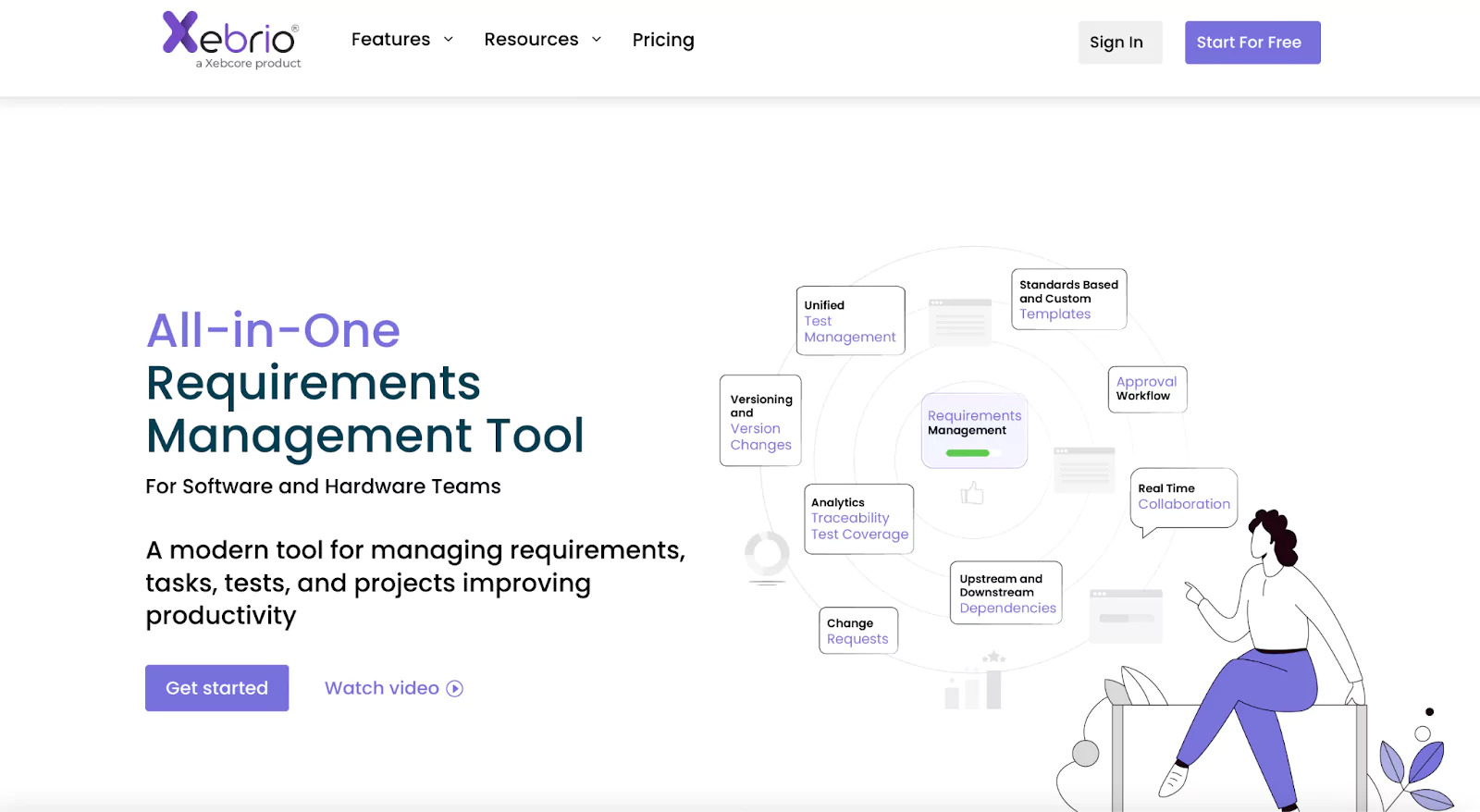
Xebrio is a prominent challenger in the arena of requirements management tools, with a strong emphasis on end-to-end traceability, which is an essential feature in this domain. This criterion is not only met by Xebrio, but it goes above and above by providing a comprehensive array of capabilities to speed requirements collecting, tracking, and analysis. Its straightforward approval workflows enable smooth cooperation, and when combined with extensive bug-tracking features, it effectively transforms it into a versatile project management tool with excellent requirements management capabilities.
Advantages of Xebrio:
- Extensive Customization: Xebrio stands out with its wealth of customization options, enabling tailoring to specific project needs.
- Holistic Toolset: Xebrio effectively combines various functions, encompassing task management, test coverage, requirements management, and project management, within a single platform.
- Unlimited Projects: A notable advantage is the provision of complete projects across all plans, offering scalability and flexibility.
Limitations of Xebrio:
- Relatively Newer Tool: Xebrio is newer than other established tools in the landscape, potentially leading to evolving features and functionalities.
- Separate Billing: Task management and requirements management are billed separately, which could impact cost considerations.
Pricing:
- Xebrio offers a requirements management plan, commencing at $5 per month per user.
- The tool provides a free 14-day trial, enabling users to explore its capabilities firsthand.
User Ratings and Reviews:
- G2: Xebrio has a 4.0 rating on G2.
- Capterra: Currently, Xebrio has user ratings and reviews of 4.5 on Capterra.
10. Accompa
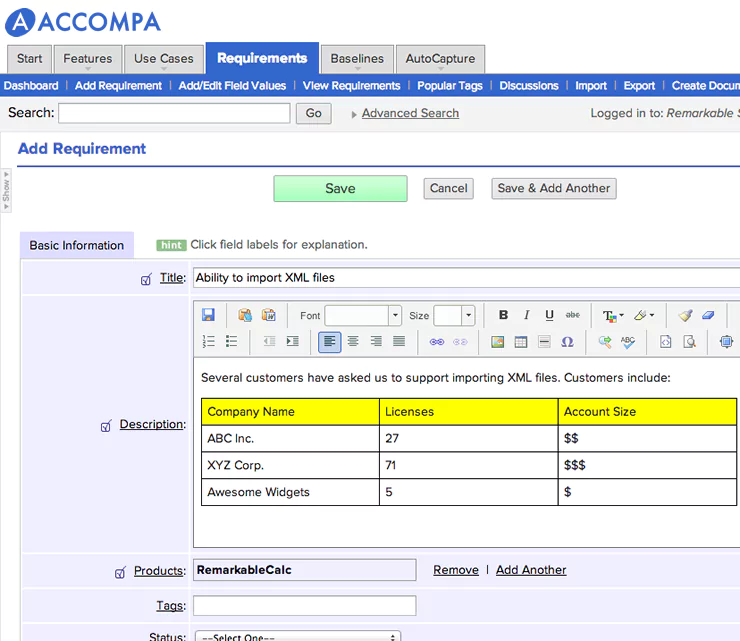
Accompa is a requirements management application that promotes simplicity and usability above an extensive feature set. While it may not have the most comprehensive collection of requirements management functions, it compensates with an easy-to-use user interface (UI) and excellent customer service. Accompa provides critical tools for managing requirements, particularly for smaller teams.
Advantages of Accompa:
- User-Friendly: Accompa shines with its user-friendly design, making it approachable for novice and experienced users.
- Customization Capabilities: The tool offers practical customization functionality, allowing users to tailor it to their needs.
- Intuitive Search and View Features: Accompa's intuitive search and view features further enhance user experience and ease of navigation.
Limitations of Accompa:
- Limited Features for the Price: Some users might find Accompa's pricing relatively high, considering the number of features it offers.
- Missing Complementary Features: The tool needs complementary features like issue tracking and task management, which might limit its applicability in specific scenarios.
- Absence of Workflow Templates: Accompa does not provide templates to aid users in setting up their workflows, potentially requiring more manual effort during implementation.
Pricing:
- The Standard package commences at $199 and accommodates 5 users. Additional users incur a cost of $29 per month per user.
- Accompa tool provides a free 30-day trial.
User Ratings and Reviews:
- G2: Accompa has garnered a rating of 4.0/5 based on 1 review on G2.
- Capterra: Similarly, it boasts a solid rating of 4.0/5 based on 1 review on Capterra.
11. Innoslate
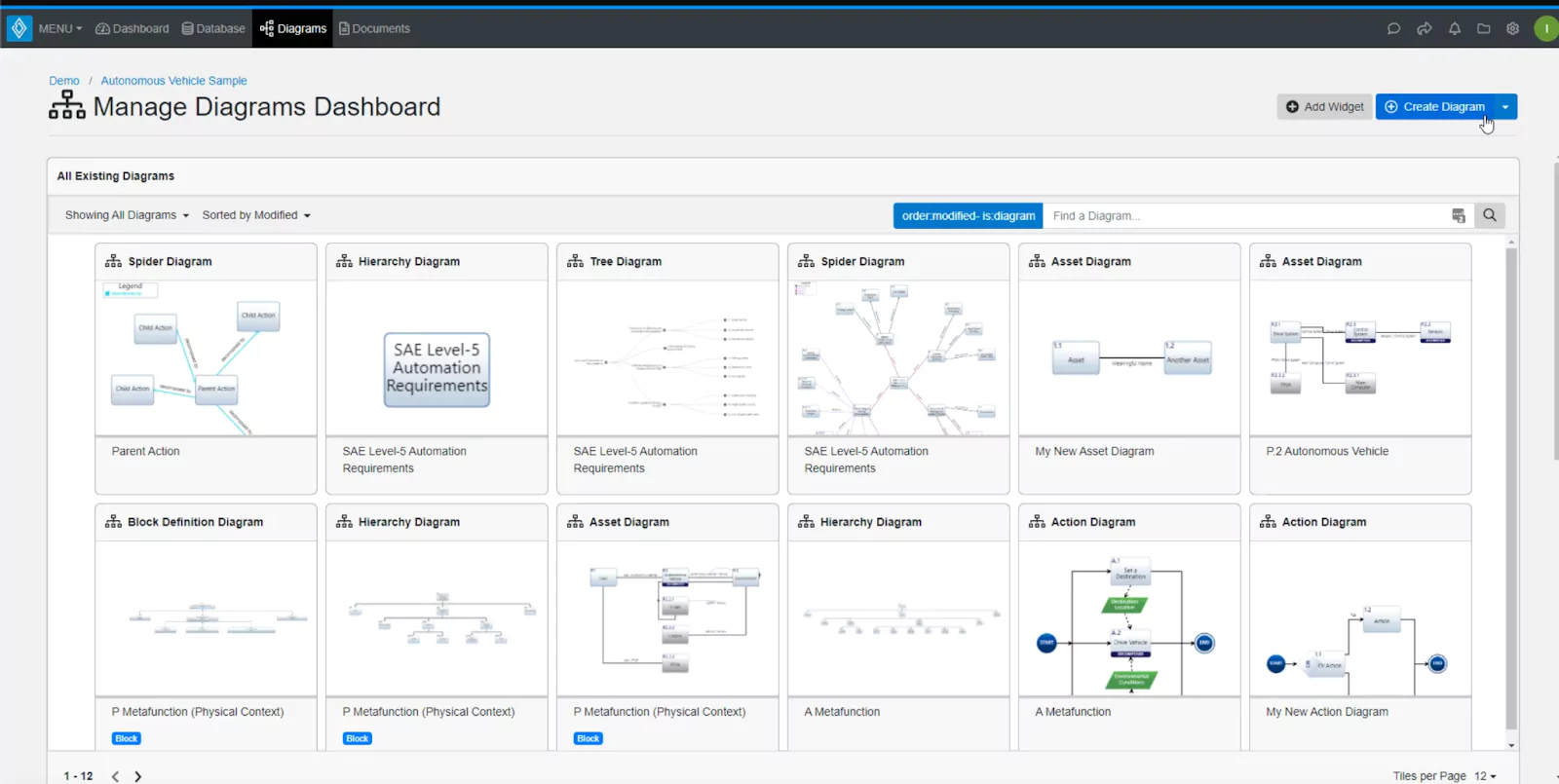
Innoslate is a robust requirement management solution that has been painstakingly designed to simplify the complex requirement analysis and management environment. However, its utility extends beyond simply requirement documentation. Innoslate emerges as a versatile asset capable of increasing project management across varied levels of complexity, with an assortment of features precisely adapted to the diverse needs of projects.
Advantages of Innoslate:
- Efficient Requirement Analysis: Innoslate's utilization of natural language processing technology enhances the precision and efficiency of requirement analysis.
- Seamless Data Import: The tool's capability to effortlessly import requirements from diverse sources simplifies data-gathering.
- Customization for Specific Needs: Innoslate's customization flexibility empowers users to tailor the tool to their unique project requirements.
Limitations of Innoslate:
- Interface Usability: Some users might find the tool's interface design less intuitive, potentially impacting user experience.
- Initial Configuration: Setting up Innoslate to align with specific project needs might require initial configuration efforts.
- Higher Pricing: The starting price of $189 monthly could be relatively higher for smaller projects or businesses.
Pricing:
- Innoslate's pricing commences at $189 per month.
User Ratings and Reviews:
- G2: Innoslate has a rating of 4.5 based on more than 20 reviews.
- Capterra: On Capterra, the tool has a rating of 4.4 based on more than 30 reviews.
12. Enterprise Architect
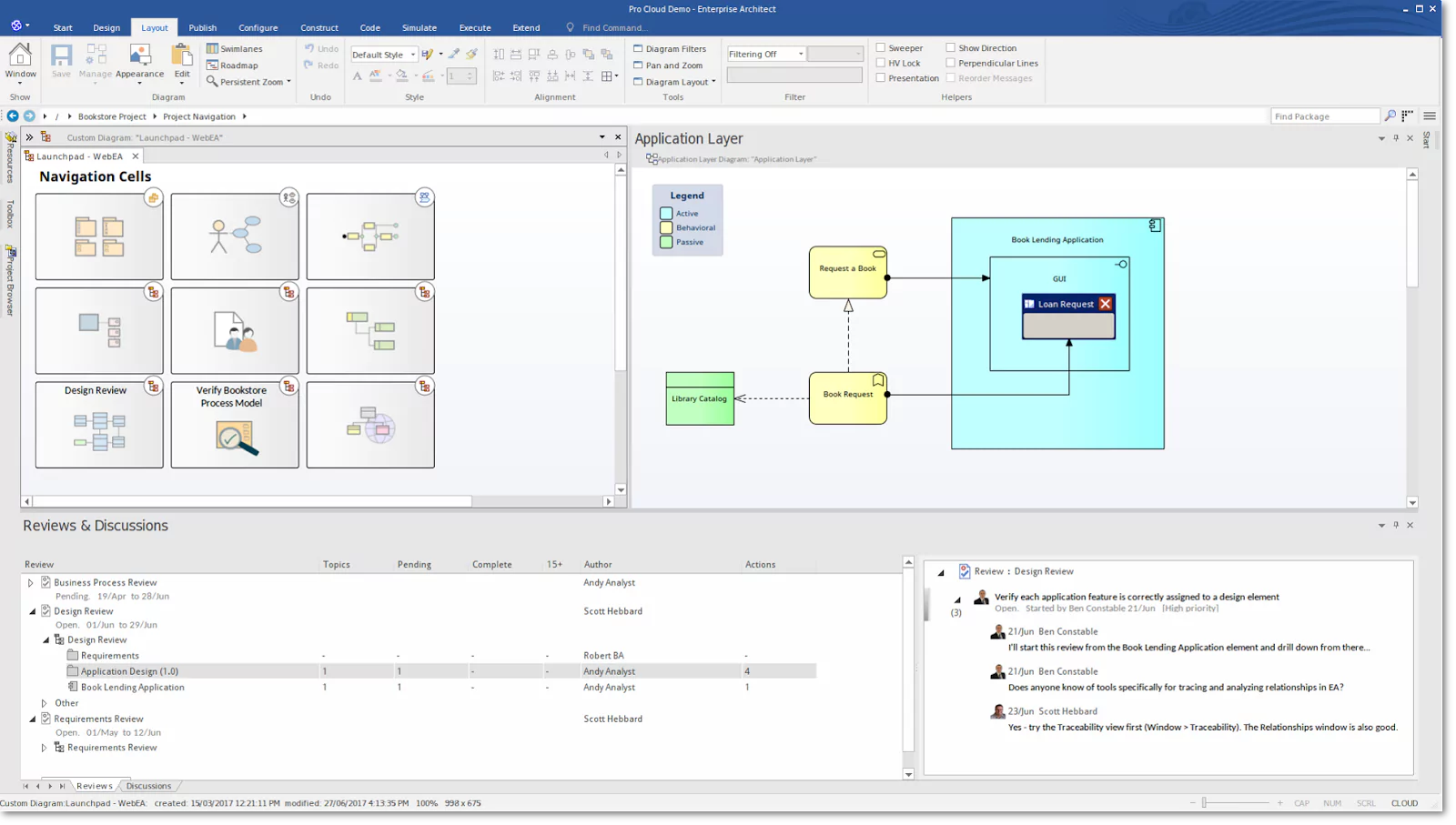
Enterprise Architect emerges as a diverse and powerful requirement management tool with a slew of capabilities to improve project development. It stands out as one of the best requirements traceability solutions, easily integrating with a wide range of development tools to streamline the production of requirements within the model.
Advantages of Enterprise Architect:
- Extensive Feature Set: Enterprise Architect offers a rich array of features, from traceability to code integration, enhancing overall project management.
- Seamless Integration: The tool's seamless integration with various platforms enhances cross-functional workflow and data consistency.
- Global Collaboration: The ability to collaborate effectively across geographical boundaries fosters efficient teamwork and communication.
Limitations of Enterprise Architect:
- Initial Configuration: Setting up Enterprise Architect to align with specific project needs might require initial configuration efforts.
- Interface Complexity: Some users might find the tool's interface intricate due to the depth and breadth of its features.
- Higher Pricing: The starting price of $229 monthly is higher for smaller projects or businesses.
Pricing:
- Enterprise Architect's pricing commences at $229 per month.
- The tool provides a free 30-day trial.
User Ratings and Reviews:
- G2: Enterprise Architect has a rating of 4.1 based on more than 20 reviews.
- Capterra: On Capterra, the tool has a rating of 4.1 based on more than 35 reviews.
13. ReqView
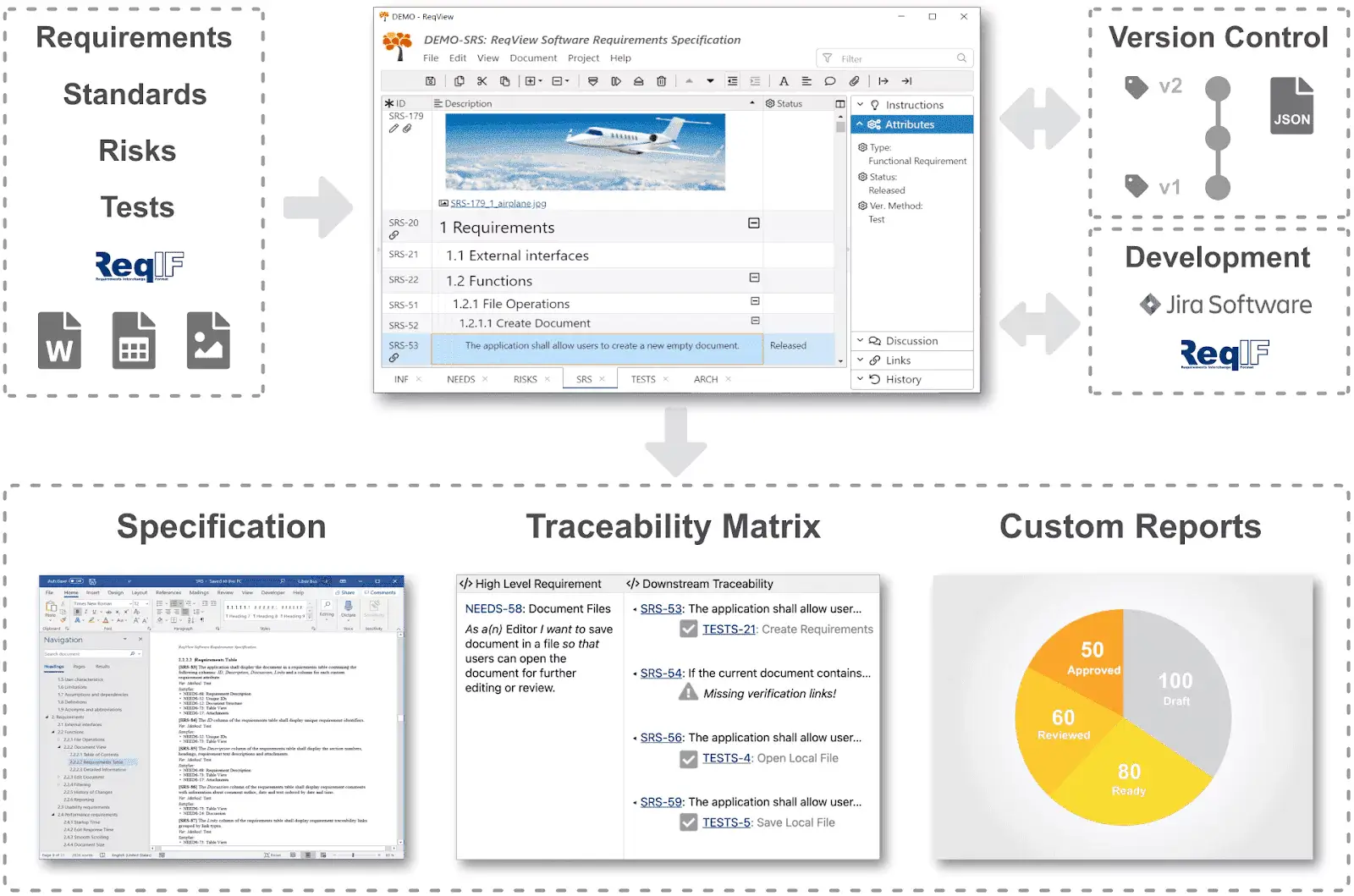
ReqView is a reasonably basic yet compelling requirements management program; its effectiveness is inherent in its streamlined functionality. It excels at collecting requirements within structured papers while supporting offline collaboration via shared network drives.
Advantages of ReqView:
- Streamlined Document Management: ReqView excels in organizing requirements within a structured document, ensuring clarity and accessibility.
- Rich Text Formatting: The tool enhances requirement descriptions through rich text formatting, promoting precision and clarity.
- Customization Flexibility: Users can tailor requirements, tests, and other elements to suit specific project needs, accommodating diverse scenarios.
Limitations of ReqView:
- Initial Configuration: Setting up ReqView to align with specific project needs might require some effort and initial configuration.
- Interface Experience: Some users might find the interface less intuitive or aesthetically outdated, impacting user experience.
- Less Extensive User Support: While the tool offers customer support, the extent of available assistance might differ from that of larger competitors.
Pricing:
- ReqView's pricing commences at $369.12 per month.
- The ReqView tool provides a free 14-day trial.
User Ratings and Reviews:
- G2: ReqView has a rating of 4.3 based on 3 reviews.
- Capterra: N/A
14. Valispace
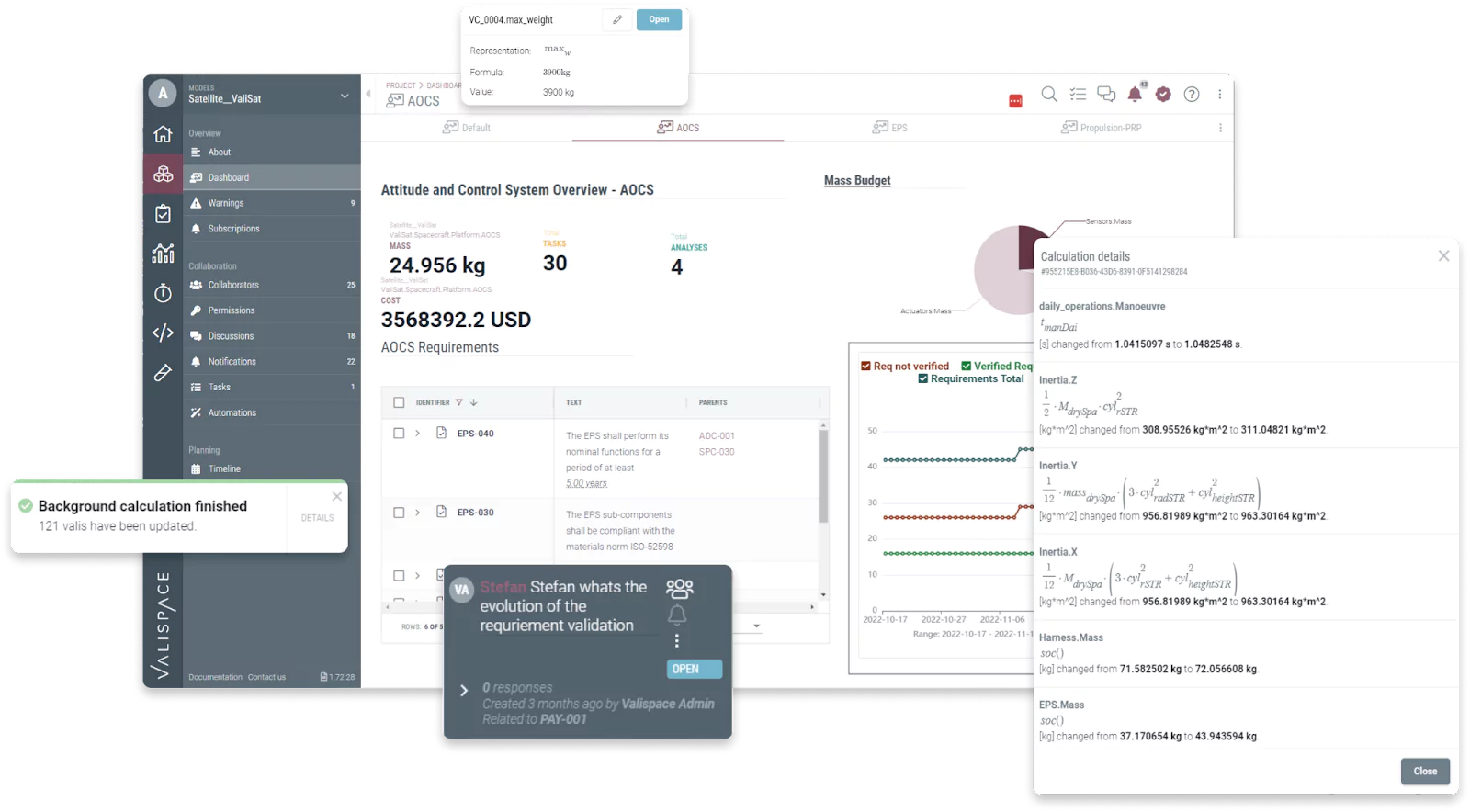
Valispace is an excellent resource for engineering teams looking for robust requirements management solutions. Valispace, positioned as browser-based software, is designed to meet the specific needs of engineering activities, particularly those focusing on hardware product creation, such as satellites, airplanes, and rockets.
Advantages of Valispace:
- Granular User Permissions and Approval Workflows: Valispace offers detailed user permission controls and automated workflows for approvals, enhancing governance.
- Efficient Setup with Templates: The inclusion of templates streamlines the setup process for new project requirements, expediting initiation.
- Embedded Communication Tools: The software features commenting and chat functionalities, facilitating real-time team communication within the application.
Limitations of Valispace:
- Performance Concerns: Some users might encounter occasional lags or slower responsiveness of certain features, impacting the user experience.
- Report Information Limitation: While offering comprehensive features, project reports may display limited information, requiring supplementary analysis.
Pricing:
- Valispace's paid plans commence at approximately €50.
- Valispace also offers a 1 week period of free trial.
User Ratings and Reviews:
- G2: The tool has a 4.0 rating on G2 based on more than 30 reviews.
- Capterra: The tool boasts a pristine rating of 5.0/5, derived from feedback provided by 1 review as of now.
15. Wrike
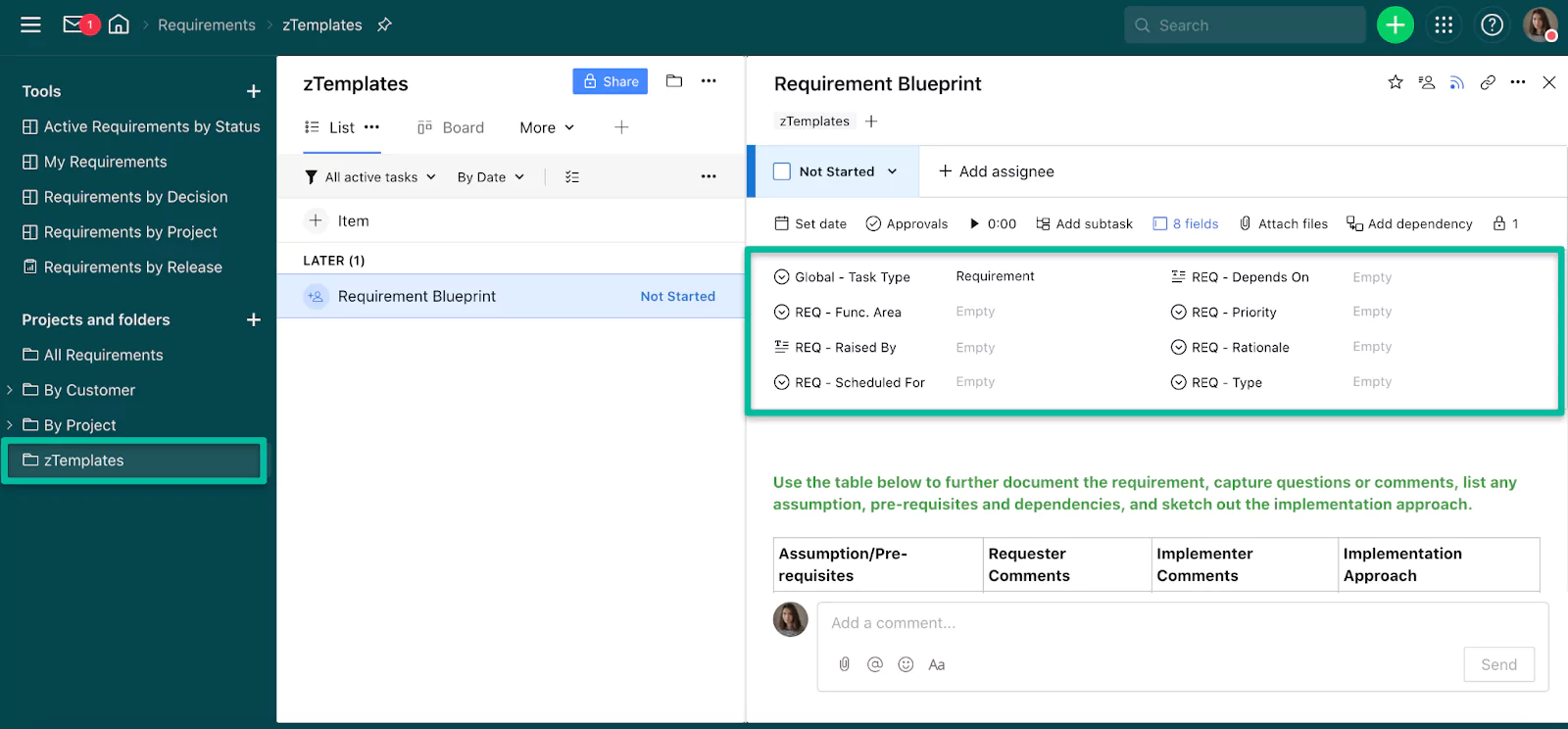
Wrike is a well-known job management program that mixes process automation, project management, and collaborative team functionality. Wrike, although its great assortment of collaboration functions, does have some restrictions that should be considered. Wrike is a complex job management solution that seamlessly integrates process automation, project management, and collaborative workgroup on a single platform.
Wrike integrates with LambdaTest, enabling you to create issues in Wrike right from the LambdaTest platform with just one click. This straightforward integration streamlines issue management and enhances testing efficiency.
Advantages of Wrike:
- Abundance of Templates: Wrike boasts an extensive library of templates, simplifying the creation of workflows, requirement definitions, report generation, and more.
- Customizability: Users can tailor dashboards, request forms, and workflows to align with specific project needs.
- Interactive Gantt Charts and Kanban Boards: Wrike offers interactive Gantt charts and shareable Kanban boards, providing tools to plan projects and define intricate requirements meticulously.
- Shared Team Calendars: Including shared calendars fosters task management and ensures everyone remains aligned with project timelines.
Limitations of Wrike:
- Limited Free Plan: While Wrike offers a free plan, its features might be constrained compared to its paid counterparts.
- Workflow Intuitiveness: Some users find that Wrike's workflows need more intuitive usability, potentially impacting ease of use.
- Requirement Prioritization Challenge: Prioritizing requirements within Wrike can be challenging, potentially requiring additional effort.
Pricing:
- Wrike's professional plan initiates at $9.80 per user per month, offering advanced features.
- The tool also provides a free forever plan with limited functionalities.
User Ratings and Reviews:
- G2: Wrike maintains a commendable rating of 4.2/5, drawing from over 3,400 reviews.
- Capterra: The tool's performance shines on Capterra with a solid rating of 4.3/5, influenced by feedback from over 2,400 reviews.
16. Doc Sheets
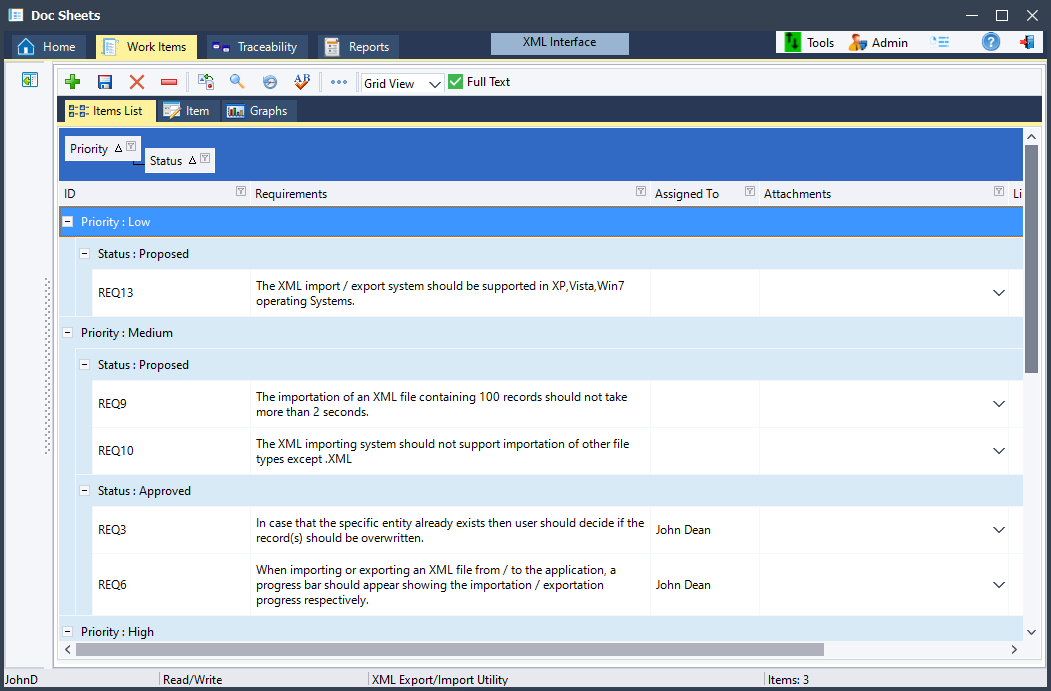
Doc Sheets is the pinnacle of straightforward and user-friendly project management software, with an integrated architecture that includes requirements management and test case management tools. This software goes above the restrictions of typical spreadsheets and word processors, offering exceptional ease of use that outperforms its competitors.
Doc Sheets' universal adaptability is a differentiating feature, catering to a wide range of procedures, projects, users, and development teams. This program easily adapts to various techniques, including agile, scrum, waterfall, and custom processes. Its adaptability extends to disciplines like software development, systems development, medical devices, and more, encompassing many businesses. Doc Sheets provide a common ground for developers, project managers, and stakeholders to collaborate.
Advantages of Doc Sheets:
- Intuitive User Experience: Doc Sheets offers an intuitive interface, making project management, requirements tracking, and test case management effortless, even for non-technical users.
- Universal Compatibility: The software adapts seamlessly to various processes, methodologies, industries, and user roles, ensuring versatility in its application.
- Comprehensive Requirements Management: Doc Sheets cover requirement tracking, traceability, and automated change management, ensuring meticulous requirement handling throughout the project lifecycle.
- High-Performance SaaS: Embracing the SaaS model, Doc Sheets delivers high performance, scalability, and real-time collaboration, allowing users to work from anywhere with ease.
Limitations of Doc Sheets:
- Limited Offline Access: Doc Sheets' reliance on browser-based access might limit offline usage, which could be a drawback in specific scenarios.
- Interface Customization: The level of interface customization might be restricted, potentially limiting personalization options for different user preferences.
Pricing:
- Pricing details can be obtained by requesting a quote from the sales team.
User Reviews:
- G2: Tool has a 5.0 rating on G2 based on two reviews.
- Capterra: The tool has a rating of 5.0/5, derived from feedback provided by 1 review as of now.
17. Process Street
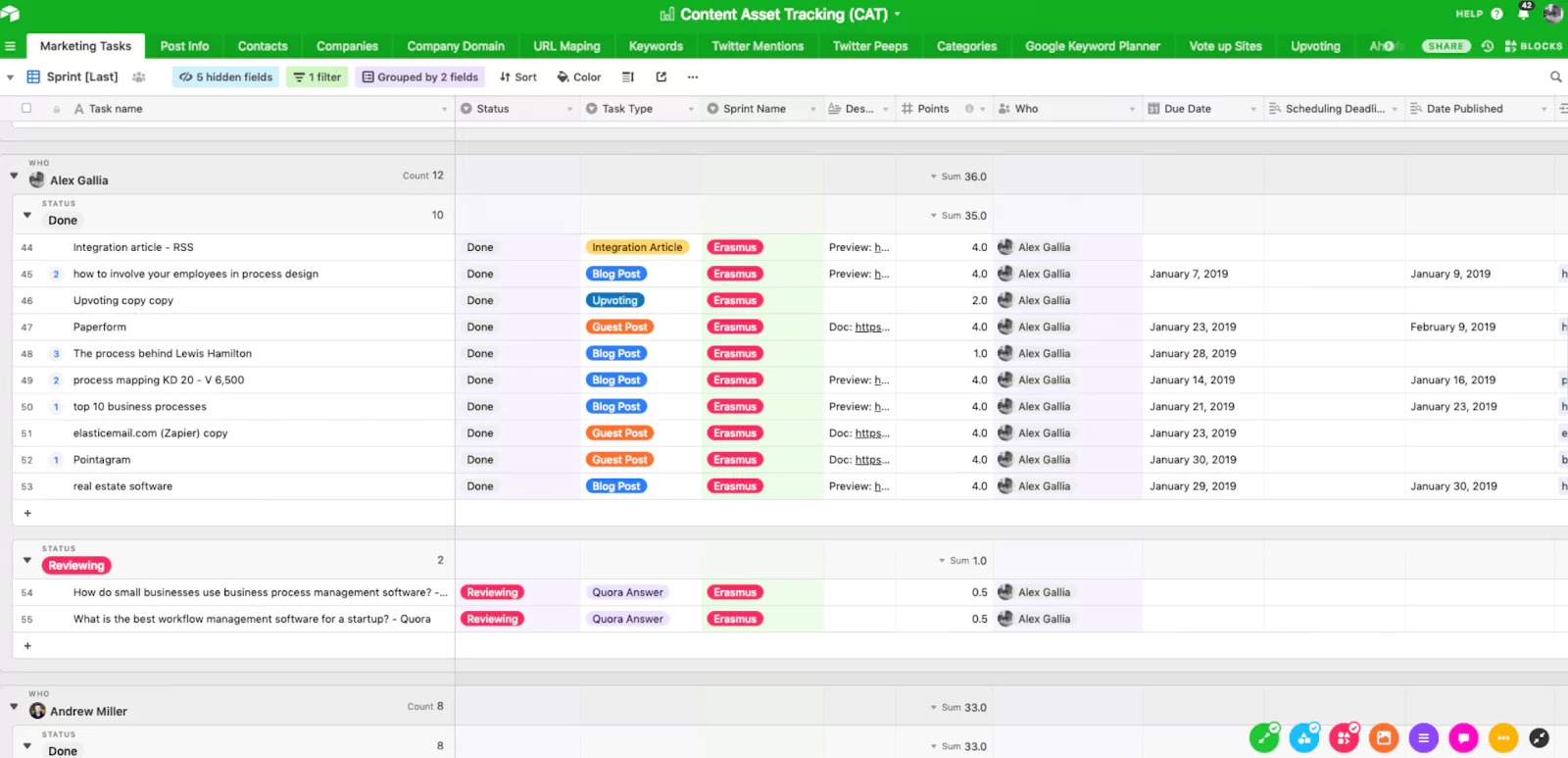
Process Street appears as a superb and user-friendly Requirements Management application dedicated to optimizing processes, team workflows, checklists, and operating procedures. Its user-friendliness makes client contacts easier, saving time and effort. One noteworthy feature is that Process Street allows users to construct their processes without needing specialized knowledge.
Advantages of Process Street:
- User-Friendly Interface: Process Street excels in its user-friendly interface, catering to users of all levels of expertise, making it accessible and efficient.
- Efficient Client Interaction: The tool streamlines client interactions, facilitating seamless communication and collaboration, thereby enhancing overall project management.
- Customizable Process Design: Process Street empowers users to design their processes, even without specialized expertise, enabling tailored solutions.
- Comprehensive Workflow Management: Beyond requirements management, the tool offers complete workflow and process management, ensuring end-to-end efficiency.
- Recurring Checklists Handling: Process Street's proficiency in managing recurring checklists and procedures fosters consistency and accuracy in business processes.
Limitations of Process Street:
- Learning Curve for Advanced Features: While its primary functions are intuitive, some users might find a learning curve when delving into more advanced features.
- Limited Offline Access: Process Street's browser-based access might pose limitations for users who require offline access in specific scenarios.
- Interface Customization: Users seeking extensive interface customization might find the options limited, impacting personalization preferences.
Price:
- Process Street offers a 14-day free trial, allowing users to explore its features without a commitment.
- The tool provides three pricing plans: Startup ($ 100/monthly or $1,000/yr), Business Pro ($ 415/monthly or $5,000 billed annually), and Enterprise ($ 1,660/monthly or $20,000 billed annually).
User Ratings and Reviews:
- G2: Process Street has a 4.6 rating on G2 based on more than 380 reviews.
- Capterra: The tool has a rating of 4.7 derived from feedback provided by more than 500 reviews.
18. Case Complete
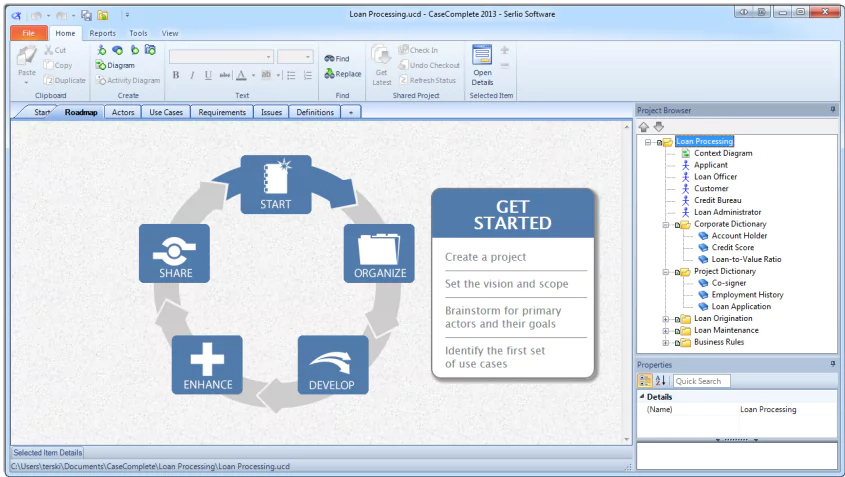
Serlio Software's Case Complete emerges as a robust solution for the streamlined generation and administration of use cases and software requirements. This tool's user-centric design enables users to navigate the complexities of demand management efficiently.
Case Complete's integrated reporting system is a notable feature. Users can easily publish requirements in various formats, including Microsoft Word, Microsoft Excel, and HTML, using this functionality. Because of this seamless connectivity, requirement documentation can be shared and accessed across multiple platforms.
Advantages of Case Complete:
- Efficient Use Case and Requirement Management: Case Complete excels in facilitating streamlined creation and management of Use Cases and Software requirements, enhancing project efficiency.
- Integrated Reporting System: The tool's advanced reporting system empowers users to seamlessly publish requirements in multiple formats, including Microsoft Word, Excel, and HTML.
- Diverse Licensing Options: With six distinct license types catering to various team sizes, Case Complete offers flexibility and scalability to accommodate different organizational needs.
- Perpetual Licensing Model: The perpetual nature of Case Complete's license ensures a one-time purchase, allowing users perpetual access to the software.
Limitations of Case Complete:
- Pricing Variation: While the diverse licensing options are beneficial, the pricing might be relatively higher for smaller teams or solo users.
- Renewal for Continued Support: Users need to renew their license after the first year to continue receiving upgrades and support, which could entail additional costs.
Price:
- Trial Period: Prospective users have the advantage of a 30-day trial period to explore Case Complete's features before committing.
- Licensing Costs: Pricing varies based on team size and license type:
- Site License: $28,999 for up to 150 users.
- Business Unit License: $16,799 for up to 50 users.
- Department License: $8,399 for up to 20 users.
- Large Team License: $4,999 for up to 10 users.
- Small Team License: $2,799 for up to 5 users.
- Solo License: $699 for single users.
User Ratings and Reviews:
- G2: Case Complete has a 5.0 rating on G2 based on one review.
- Capterra: The tool has a rating of 4.7 based on 3 reviews.
19. Katalon TestOps
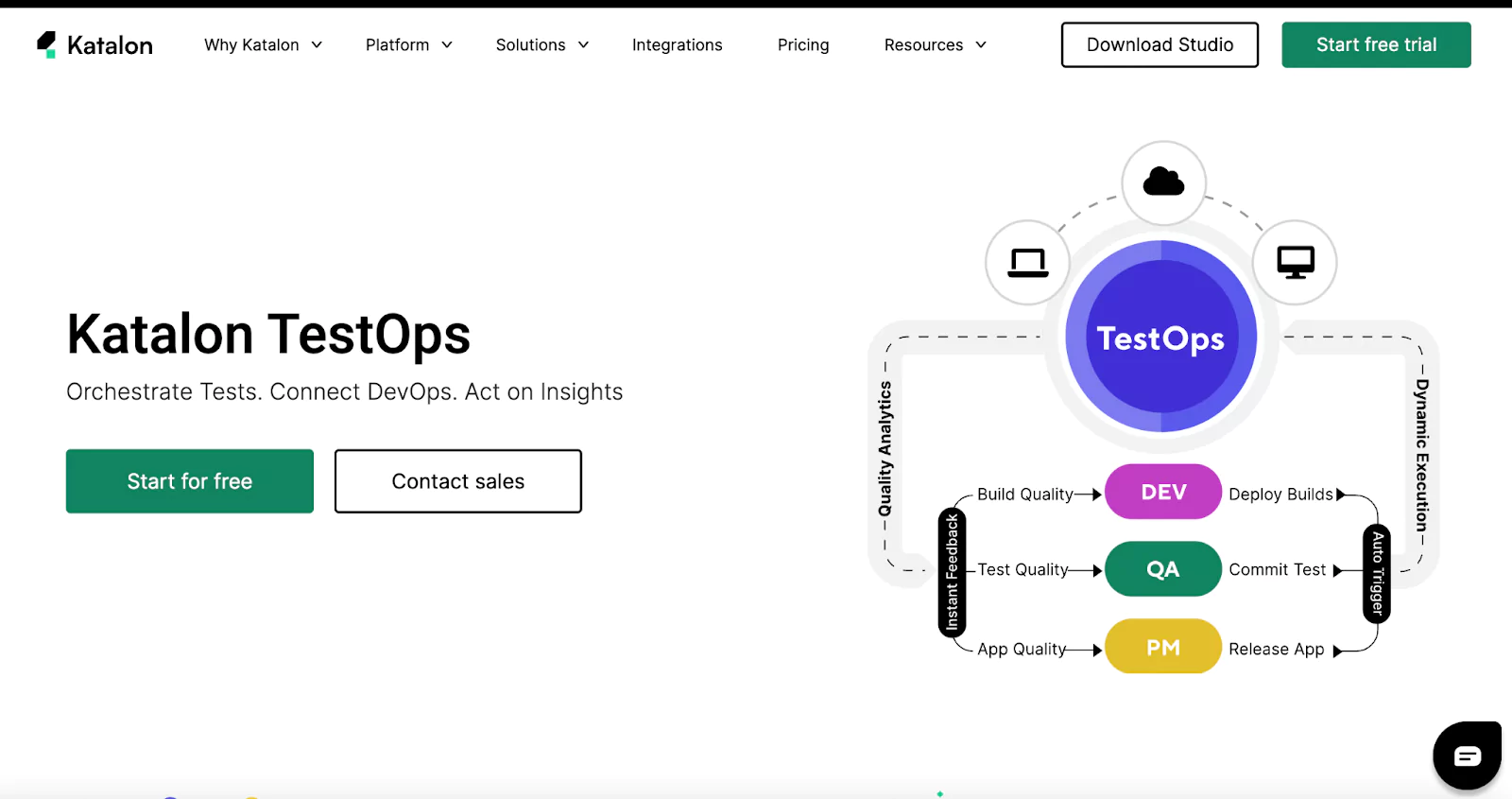
Katalon TestOps is a powerful orchestration solution that reshapes the testing landscape by improving efficiency and effectiveness. Its robust capabilities speed testing processes and ensure optimal resource use. At its core, TestOps functions as a centralized repository for requirements, giving teams complete insight into tests, resources, and environments.
Katalon Studio integrates with LambdaTest, amplifying your testing capabilities. This powerful collaboration streamlines web, API, mobile, and desktop application testing. The integration simplifies test creation, execution, and reporting while seamlessly aligning with CI/CD practices. Experience enhanced testing efficiency by harnessing the combined strength of Katalon Studio and LambdaTest.
Advantages of Katalon TestOps:
- Robust Orchestration: Katalon TestOps excels as a vital orchestration tool, efficiently managing testing activities with streamlined processes.
- Centralized Requirement Hub: The tool centralizes testing requirements, fostering clarity and organization and enhancing overall testing efficiency.
- Comprehensive Visibility: TestOps provides teams with complete visibility into tests, resources, and environments, enabling informed decision-making.
- Integration Flexibility: The tool seamlessly integrates with a wide array of testing frameworks and tools, ensuring compatibility with various workflows.
- Smart Scheduling: TestOps introduces Smart Scheduling, optimizing test cycles while maintaining high quality, contributing to efficient test planning
Limitations of Katalon TestOps:
- Deployment Restrictions: While deployable on various platforms, offline access might be limited in specific scenarios, impacting accessibility.
- Interface Customization: Users seeking extensive customization options might need help tailoring the interface to their preferences.
Pricing:
- Katalon TestOps offers a free trial period, allowing users to explore its features before committing to a subscription.
- Pricing details can be obtained by requesting a quote from the sales team.
User Ratings and Reviews:
- G2: Katalon TestOps has a 4.4 rating on G2 based on more than 45 reviews.
- Capterra: The tool has a rating of 3.0 based on one review.
20. Aligned Elements
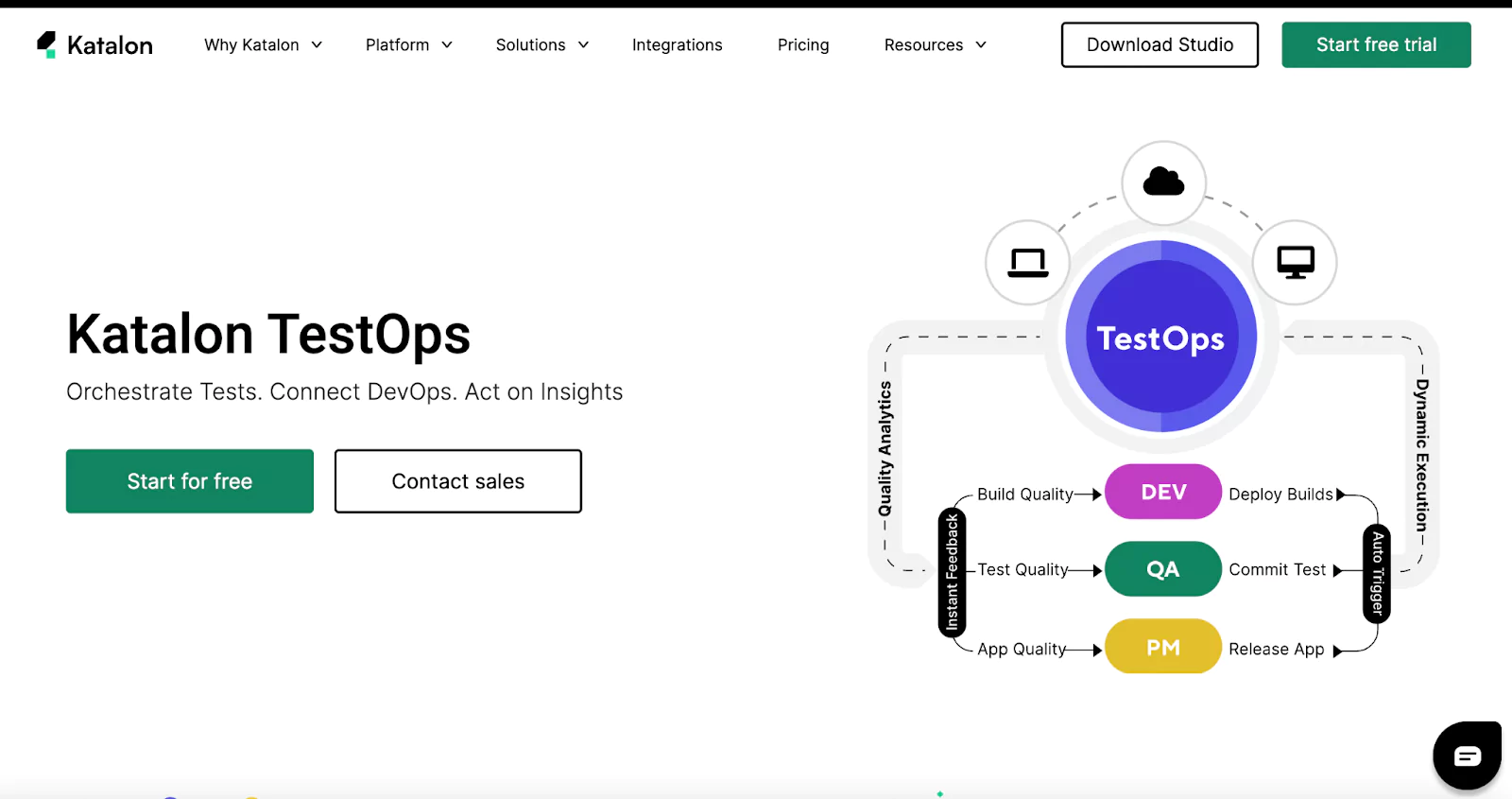
Aligned Element is recognized as a transformative tool meant to streamline the development, management, and tracking of designs and requirements, even from historical files. This technology is a game changer for individuals constantly immersed in paperwork, substantially lowering time commitment while increasing the value gained from their labor. Notably, the tool is differentiated by its extraordinary versatility and customization capabilities.
Advantages of Aligned Element:
- Efficient Documentation Management: Aligned Element excels in efficiently managing documentation, enabling seamless development, maintenance, and tracking of designs and requirements.
- Time Savings: The tool significantly reduces the time required for documentation tasks, making users' efforts more efficient and valuable.
- Flexibility and Customization: Aligned Element stands out for its remarkable flexibility and customization options, allowing users to tailor the tool to their specific needs.
- Legacy File Integration: The tool seamlessly incorporates designs and requirements from legacy files, ensuring continuity and preventing data loss.
- Industry Suitability: Aligned Element proves particularly effective in the medical industry, where precise design and requirement management are crucial
Limitations of Aligned Element:
- Deployment Options: While the tool offers versatile deployment options, offline access might be limited in specific scenarios, impacting usability.
- Interface Complexity: Users new to requirement management tools might find certain features complex, requiring time for complete mastery.
Pricing:
- Aligned Element's Reviewer pricing planning starts at 750 €/year, providing accessible entry to its efficiency-enhancing features.
- A 30-day trial version is available for users to explore the tool's capabilities firsthand before committing to a subscription.
User Ratings and Reviews:
- G2: Aligned Element has a 4.0 rating on G2 based on one review.
- Capterra: The tool has a rating of 4.1 based on 10 reviews.
What is a Requirements Management Tool
Requirements management tools are software that helps businesses plan, document, and track product or service requirements. They streamline stakeholder input collection, provide real-time project repositories, and specify the scope of each condition.
These tools ensure that all parties involved in product development have correct and up-to-date information. Their features range from simple cooperation to deep effect analysis and customization possibilities. For complicated projects with various stakeholders, requirements management technologies are essential. They offer centralized storage, simple collaboration, and remote work assistance.
With so many possibilities available, thorough research is critical. These solutions can help to reduce stress during stressful projects.
Why Requirements Management?
The importance of requirements management stems from its capacity to provide enterprises with a competitive advantage by increasing business value and reducing financial constraints. The necessity to automatically monitor requirement changes at every stage is critical in today's development scenario. Tools are essential in providing an adequate audit trail of requirements.
Requirements management is critical since it provides the foundation for successful project development. It guarantees that all stakeholders have a common idea of what has to be accomplished. Requirements Management That Works:
- Enhances Communication: It improves communication by allowing team members, stakeholders, and consumers to communicate clearly, minimizing misunderstandings and conflicts.
- Mitigates Risks: Risks are reduced because properly managed requirements uncover possible issues early on, reducing costly rework and avoiding project failures.
- Saves time and money: Well-defined requirements reduce scope creep and adjustments, resulting in more efficient resource allocation and cost control.
- Improves Quality: Accurate requirements result in improved product design and development, which results in high-quality outputs.
- Enables Traceability: Traceability is enabled via traceable requirements, which ensure that each component of a project corresponds with the initial objectives, increasing accountability.
- Supports Compliance: Clear requirements are critical for meeting industry norms and regulations, especially in regulated businesses.
- Increases Customer Satisfaction: Meeting specified requirements leads to meeting customer expectations, which increases satisfaction.
How to Select a Requirements Management Tool?
These criteria are the basis for project success, and selecting an appropriate requirements management solution can considerably impact outcomes. It is critical that the tool can document, evaluate, control, organize, trace, and automate requirements.
1. Determine Your Needs
Begin by assessing your current requirements management challenges. Identify areas in your process that necessitate improvement, guiding your search for features that address these shortcomings. Understand the domains, projects, stakeholders, and industry regulations relevant to your operations.
2. Compare Features
Each requirements management software boasts distinct features. Thoroughly compare these offerings to ascertain their compatibility with your needs. Look for features like the ability to build linked diagrams, generate user stories and test cases, real-time collaboration, and comprehensive requirement tracking.
3. Consider Compatibility
Integration is critical to modern businesses. Ensure your chosen tool integrates seamlessly with your existing software ecosystem, enhancing data flow and process efficiency.
4. Gauge Ease of Use
The effectiveness of a tool lies in its ease of use. Look for systems with smart automation that simplify task allocation and execution, saving time and promoting productivity.
5. Look into Customization
A tool's adaptability to your workflow approach is crucial. Choose a tool that supports agile, waterfall, hybrid, or scrum methodologies, allowing personalization and aligning with your project's uniqueness.
6. Monitor and Evaluate the Impact
Practical insight often stems from firsthand experience. Opt for tools that offer demos or trials, enabling you to assess the tool's influence on your workflows and outputs.
7. Consider Support and Training
A robust support system and comprehensive training resources are invaluable. Ensure the chosen tool provider offers responsive customer support and help that maximizes your tool's potential.
8. Scalability
As your projects and teams grow, the tool should be able to scale accordingly. Confirm that the tool can accommodate larger volumes of data, users, and projects without compromising performance.
9. Integration with Existing Tools
Apart from compatibility, look for tools that seamlessly integrate with your existing software stack, such as project management, version control, and communication tools.
10. Cost-Effectiveness
While cost is a factor, focus on the tool's value in improving efficiency, reducing errors, and enhancing collaboration. Consider both upfront costs and long-term benefits.
How Do Requirements Management Tools Work?
The basic function of the requirements management tools is to create an organized framework of requirements. This framework makes it easier to identify flaws in the design, development, and implementation phases, resulting in fewer faults and improved overall performance upon program delivery.
Typically, these tools encompass several key functions:
- Requirement Collection: Collecting project needs from multiple stakeholders is a critical first step. This could include end-users, customers, and internal teams, ensuring everyone is on the same page.
- Requirement Analysis: The program examines requirements in order to discover potential inconsistencies, contradictions, or difficulties. This analytical step establishes the groundwork for dealing with issues early in the process.
- Prioritization of requirements: The relevance of each demand is analyzed and classified using predetermined criteria. This guarantees that critical aspects receive adequate attention.
- Change Tracking: Changes or revisions to requirements are unavoidable as development develops. The software keeps track of changes, allowing for openness and ensuring that everyone is working with the most up-to-date information.
- Task Prioritization: The program assists in arranging tasks, guiding teams toward appropriate resource allocation, and time management based on deadlines and risk assessments.
- Central Repository: One of the most significant advantages is the provision of a central repository for project-related data. This promotes smooth communication and collaboration among departments or teams while also providing a unified platform for information sharing.
- Adherence to Guidelines: The program uses analytical methods to guarantee that each need follows existing guidelines and industry standards. This guarantees that the finished product meets quality standards.
Conclusion
This selected list of the top 20 requirements management tools contains the industry's top contenders, each with a distinct set of capabilities to simplify the process of documenting, organizing, and managing requirements. These technologies enable teams to transcend previous boundaries and embrace a new era of precision and productivity, thanks to comprehensive customization options and seamless connection with popular development frameworks.
As enterprises strive for perfection in their software activities, these technologies become vital partners on the path to transforming ideas into flawless, practical solutions. As we come to the end of our investigation into the greatest requirements management tools of 2023, it is clear that these technical marvels will play a critical role in molding the future of software development, propelling projects to unparalleled heights of success.
Frequently asked questions
- General
Author's Profile

Bhavya Hada
Bhavya Hada is serving as a Product Specialist at LambdaTest. With over a year of specialized experience, she plays a pivotal role in shaping the company's product marketing strategies. Her dedication to innovation in testing is not just about ensuring browser compatibility. Bhavya excels in bridging the gap between advanced testing technologies and practical development needs. In her tenure with LambdaTest, she has deepened her expertise in quality assurance and product development, becoming a cornerstone of the team.
Reviewer's Profile

Harshit Paul
Harshit is currently the Director of Product Marketing at LambdaTest. His professional experience spans over 7 years, with more than 5 years of experience with LambdaTest as a product specialist and 2 years at Wipro Technologies as a certified Salesforce developer. During his career, he has been actively contributing blogs, webinars as a subject expert around Selenium, browser compatibility, automation testing, DevOps, continuous testing, and more.
Did you find this page helpful?
More Hubs
Try LambdaTest Now !!
Get 100 minutes of automation test minutes FREE!!

 Christmas Deal is on: Save 25% off on select annual plans for 1st year.
Christmas Deal is on: Save 25% off on select annual plans for 1st year.