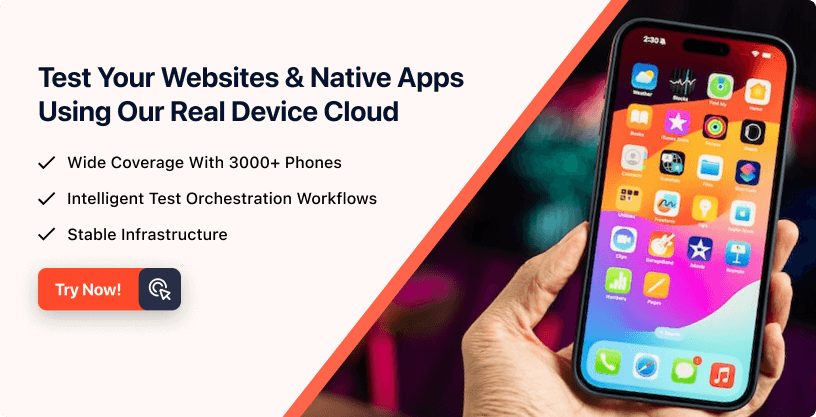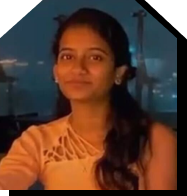- Automation
- Home
- /
- Learning Hub
- /
- Mobile UI Testing Tutorial
- -
- July 14 2023
Mobile UI Testing Tutorial: Guide With Best Practices
This tutorial focuses on mobile ui testing, its significance, benefits, strategies, challenges, and best practices.
OVERVIEW
Mobile UI Testing is an essential part of the software development lifecycle that ensures the quality, usability, and operation of mobile applications. The growing number of smartphones and tablets has made it more important for app developers to deliver a smooth user experience. Mobile UI testing focuses on evaluating the user interface elements, functionality, and general usability of mobile apps across a range of platforms, screen sizes, and operating systems.
To provide a visually appealing and intuitive user interface across a variety of mobile devices, mobile UI testing is essential for app developers. Developers can deliver a seamless user experience by carefully evaluating their work to find flaws, inconsistencies, and performance problems connected to the user interface.
In this article, let’s discuss the significance of mobile UI testing along with its advantages, best practices, necessary frameworks, and strategies. Developers and testers can create mobile apps that stand out in terms of usability, user pleasure, and market success by knowing and utilizing mobile UI testing approaches.
Let’s get started!
What is Mobile UI Testing?
Mobile UI testing is the process of evaluating a mobile application's user interface (UI) on a variety of mobile platforms, screen sizes, and operating systems. What must be accomplished is a cross-platform user interface (UI) for the software that is beneficial, functional, and functional. A mobile user interface's aesthetic components, responsiveness, and overall user experience are all tested during testing.
To ensure that UI elements like buttons, menus, forms, photos, and text are appropriately displayed, aligned, and styled across various screen resolutions and orientations, mobile UI testing is primarily concerned with these issues. In addition, it requires analyzing how the programme reacts to user motions, taps, swipes, and device rotations. Developers can make sure that users have a seamless and uniform UI experience across a variety of mobile platforms by conducting mobile UI testing.
Mobile UI testing is usually done manually by human testers who utilize real devices or emulators/simulators to interact with the app, simulating various user scenarios and confirming the expected behavior. Automation tools and frameworks are, however, also frequently used to speed up testing cycles, boost productivity, and automate routine UI testing chores.
Note : Run your Mobile UI Tests across 3000+ real browsers. Try LambdaTest Today
Benefits of Mobile UI Testing
To improve the overall success and caliber of a mobile application, mobile UI testing provides several significant advantages. The following are a few of the key advantages:
- Bug and Defect Detection: Mobile UI testing aids in discovering problems and defects in the user interface, ensuring that they are fixed before the release of the app. This results in a more reliable and error-free program.
- Consistent User Experience: Mobile UI testing guarantees a consistent user experience by evaluating the UI across various devices, screen sizes, and orientations. Users should engage with the app easily and comfortably regardless of their device.
- Increased User Satisfaction: A tested user interface improves user satisfaction by providing a visually appealing, logical, and user-friendly interface. A positive UI experience increases the user's likelihood of enjoying and interacting with an app.
- Brand Reputation: A well-designed and eye-catching UI enhances the brand reputation. Users view a well-designed user interface (UI) as a symbol of professionalism and quality, which can improve how the public views the app as a whole and the company that created it.
- Competitive Advantage: A tested user interface might provide you an edge in the fiercely contested app market. An app with a superior UI experience is more likely to stand out and draw users than apps with an inferior UI.
Difference between Mobile UI Testing and Web UI Testing
Mobile UI testing and Web UI testing have some key differences due to the unique characteristics of each platform:
| Mobile UI Testing | Web UI Testing |
|---|---|
| Mobile UI testing is specific to mobile applications designed for smartphones and tablets. It involves considering touch interactions, device-specific behaviors, and screen orientations. | Web UI testing concentrates on web-based interfaces accessed through browsers, considering responsiveness to different browsers and screen sizes. |
| Mobile UI testing involves testing touch gestures, multi-touch, device-specific features (e.g., accelerometer, GPS), and events like swipe, pinch-to-zoom, rotation. | Web UI testing primarily focuses on mouse interactions, keyboard navigation, and browser-specific events. |
| Mobile UI testing addresses device fragmentation, including variations in screen sizes, resolutions, and operating systems. Testers ensure the UI functions correctly and displays appropriately across different devices and OS versions. | Web UI testing faces less device fragmentation since web applications are typically accessed through different browsers on various devices. |
| Mobile UI testing covers native apps developed with Java/Kotlin for Android or Swift/Objective-C for iOS. It may also include testing hybrid apps that use web technologies wrapped in a native container. | Web UI testing emphasizes on web technologies used in web applications and websites, such as HTML, CSS, and JavaScript. |
| Testing mobile user interfaces involves verifying UI responsiveness, performance, and resource utilization while accounting for constraints like processing speed, memory, and battery life. | Web UI testing may have performance considerations as well, but they are typically related to network latency and browser rendering speed. |
Strategies for Effective Mobile UI Testing
You can efficiently test your mobile applications' user interfaces, find UI problems, and ensure a high-quality and user-friendly mobile app experience by putting the following ideas into practice:
- Test on Real Devices: To ensure a realistic depiction of the user experience across various hardware configurations, screen sizes, and operating systems, conduct mobile UI testing on real devices.
- Test Across Several Mobile Platforms: To ensure uniform design, functionality, and user experience across platforms, check your mobile app's user interface (UI) across several platforms (such as iOS and Android).
- Perform Responsive Design Testing: Test your app's responsiveness by seeing how it responds to and displays appropriately across various screen sizes, resolutions, and orientations.
- Use Automation: Automated testing tools and frameworks can be used to speed up time-consuming UI testing processes, increase effectiveness, and enable regular regression testing.
- Take Screenshots and Record Tests: Take screenshots of the user interface and record test runs to document any problems. This makes it easier to communicate and reproduce defects, which helps developers troubleshoot and fix problems.
- Team up with the Design and Development Teams: Encourage close communication between UI designers, developers, and testers to ensure that all parties are on the same page about UI specifications, design principles, and feedback loops for ongoing development.
Mobile UI Test Automation Frameworks
Frameworks for testing the user interface of mobile apps automate and carry out tests. They offer organized methods for creating UI tests, interacting with UI components, and confirming UI behavior. These automation frameworks simplify testing procedures, boost test coverage, and guarantee excellent user experiences on all platforms and devices.
- Appium: Appium is a cross-platform tool that allows you to write UI tests for multiple platforms like Android, iOS, and Windows while using the same API. As a result, it enables code reuse between Android, iOS, and Windows test scripts or suites.
- Espresso: Espresso is a widely used testing framework provided by Google for Android UI testing. It provides a clear API for creating UI tests in Java or Kotlin. Android Studio and Espresso work together seamlessly to execute tests quickly and accurately.
- XCUITest: XCUITest is Apple's official framework for UI testing on iOS. It allows developers to write UI tests in Swift or Objective-C using XCTest, the native testing framework. XCUITest is deeply integrated with Xcode and provides powerful capabilities for UI testing on iOS devices.
- Calabash: Cross-platform UI testing is supported for iOS and Android by the open-source framework called Calabash. Collaboration between testers, developers, and stakeholders is made simple by the ability to write tests in a human-readable style using Cucumber.
- Robot Framework: Robot Framework is a versatile automation framework that supports mobile UI testing through various libraries and extensions. It offers a keyword-driven syntax and supports both iOS and Android platforms. Robot Framework provides flexibility and integrations with other testing tools and technologies.
Also, explore the top robot framework interview questions. The robot framework simplifies software testing with Python, making it valuable for online, mobile, desktop, and API testing. Ace your interview with our expertly curated questions.
Mobile UI Testing in Agile and DevOps Environments
Agile and DevOps settings use mobile UI testing to guarantee the quality and usability of the user interface throughout quick development cycles. Teams may quickly produce high-quality mobile applications with frictionless user experiences by integrating testing early, automating tests, working cross-functionally and aligning with user stories. This strategy balances speed and user-centric UI, resulting in mobile apps with aesthetically pleasing and simple interfaces.
- Early and Continuous Testing: In Agile and DevOps, mobile UI testing should begin early in the development cycle and continue throughout the revisions. Teams may quickly identify and fix UI problems by incorporating testing activities into the development process.
- Test Automation: Test automation is crucial for achieving the speed and efficiency demanded by Agile and DevOps. Automating repetitive UI tests with mobile testing frameworks and tools enables quicker feedback cycles and more frequent releases.
- Continuous Integration and Continuous Delivery (CI/CD): Mobile UI testing ought to be effortlessly integrated into CI/CD processes. To provide quick feedback on UI changes and enable prompt problem-solving, automated tests should be initiated as part of the CI/CD process.
- Device and Platform Coverage: Consider the wide range of mobile devices, screen sizes, operating systems, and platform-specific UI principles. To guarantee adequate device and platform coverage for thorough UI testing, use device emulators, simulators, or cloud-based testing services.
- Load testing: It is essential to integrate load testing of the mobile user interface in Agile and DevOps. To provide the best user experience, test UI responsiveness, loading times, and resource usage under various network circumstances and user loads.
- Ongoing Feedback and Improvement: To promote ongoing improvement of the mobile UI, embrace stakeholder input, analytics data, and user feedback. Refine the UI iteratively in response to user feedback, usability test findings, and changing business needs.
Checklist for Mobile UI Testing
The Mobile UI Testing Checklist, offers a systematic way to guarantee the effectiveness and usability of the user interface in mobile applications. It covers important topics such as UI components, navigation, screen orientation, input validation, accessibility, and localization/internationalization. This checklist assists testers in doing rigorous mobile UI testing to offer an aesthetically pleasing and approachable interface for an improved user experience.
- UI Elements:
- Check that UI elements work as expected, such as buttons performing the desired tasks, input fields receiving accurate data, and checkboxes or radio buttons appropriately responding to user selections.
- Verify the consistency of font styles, colors, and sizes throughout the UI to create a visually appealing and unified design.
- Navigation:
- Verify that switching between screens and UI elements is fluid by testing screen transitions. Check that links, buttons, or user gestures correctly direct users to the desired locations.
- Verify the use of navigational tools like back buttons or gestures to ensure users consistently return to previous screens or states.
- Screen Orientation:
- Make sure the UI elements are correctly sized, aligned, and optimized for various screen sizes and resolutions.
- Verify that the UI keeps its beauty and usability no matter the screen's orientation or size.
- Input Validation and Error Handling:
- Check input fields to ensure that user input is legitimate, paying attention to data formatting, character restrictions, and validation messages.
- Check that error messages are shown properly and that they give consumers useful information when they enter incorrect data.
- Accessibility:
- Ensure compliance with accessibility requirements, which include high contrast for users with visual impairments, support for dynamic text sizes, and adequate labeling of UI elements for screen readers.
- Verify that the UI is usable and offers people with disabilities an inclusive experience.
How to perform Mobile UI Testing with LambdaTest?
The ultimate Mobile UI Testing aims to test user’s behavior in real-world conditions. To ensure the ultimate user experience of your web and mobile applications, testing them on real browsers, devices, and operating systems is recommended.
However, creating an in-house testing infrastructure is expensive and loaded with challenges and scalability issues. Therefore, leveraging a real device cloud to eliminate the need for an in-house device lab is a better and more cost-effective way to test the user interface.
Test orchestration and execution platforms like LambdaTest enable you to perform UI testing of your websites and apps on its scalable cloud grid. Therefore, you have the complete flexibility to websites and mobile applications in a remote environment across an online device farm of 3000+ real devices and OS combinations.
LambdaTest is a digital experience testing platform that lets you test mobile apps on cloud-based Android Emulators and iOS Simulators. This allows a more efficient real-device testing process in cloud infrastructure and delivers high-quality mobile apps. LambdaTest also offers automated testing frameworks like Selenium, Cypress, Playwright, and Puppeteer to run your automated UI tests. For app test automation, you can leverage the best mobile app testing frameworks like Appium, Espresso, and XCUITest.
Best Practices for Mobile UI Testing
The following best practices can be followed to achieve successful mobile UI testing. Clear objectives must be established, functionality must be validated, usability and performance testing must be done, and compatibility must be ensured. You can enhance your mobile application's usability and quality by putting these practices into reality.
- Establish Clearly Defined Test Objectives: Clearly define the aims and objectives of your mobile UI testing activities. This will help direct your testing procedure and guarantee that focus is placed on important regions.
- Verify functionality: Test the UI components in your app's functionality in great detail. Check that forms, menus, buttons, and other interactive elements behave as expected and function as intended.
- Perform usability testing: Use usability testing to assess the UI of your app for user-friendliness and intuitiveness. Observe actual users as they use the app and gather feedback to determine what needs to be improved.
- Perform performance testing: Evaluate how well your app's user interface performs in various scenarios, such as those with fluctuating network speeds or a high user load. To guarantee optimal performance, consider elements including responsiveness, load times, and resource usage.
- Maintain Compatibility: To ensure consistent behavior and look, test your app's user interface (UI) across various hardware, software, and operating systems. Observe the platform-specific design standards and modify your UI as necessary.
Key Challenges in Mobile UI Testing
Understanding and addressing the different issues that arise during mobile UI testing is crucial. Delivering top-notch, user-friendly mobile applications is possible if you overcome challenges and put sensible plans into place.
- Device Fragmentation: Mobile UI testing is made difficult by the large range of mobile devices, each of which has a different screen size, resolution, operating system, and hardware setup. It might be difficult and time-consuming to guarantee consistent UI behavior and compatibility across devices. Real device cloud.
- Limited Resources: It can be difficult to do mobile UI testing due to limited access to physical devices, time restraints, and financial restrictions. Depending on the resources available, testers must prioritize the devices, operating systems, and testing scenarios.
- Operating Systems and Versions that Change Rapidly: Mobile operating systems and their versions change quickly. Testing UI functionality and compatibility across various OS versions, updates, and device-specific modifications can be difficult and time-consuming.
- Network and Connectivity Variability: Mobile apps rely on network connectivity, which can be unpredictable in terms of speed, dependability, and availability. It is essential but difficult to test UI behavior under various network circumstances, such as low bandwidth or sporadic connectivity.
- Testing User Interactions and Gestures: Many mobile apps use different touch interactions and gestures. It is important to consider and conduct extensive testing when determining how the user interface will react to various motions, including swiping, tapping, pinching, and device rotation.
- Rapid Release Cycles: To keep up with consumer demand, mobile app development frequently uses rapid release cycles. Due to the potential for shorter testing schedules, effective test planning, automation, and prioritization of crucial UI components are all required.
Conclusion
Mobile UI testing is a crucial aspect of mobile app development that focuses on ensuring the quality, usability, and seamless user experience of the app's interface. Through thorough testing of UI elements, navigation, screen orientation, input validation, accessibility, and localization, teams can identify and resolve issues that may impact user satisfaction and app performance.
Mobile UI testing helps deliver visually appealing, intuitive, and user-friendly interfaces across different devices and platforms. By adopting best practices, leveraging appropriate tools and frameworks, and dispelling common myths, development teams can effectively test and refine the mobile UI to create high-quality mobile applications that meet user expectations and drive business success.
Frequently asked questions
- General
Reviewer's Profile

Harshit Paul
Harshit is currently the Director of Product Marketing at LambdaTest. His professional experience spans over 7 years, with more than 5 years of experience with LambdaTest as a product specialist and 2 years at Wipro Technologies as a certified Salesforce developer. During his career, he has been actively contributing blogs, webinars as a subject expert around Selenium, browser compatibility, automation testing, DevOps, continuous testing, and more.
Did you find this page helpful?
More Hubs
Try LambdaTest Now !!
Get 100 minutes of automation test minutes FREE!!

 Christmas Deal is on: Save 25% off on select annual plans for 1st year.
Christmas Deal is on: Save 25% off on select annual plans for 1st year.