Detailed Command Logs for Cypress
The Detailed Command Logs functionality can be used to generate an extensive record of all the Cypress commands and their results, both to the console and to a file. This can be very useful for debugging and troubleshooting Cypress tests as it will narrow down the logs to find specific information.
The logs are formatted in a human-readable format, making them easy to read and understand. It makes use of the cypress-terminal-report plugin internally.
To implement this plugin in your Cypress test, follow the below-mentioned procedure:
For Cypress version Below 10
Step 1: Go to cypress/plugins/index.js in your repository.
Step 2: Add the below-mentioned code to your index.js file.
const installLogsPrinter = require('cypress-terminal-report/src/installLogsPrinter')
module.exports = (on, config) => {
// `on` is used to hook into various events Cypress emits
// `config` is the resolved Cypress config
installLogsPrinter(on, {
printLogsToFile: 'always',
outputRoot: 'cypress/results/detailCommandLogs',
outputTarget: {
'detailCommandLogs.json': 'json',
},
})
}
To get the detailed report in the terminal logs, simply add the printLogsToConsole: 'always' hook in the installLogsPrinter as shown in the below-mentioned code.
module.exports = (on, config) => {
// `on` is used to hook into various events Cypress emits
// `config` is the resolved Cypress config
installLogsPrinter(on, {
printLogsToConsole: 'always'
printLogsToFile: 'always',
outputRoot: 'cypress/results/detailCommandLogs',
outputTarget: {
'detailCommandLogs.json': 'json',
},
})
}
Step 3: Go to the following file: cypress/support/index.js. Add the below-mentioned code.
const installLogsCollector = require('cypress-terminal-report/src/installLogsCollector')
installLogsCollector()
For Cypress version 10 and Above
Step 1: Go to cypress.config.js in your repository.
Step 2: Add the below-mentioned code to your config.js file.
const { defineConfig } = require("cypress");
const installLogsPrinter = require("cypress-terminal-report/src/installLogsPrinter");
module.exports = defineConfig({
e2e: {
setupNodeEvents(on, config) {
// implement node event listeners here
installLogsPrinter(on, {
printLogsToFile:"always",
outputRoot: 'cypress/results/detailCommandLogs',
outputTarget: {
'detailCommandLogs.json': 'json',
}
});
},
},
});
To get the detailed report in the terminal logs, simply add the printLogsToConsole: 'always' hook in the installLogsPrinter as shown in the below-mentioned code.
const { defineConfig } = require("cypress");
const installLogsPrinter = require("cypress-terminal-report/src/installLogsPrinter");
module.exports = defineConfig({
e2e: {
setupNodeEvents(on, config) {
// implement node event listeners here
installLogsPrinter(on, {
printLogsToConsole: 'always'
printLogsToFile:"always",
outputRoot: 'cypress/results/detailCommandLogs',
outputTarget: {
'detailCommandLogs.json': 'json',
}
});
},
},
});
Step 3: Go to the following file: cypress/support/e2e.js. Add the below-mentioned code.
import installLogsCollector from 'cypress-terminal-report/src/installLogsCollector'
installLogsCollector()
Step 4: If you are passing npm dependencies through package.json, then add the "cypress-terminal-report" dependency there, or if you are using "lambdatest-config.json" to pass the dependency, add it there.
for cypress < 10 use this version "cypress-terminal-report": "4.1.3"
for cypress >= 10 use "cypress-terminal-report": "^5.3.2"
Make sure to set this key "detailed_command_logs" to 'true' in run_settings in lambdatest-config.json like below:
You can download the logs as usual by passing "downloads": "./cypress/results"
For comprehensive details on downloading reports, please refer to the following resource.
"run_settings": {
"reporter_config_file":"base_reporter_config.json",
"downloads": "./cypress/results",
"build_name": "Cypress 10",
"parallels": 1,
"specs": "cypress/e2e/1-getting-started/todo.cy.js",
"ignore_files": "",
"network": false,
"headless": false,
"npm_dependencies": {
"cypress": "12.17.0",
"mocha-junit-reporter": "latest",
"playwright-webkit":"1.27.0",
"cypress-terminal-report": "^5.3.2"
},
"detailed_command_logs" : true
},
View Generated Logs
After running your Cypress tests with the cypress-terminal-report plugin, you can view the detailed command logs in the "detailed command logs" tab on the test details page.
Refer to the Artefacts For A Cypress Project for detailed understanding in logs and accessing artefacts.
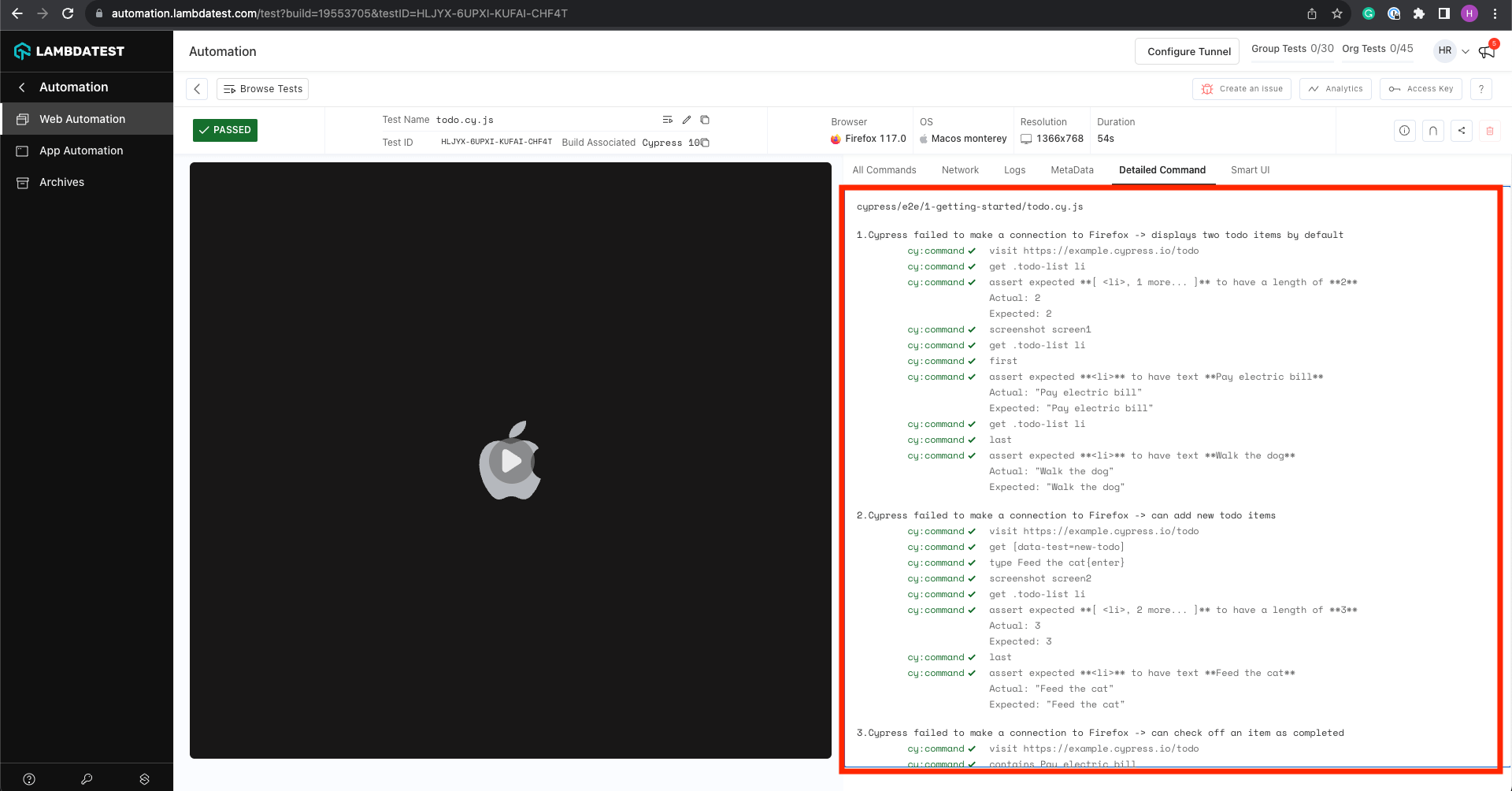
Now you can effectively capture and analyze detailed command logs for your Cypress tests, helping you identify and debug issues with ease.
NOTE:- You will be able to see this tab only when you use this capability detailed_command_logs in run_settings in lambdatest-config.json