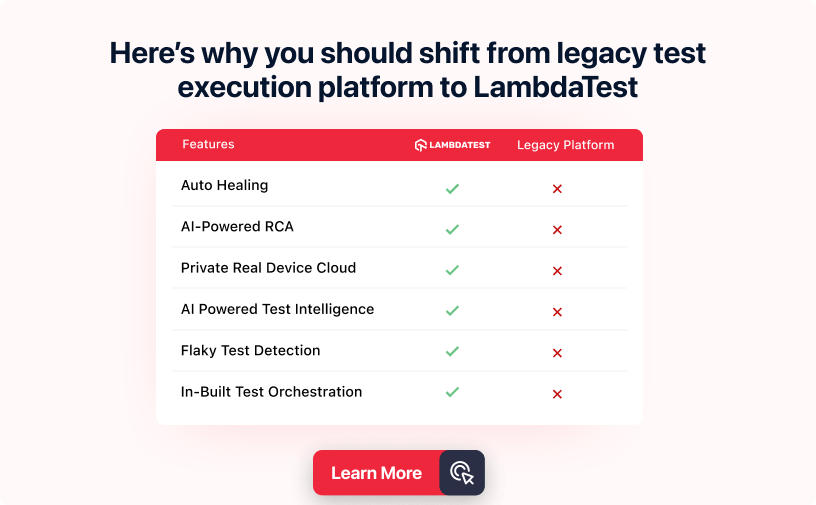- Testing Basics
- Home
- /
- Learning Hub
- /
- Distributed Testing Tutorial
- -
- October 12 2023
Learn Distributed Testing From Scratch: A Step-by-Step Tutorial
Distributed testing involves breaking a test into multiple segments, each executed on a separate machine. Learn more!
OVERVIEW
Distributed testing is the testing type that uses multiple systems to perform load and stress testing. This test is applied for validating and verifying the websites and server applications when working with diverse users simultaneously. It is not a new concept but has significantly evolved in recent years due to the rise of modern software technologies and testing methodologies in line with a surge in complex software applications.
The complexity of software applications signifies new features, advanced behavior, and updates. Significantly, these software applications perform seamlessly across different devices, platforms, browsers, network conditions, and others. To ensure the above functionality, we must perform a robust test that checks its functionality and performance and saves testing time and effort.
However, the testing of software applications may become challenging when done in a centralized testing environment. Some of the challenges may be incurring more testing time, testing effort, and delay in the release of the application. A more scalable and efficient solution is required to effectively test complex applications, and to this, distributed testing is the perfect answer.
With distributed testing, the test is bifurcated into different parts, and each is executed on separate computing nodes, and simultaneous tests are executed on different systems. These test components interact with one another during execution.
What is Distributed Testing?
Distributed testing involves breaking a test into multiple segments, each executed on a separate machine. This configuration is necessary because a distributed test case comprises various components that interact with one another, with each component being processed on a distinct system. What distinguishes distributed testing is precisely this interplay between different test case elements.
Typically, the focus lies on testing the interaction between different computer systems, such as evaluating a client-server application or the configuration of a file system. All the test cases for distributed testing processed across various processors collectively contribute to a unified result.
This differs from simultaneous testing, as even though simultaneous testing involves the execution of different test case components on separate processors, they do not interact with one another or with the processors. As mentioned earlier, this interaction factor sets distributed testing apart.
Why Distributed Testing Matters?
Distributed testing is an important part of software testing for modern software application development. Here are some of the reasons why it matters.
- It allows the execution of test cases across multiple systems. It becomes easy to manage the workload and ensure that complex software applications are end-to-end tested at a given time.
- It allows for parallel testing where multiple test cases are executed simultaneously by simulating the real-world scenario. In this, the multiple test cases interact with each other simultaneously, thus lowering the overall testing time.
- Distributed testing overcame the challenge of traditional testing methodologies, where testers usually relied on a single machine.
- Testers perform distributed testing in diverse environments that mimic the diversity of the user devices and configuration. With this, they can easily detect issues that can only be detected in specific setups.
- With distributed tests, testers can consistently verify that software updates do not introduce new defects or bugs. Hence, it allows consistent and repeatable testing, which is essential for regression testing.
- Specific to complex applications, distributed testing is needed to manage the complex test scenario as different test components are delegated to respective machines.
When to Use Distributed Testing?
Knowing when to employ distributed testing is crucial to harness its benefits effectively. Consider the following scenarios when distributed testing is particularly valuable:
- When you test any complex applications with extensive functionality, diverse user environments, etc., distributed testing is performed to ensure comprehensive test coverage across multiple systems.
- When the testing time is limited, and you are supposed to run several test cases altogether, it is beneficial to execute distributed tests. It will help in lowering the testing duration.
- In the development of software applications, updates are made to the code for adding or removing any feature required to perform regression testing. This test has to be conducted repeatedly to verify that any new introduction of change has not affected other functionality of the software application. In such cases, distributed tests can be executed to ensure consistent, repeatable testing across different configurations.
- If a software application targets a broad user base with varying devices, operating systems, and network conditions, distributed tests allow you to simulate these real-world scenarios accurately.
- In situations when the test process in any software application requires comprehensive computational resources like performance testing, there is a need for more resources. In this case, distributed tests are needed to allow proper resource utilization by distributing the workload across multiple machines.
- Distributed testing is highly preferred for testing a software application's robustness under high load or stress conditions. This is because it allows you to simulate heavy user traffic and identify performance-related issues effectively.
Role of Test Scenarios and Directives in Distributed Testing
In distributed tests, having an effective test scenario is very important. The test scenario outlines all the test cases and elucidates their processing methodology. In a distributed test environment, you can use directives to define and control how your tests are run across multiple machines or nodes. These directives are instructions or commands that specify how the testing should occur.
However, setting up the hardware environment and network connection is essential before executing the distributed test. Once the hardware environment is established and network connections among various systems are set up, the next step involves specifying the approach for executing the test cases.
In the case of serial test case processing on a local machine, no directives are required—you just need to have a sequential list of test cases for processing. However, the test scenario introduces a potent capability for defining tests that may need repetition, either a specified number of times or for a duration. Directives allow you to distribute this load across multiple systems.
In distributed tests, remote or distributed directives are used to know which test cases have to be distributed and executed. These are the directives that are leveraged by the testers to define which part of test cases will be executed in which system. This, in turn, allows for the running of multiple tests concurrently and orchestrating and managing the execution of test cases.
Additional directives enable testers to run multiple tests concurrently, enhancing their capability. Furthermore, these directives can be nested within one another, allowing for complex configurations. For example, parallel and remote directives can be combined to facilitate simultaneous testing, where distinct tests are executed on different systems simultaneously.
The distributed directive serves as the means to specify distributed tests, and the scenario file having this directive is read by a controller. The controller's role involves allocating distinct sections of the tests to separate control services. Let us learn this in detail in the below section.
Distributed Testing Architecture
The architecture of distributed testing generally involves different components and communication flow in a distributed test environment. To know these in-depth, it is important that you know exactly how it works.
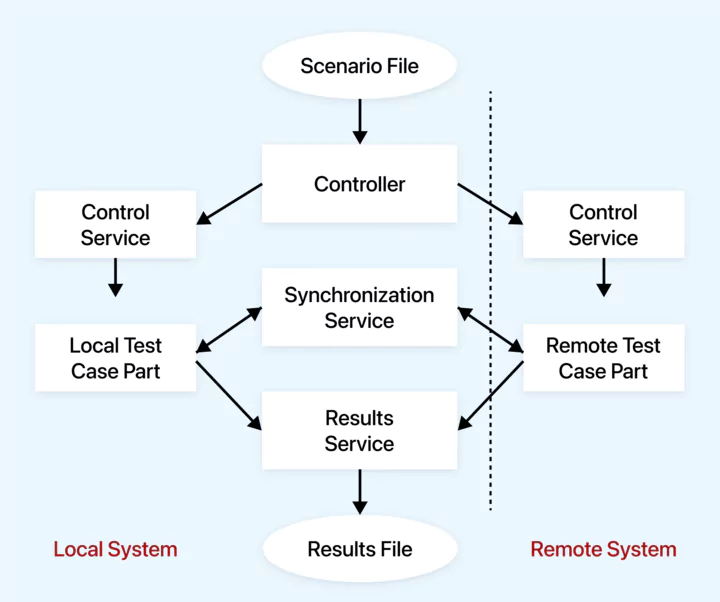
Components Involved:
- Distributed directive: It is the configuration or information present in the test scenario file. This information basically defines that tests should be distributed or divided into different parts that run on diverse systems or machines.
- Controller: It is another important component of distributed testing. It works to manage the distributed test process and read the test scenario file having a distributed directive.
- Control service: They are the components that function to efficiently control and coordinate the execution of test components on different systems. It is basically divided into two main types:
- Local system control service: For the test components executed in the local system that has a running controller, this control service handles them. It also manages the tasks for the local testing environment.
- Remote system control services: These services oversee the execution of test components on their respective remote systems.
Architecture Flow:
- In the first phase, the test scenario file, which has distributed directives, is created. This file highlights and gives information on how the execution of the test is divided and performed across different systems.
- Next comes the role of controllers. This reads the scenario file, and based on this, the allocation of different parts of the test is done to control services to the remote and local systems.
- It is important to note here that these logical systems (the remote and the local systems) may coexist on the same physical device. In other words, multiple testing environments can run on a single physical machine.
- The test suite may have up to 999 remote systems. Each of the remote systems works to interact and contribute to the single test result. In addition, each remote system has its respective remote system control service that performs its management.
- The end phase of the distributed tests is having a result file. This file has the outcome of all the distributed test components executed on the local or remote systems. It gives detailed information on the test result, which helps in easy analysis.
Setting up a Distributed Test Environment
It is important to set up a distributed test environment. It involves an extensive process, including configuring software and hardware components to execute the test.
Here, we will discuss the crucial aspects of setting up such an environment that supports efficient testing.
Hardware Requirement
To start with the setting up of the test environment, the first step involves careful evaluation of the hardware requirement, addressing the need for testing projects like the scale of the test, the complexity of the application, etc. The tester shouldn't skip it because the evaluation will guide them in selecting servers, workstations, storage devices, etc.
In addition, hardware configuration also includes an approach where testers allocate the resources effectively. This involves the distribution of CPU, memory, and network bandwidth to ensure the accurate function of the system. This approach aligns with the expected workload. It indicates that the distribution of resources can be done based on the workload.
Software Requirement
In setting up a test environment, fulfilling software requirements is equally important. In this phase, testers ensure that all the machines or systems used for distributed test environments have compatible operating systems. It is important that both master and slave nodes have compatible OS so that there is no incompatibility issue during the test process.
Further, on the software side, testers install and configure the selected automated tool or framework to synchronize in terms of versions. This is required to ensure they are suitable for distributed testing and compatible with your chosen software stack. To maintain communication between the distributed test environment, network infrastructure analysis is done for factors like latency, security, and bandwidth.
Configuration of Test Environment
When testers have met the software and hardware requirements to perform testing, the next step is configuring the test environment. Typically, it involves replicating production settings, mirroring server configurations, database schemas, and network parameters. This involves some of the key steps, which are as follows:
- Firstly, testers configure each test client (computer or device that is set up and configured to run software tests) by confirming that all the software components are installed and connected to the network. With this step, it becomes possible to establish communication with the test orchestrator and central test database required for the test cases.
- Secondly, it is crucial to configure the test orchestrator to identify and handle all the communicated and connected test clients, determine the flow of test execution, and set up error-handling mechanisms.
- Lastly, set up the test database with the appropriate schema to store test data and results.
In the configuration of test environments, major challenges can be encountered, like resource conflict, data contamination, and network interference. To avoid such, the use of virtualization or containerization technologies is recommended for environment isolation. Testers also do network segmentation that ensures that test environments remain distinct and insulated from each other.
Scalability Considerations
Lastly, scalability considerations are essential, especially in the dynamic testing landscape. This involves assessing potential workloads, devising a scaling strategy to accommodate changing demands, and planning resource scaling by adding or reducing hardware or virtual nodes as required.
Test Planning for Distributed Testing
With all software and hardware requirements in place for distributed tests, this also involves robust test planning. This planning is comprehensive preparation and strategic decision-making to ensure that all the testing efforts are required to meet your software development project and give accurate test results. Here is the way for testing planning for distributed tests.
Test Strategy and Objectives
The testing of software applications must have a clear objective and test strategy so that the QA analysts and developers in a team can keep tracking the progress. You must highlight the underlying goal of the test, like validation of specific functionality, ensuring compatibility for browsers, devices, and OS, or verifying the performance of the software application under load and stress. The goal can vary, and based on this, the test strategy is prepared by considering factors like the criticality of diverse test scenarios. This creates a roadmap for the team to follow.
For example, if your objective is to test a web application's scalability, you might prioritize load testing over other types of testing. Conversely, if the primary goal is to find critical functional defects, functional testing might take precedence.
Test Data Management
In this phase, data distribution is important for distributing the test data across different nodes in the established test environment. No matter if your test node is a remote machine or virtual system, the testers performing distributed tests should have a consistent data source for the test scenario. You can use synthetic or production data to create controlled testing environments and realistic scenarios. This helps replicate real-world conditions and ensure consistent test results.
Test data management also ensures data privacy and security issues, mainly when testers work with confidential data in distributed testing. Here, data masking or anonymization techniques are used to protect the sensitive data and its integrity for testing purposes.
Test Case Selection and Prioritization
Selecting and prioritizing test cases in a distributed test environment is a strategic process that optimizes resource utilization and test coverage. First, you have to prepare the test cases based on finding which test scenario is critical and appropriate for your software development goal. However, several test cases must be executed; you have to prioritize those based on criticality, allowing for early detection of critical issues.
Several factors influence test case selection and prioritization, including:
- High-impact scenarios should be tested more rigorously.
- Consider components of the application that are prone to defects.
- Consider the most common user scenarios and ensure they are thoroughly tested.
The central part of distributed testing is to execute the different test cases parallelly. For instance, if you have a suite of test cases for various functionalities of a web application, you can identify subsets of test cases that can run independently without dependencies on one another. By running these subsets concurrently on different test nodes, you can significantly reduce testing time and expedite the feedback loop in your development process.
Test Execution in a Distributed Environment
In the distribution testing process, the execution of tests in the distribution environment is essential because this involves running multiple test cases in various test nodes. Let's explore how this process works:
To perform distributed testing effectively, we must ensure the following three prerequisites:
- Shared resource integrity: The first condition necessitates all shared resources function seamlessly throughout the testing procedure. Among the most common shared resources in test automation, the file system stands out. This becomes particularly critical when files are uploaded or downloaded as part of the testing process.
- Isolated data usage: The second condition enables separate data utilization during parallel testing on a single test environment. It is imperative that each test accesses its unique set of data to prevent any potential interference with other concurrently executing tests.
- Exclusivity of environment-altering tests: Finally, tests involving modifications to the testing environment cannot be executed concurrently with other tests. These tests should be isolated to prevent conflicts with parallel test runs.
Parallel Test Execution
To perform distributed testing, different selected test cases are executed on multiple machines to lower the testing time and effort. For example, if you have a suite of 100 test cases, you can divide them into smaller groups and execute each group on separate test nodes. This way, instead of running one test case at a time, you can execute 10 test cases concurrently on 10 different nodes.
In this process, the major challenge involves conflict with resources. To avoid this, concurrency control is recommended to manage the test execution parallelly. For example, if two test cases require access to the same database, concurrency control mechanisms ensure that they don't interfere with each other, potentially leading to inaccurate results.
Load Distribution Strategies
Load distribution is a key strategy for distributing user loads evenly across different nodes in a distributed test environment. In the test process, it’s important to maintain the stability of work and function of other machines or nodes and ensure that no single node creates any issue or blocks the complete process. To ensure this, different strategies are used:
- Round robin: Test cases are distributed to each available test node in a circular order.
- Dynamic load balancing: Load balancers monitor the performance of each test node and distribute test cases based on their current workload.
- Weighted distribution: Test cases are assigned weights based on their complexity or importance.
Handling Synchronization
The most significant obstacle in distributed testing is ensuring that all tests are executed on all systems in the correct sequence. To address this challenge, synchronization methods for the test cases are used. Techniques like mutexes, semaphores, or explicit synchronization commands control the flow of test execution.
Synchronization can happen automatically, initiated by predefined system checkpoints (such as the start and end of each test case), or manually at intervals specified by the user.
Distributed testing poses a dual challenge: synchronization and managing the testing process itself. This encompasses activities like configuring remote systems, generating scenario files, and processing the results to produce meaningful reports. Equally important is the ability to consistently replicate tests and choose which tests to repeat based on their outcomes, especially for regression testing. This repetition must occur consistently across various platforms, including UNIX, Windows, and Linux.
Monitoring and Reporting of Distributed Testing
Monitoring and reporting in distributed tests is one of the most critical steps. It is conducted to ensure that the test process is monitored for real-time detection of issues and to have a report on the test result. Let us now understand the process in detail.
Real-time Monitoring of Distributed Test
Real-time oversight of distributed test processes involves ongoing tracking of the progression and performance of test execution across multiple test nodes. This continuous monitoring is crucial for quickly identifying and addressing issues as they arise.
Integral aspects of real-time oversight include:
- Tracking test progress: Monitoring tools furnish visibility into the current status of individual test cases, whether they are actively running, have been completed, or have encountered errors. This assists testers and test managers in measuring the overall testing progress. Some of the well-known monitoring tools include Datadog, Dynatrace, etc.
- Performance metrics observation: Real-time monitoring includes tracking performance metrics like response times, error rates, and throughput. This capability enables the timely identification of performance-related issues or anomalies.
- Alters and notification: In real-time monitoring of distributed tests, encountering any error or system failure, give the team a real-time alert and notification. This aspect allows the team to fix the issue as soon as possible so that it does not cause any large issues in the test process at a later stage of the development of software applications.
Real-time monitoring allows testing teams to respond to issues promptly, re-run failed tests, and make informed decisions to ensure the accuracy and reliability of test results.
Logging and Handling Errors
Encountering errors in distributed testing is a common phenomenon. However, logging and managing errors is the needed activity that allows the team to capture and handle them related to test execution. This is how it can be done:
- Logging: The concept of the logging mechanism involves recording the information on the execution of the test cases. This involves data on the test environment, steps taken during the test, input parameters, and outcomes. The team has log files that contain information on identified bugs, debugging test cases, and records of test execution. This becomes a crucial resource in debugging. For example, when any test case fails, the log file has critical data and information like error messages, stack traces, and values of variables at diverse points in code.
- Error handling: In the execution of distributed testing, the rise of unexpected issues requires effective error handling. Such issues could be software bugs, system errors, etc. It is well known that when any error is encountered, it requires capturing all crucial information related to it.
The team has the important role of handling those issues in a way that does not impact the overall testing process. Thus, the error is handled in a controlled manner where other tests continue to run. For this, the team thoroughly documents the failure by recording all relevant information and context.
This documentation can include the steps leading up to the failure, the expected outcome, and the observed behavior. Thus, logging and error handling help troubleshoot the issue and ensure the development of thorough test reports.
Generating Comprehensive Test Reports
The final step involves the generation of test reports based on the collected information from logging, error handling, etc. The test report has detailed information and views on the testing efforts, test outcomes, and any issues. Here are the key components of the test reports:
- Status of test cases: Test reports have the status of test case execution, which shows the number of passed test cases, failed test cases, and the test cases that were skipped.
- Detailed findings: Comprehensive information regarding the failure is included, encompassing error messages, stack traces, and relevant screenshots to help in debugging and resolution.
- Performance metrics: The information on performance metrics is included in the test reports that help the team evaluate the system's performance. Some of the performance metrics include response time, error rate, etc.
Test reports may provide insights into trends and analysis, including identifying defect trends, regression testing results, and comparisons with previous testing cycles.
Distributed Testing Tools
Distributed testing can be leveraged using software testing tools that simplify the test process across multiple machines and different test environments. The tools also help in the effective management and execution of the test cases in parallel, which in turn also ensures test coverage and gives accurate test outcomes. Here are some of the popular testing tools that can be used to perform distributed testing:
- Apache JMeter: It is one of the most widely used tools for executing load and performance testing. This tool is known to support distributed testing as this allows the tester to run the test plan across different servers and systems simultaneously. It is based on master-slave architecture, where a master node controls and coordinates the test execution while multiple slave nodes perform the actual testing. In addition to this, you can effortlessly add or eliminate the slave machine in case you want to scale your testing infrastructure.
- Selenium grid: Selenium grid plays a pivotal role in automated testing, enabling the execution of test cases across various browsers, operating systems, and machine combinations. Furthermore, it empowers you to execute tests in parallel, significantly speeding up the testing process. Selenium grid serves as a major component within the Selenium framework.
- Gatling: This tool is designed to perform distributed testing for the web application and execute performance testing by generating high loads on the web servers. It allows for the distribution of load testing of the software application across multiple systems.
- JUnit: It is one of the most used testing frameworks specifically for web applications. However, it should be noted that it is not mainly designed to execute distributed testing; instead, it can be integrated with different tools like Selenium grid, Maven, and Gradle. It helps to run tests in parallel across different systems.
- TestNG: This testing framework is also for web-based applications. The most amazing feature of TestNG is that it has built-in support for parallel test execution. This feature is leveraged by the testers for defining test suites and parallel execution configurations. TestNG allows testers to group test methods based on criteria such as functionality, priority, or categories. Thus, it is suitable for both local and distributed test scenarios.
Explore this comprehensive guide to understand what is Selenium and its functionalities.
Also, if you want to run distributed tests using the Selenium grid, we recommend you to check our tutorial - Selenium Grid 4 Tutorial For Distributed Testing.
Furthermore, you can use Selenium 4 to perform Selenium automation on cloud-based testing platforms like LambdaTest, which offers a scalable online Selenium grid. It is an AI-powered test orchestration and execution that provides automation testing on over 3000+ real browsers and operating systems. With LambdaTest, you can significantly speed up your release cycles by conducting tests in parallel. In fact, you can reduce test execution times by over tenfold, which is a substantial improvement in efficiency and productivity.
Subscribe to our LambdaTest YouTube Channel for the latest updates on tutorials around Selenium, Cypress testing, and more.
Note : Run Selenium tests with TestNG across 3000+ real browsers. Try LambdaTest Now!
Selection of the Right Tools for Distributed Testing
In the above section, we have seen many different testing tools that can be leveraged to perform distributed testing. However, the primary challenge testers encounter is choosing the right tool for the software projects. Here are some key considerations to be addressed while selecting the right tool to run distributed tests:
- First, you should consider the characteristics of the software project, like its scope, objective, and complexity. Based on this information, you can review the features and ability of the testing tools in terms of their integration with the existing toolchain. Also, check whether tools have reporting and analysis capabilities and ensure they align with your project's available resources.
- It is important to evaluate the scalability requirement of the testing efforts. Check if a selected tool can manage the expected workload and scale based on increased complexity or changes in the software applications.
- Check the integration capabilities of the tools. It is better that tools best integrate with other testing tools and build automation frameworks.
- Prioritize testing efficiency and effectiveness. The selected tools should enhance the efficiency of your testing processes while delivering accurate and meaningful results.
Now, let us learn how to execute distributed tests.
How to Perform Distributed Testing?
JMeter is a widely used open-source tool designed for load and performance testing. It is particularly popular for distributed test scenarios because of its scalability and flexibility. Here, we will use JMeter as an example to demonstrate how to run distributed tests. Examining the process of distributed load testing using JMeter, a well-known open-source load testing tool, involves three primary components: the master, the slaves, and the target system.
- Master: The master serves as the test controller and is where you initiate tests from the JMeter GUI.
- Slaves: Slaves act upon commands from the master to generate requests directed at the target server.
- Target system: The target denotes the system under evaluation.
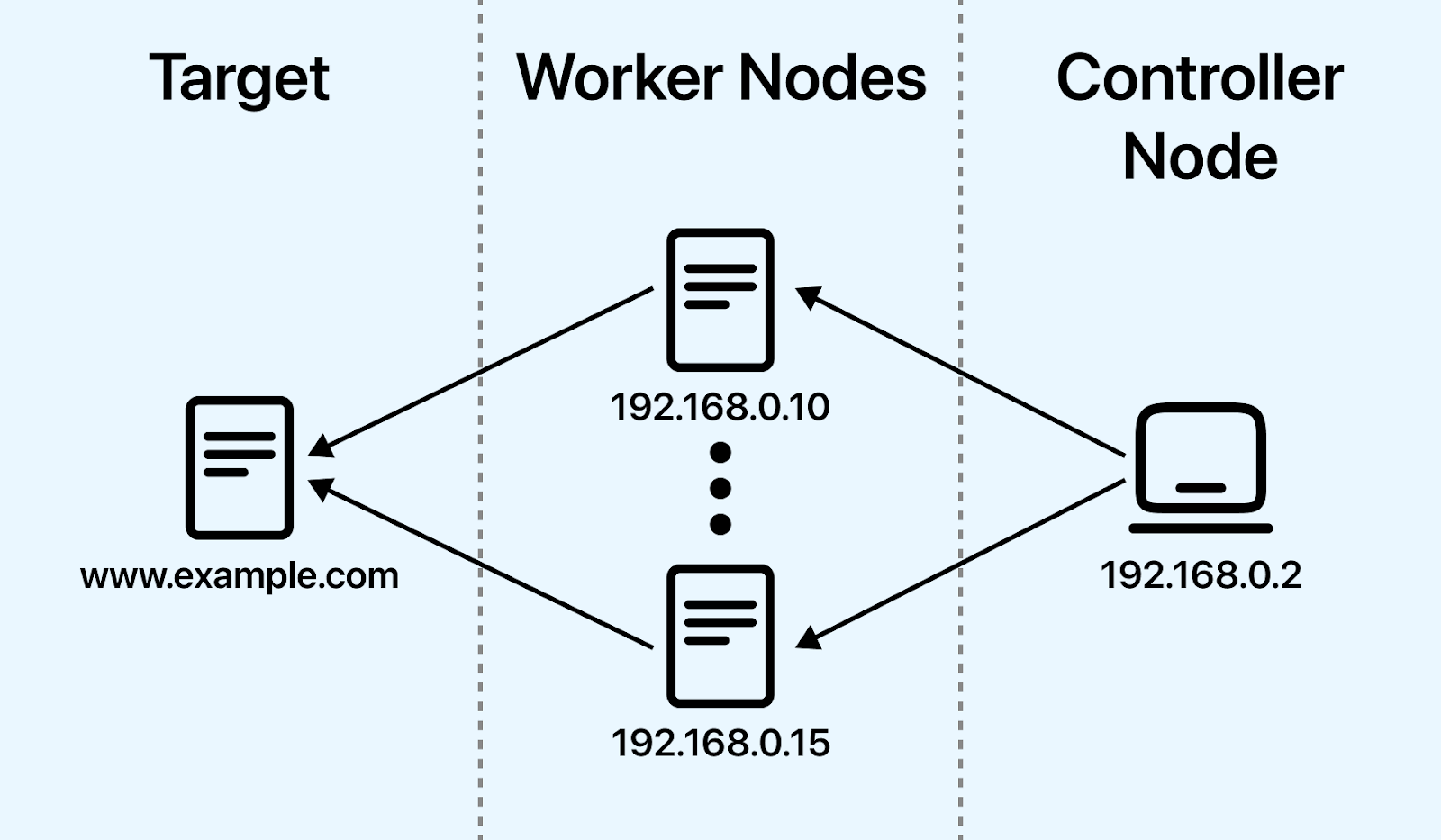
To distribute the load effectively, multiple slaves can be employed, all following commands issued by the master. The JMeter GUI runs exclusively on the master machine, overseeing test monitoring and report generation. The master doesn't generate the load itself but rather orchestrates the slave machines to do so. A noteworthy challenge arises with JMeter since the master and all slaves must be on the same network subnet.
Additionally, due to JMeter's limitations of handling only around 500 simultaneous requests, scenarios necessitating load testing for hundreds of thousands of users demand multiple machines equipped with JMeter servers. Given that such an approach isn't always practical, extensive load testing for large user volumes requires utilizing cloud-based load testing tools.
Here is the step-by-step process to run distributed tests using JMeter.
Prerequisites:
- Ensure that all system firewalls are deactivated. Disabling Windows or Linux firewalls is recommended, as they may still obstruct traffic.
- All participating machines must reside on the same network subnet. Machines outside the same subnet may not recognize each other within the network.
- Employ identical JMeter versions across all machines to prevent unexpected errors or complications.
- System configuration: Configure the slave systems by navigating to the jmeter/bin directory and executing the jmeter-server.bat file.
- Master configuration: Within the /bin directory on the master system, modify the jmeter.properties file as instructed, incorporating the IP address of the slave machine.
- Test execution: With the necessary configurations in place, commence load testing. Launch the JMeter GUI on the master machine, open your test plan, and select Run from the menu bar. Opt for Remote Start and specify the IP address of the slave machine.
- Troubleshooting: If issues arise while initiating the test from the master machine, and you encounter the provided error, simply request the owner of the slave machine to execute the jmeter-server.bat file. To resolve this issue, disable the firewall on both the master and slave machines.
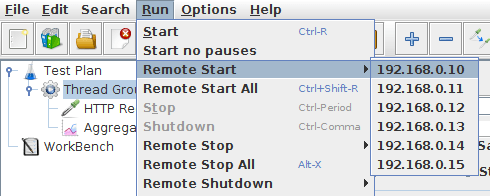
Security Challenges in Distributed Testing
In distributed testing, the security of the data, system, test environment, access control, etc., has a significant role. The reason is an expansion of test activity across multiple nodes, environments, systems, etc. We know that in distributed testing, different data are shared between the nodes and the system.
Such data may be sensitive or proprietary data related to software applications being tested. Thus, it is important to ensure the security and privacy of the data during the execution of distributed tests.
Some of the key security challenges that occur while running distributed tests include the following:
- Network security: Communication between distributed nodes transpires over networks, rendering them susceptible to security threats. Safeguarding data during transit and fortifying defenses against network-based attacks assumes critical importance.
- Resource segregation: Implementing effective resource segregation mechanisms is imperative to avert interference between tests. Ensuring that the execution of one test does not jeopardize the security or performance of others is essential.
- Access control: Managing access to distributed resources is complex. It involves overseeing who can interact with specific test nodes and enforcing rigorous authentication and authorization protocols to prevent unauthorized access.
Distributed Testing Best Practices
To navigate the intricacies of distributed testing while upholding security, consider adopting these best practices:
- Data encryption: Deploy robust encryption mechanisms to shield data during transmission and storage. Encryption serves as a safeguard for sensitive information against unauthorized access.
- Access Control: Enforce stringent access controls and permissions to restrict interactions with your distributed test nodes. This minimizes the risk of unauthorized individuals compromising your testing environment.
- Security testing: Incorporate security testing into your distributed testing strategy. This proactive approach aids in the detection of vulnerabilities and weaknesses within your application or system.
- Regular updates: Keep all software components, including testing tools and infrastructure, current with security patches and updates. This helps mitigate known vulnerabilities.
- Security awareness: Train your testing team on best practices and promote security awareness. A well-informed team is better equipped to identify and address security concerns.
- Risk assessment: Conduct a comprehensive assessment to pinpoint potential security threats and vulnerabilities unique to your distributed test environment. This informs the prioritization of security measures.
- Security documentation: Maintain clear and up-to-date documentation outlining security policies, procedures, and configurations. Consistent adherence to security practices is thereby ensured.
- Security audits: Regularly audit your distributed test environment for security compliance and potential risks. Timely resolution of any identified issues is critical for maintaining a secure testing environment.
- Collaboration: Foster collaboration between your testing and security teams. An integrated approach guarantees the integration of security considerations from the inception of your testing endeavors.
- Incident response: Develop a well-defined incident response plan. In the event of a security incident, having a clear plan in place aids in mitigating the impact and facilitating a quick recovery.
Conclusion
Distributed testing represents the shift in the software testing approach as it offers a robust way to verify and validate the functionality of the software application in a short time. In this guide, we have comprehensively discussed about distributed testing, its key aspects, best practices, etc .
Furthermore, we have highlighted the importance of addressing security challenges, as data privacy and access control become paramount when testing across distributed nodes. It is imperative to adopt secure coding practices, robust network security measures, and data protection protocols to mitigate risks effectively.
It is recommended that organizations use distributed testing in their test plan for faster release of the software applications in the market, identifying critical issues and fixing them in the early stage of development. By adhering to best practices and leveraging the tips provided, testing teams can navigate the intricacies of distributed testing with confidence.
On this page
- Overview
- What is Distributed Testing
- Why Distributed Testing
- When to Use
- Role of Test Scenarios and Directives
- Architecture
- Setting up a Test Environment
- Test Planning
- Test Execution
- Monitoring and Reporting
- Tools
- Selection of the Right Tools
- How to Perform
- Security Challenges
- Best Practices
- Frequently Asked Questions
Frequently asked questions
- General
Author's Profile

Nazneen Ahmad
Nazneen Ahmad is an experienced technical writer with over five years of experience in the software development and testing field. As a freelancer, she has worked on various projects to create technical documentation, user manuals, training materials, and other SEO-optimized content in various domains, including IT, healthcare, finance, and education. You can also follow her on Twitter.
Reviewer's Profile

Salman Khan
Salman works as a Digital Marketing Manager at LambdaTest. With over four years in the software testing domain, he brings a wealth of experience to his role of reviewing blogs, learning hubs, product updates, and documentation write-ups. Holding a Master's degree (M.Tech) in Computer Science, Salman's expertise extends to various areas including web development, software testing (including automation testing and mobile app testing), CSS, and more.
Did you find this page helpful?
More Hubs
Try LambdaTest Now !!
Get 100 minutes of automation test minutes FREE!!

 Christmas Deal is on: Save 25% off on select annual plans for 1st year.
Christmas Deal is on: Save 25% off on select annual plans for 1st year.