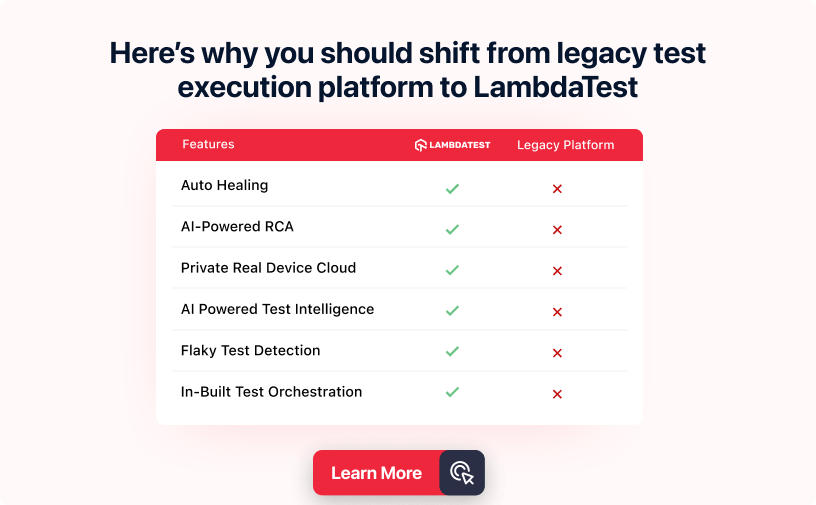What is Data Driven Testing: All You Need to Know
- Learning Hub
- What is Data Driven Testing: All You Need to Know
CHAPTERS
- Overview
- What is Data driven Testing
- What is a Data driven testing framework
- Advantages of Data driven testing
- Benefits of Data driven testing
- Disadvantages of Data driven testing
- How to do Data driven testing
- Types of Data driven testing
- Data driven testing in Agile
- The difference between Keyword Driven Testing and Data Driven Testing
- Why choose LambdaTest for Data driven testing
- Best practices of Data driven testing
- Frequently Asked Questions (FAQs)
OVERVIEW
The Data driven testing methodology involves running a sequence of steps repeatedly against different input values retrieved from the corresponding data source. It is widely used for verifying the efficiency and behavior of automated tests when dealing with a wide range of inputs.
The number of tests you run to ensure your code functions appropriately grows along with your software. Your tests could quickly increase with increased complexity, making them difficult to interpret and keep up with. Eventually, you might give up, reducing your testing and paving the way for defective code.
You can execute the same test case using various inputs when using Data driven testing, which increases the coverage of a single test. Data driven testing enables the opportunity to combine positive and negative test cases into a single test, enhancing test coverage.
What is Data driven Testing?
Data loaded and used to enhance your automated test cases is known as Data driven testing (DDT), which is different from your functional tests. You can run the same test case with as many alternative inputs as you wish to acquire more coverage from a single test. This might be an XML file, a MySQL database, an Excel document, etc.
Testers can enter a single test script that can run tests for all test data from a table and anticipate the test outcome in the same table. It is also known as parameterized testing or table-driven testing.
A development team can save time and money by using Data driven testing since it eliminates the need to manually test each piece of data and automates the testing process with testing software. You can reuse the test case as often as you like in other situations by altering its parameters.
Four significant operations are seen in this process:
- Gathering several test data sets and storing them in a database or file.
- The development of scripts that can read this data, transmit it through the necessary script layers, and then automatically start stimulating further action items.
- Archiving the data acquired (from point 2) and comparing them to what has been anticipated if an error occurred.
- Testing must be done with the upcoming input data.
What is a Data driven testing framework?
The usage of frameworks in DDT enables us to quickly retrieve previously existing code rather than build it from scratch. You don't need to be a skilled programmer to use the software, whether to retrieve a script from a framework or quickly detect and correct mistakes in a script.
The DDT framework is an automation testing platform that enables you to validate a test case against several forms of test data using a single test script. The test script utilizes all these values as inputs to perform the tests and stores the test data for both positive and negative testing in a file. The framework thus offers reused logic that increases test coverage
We would ideally concentrate on how to input data and what to expect as the output data through a type of automated framework described above. Most importantly, how do we go about structuring this data? This is because the agenda is based on test data in an automated framework.
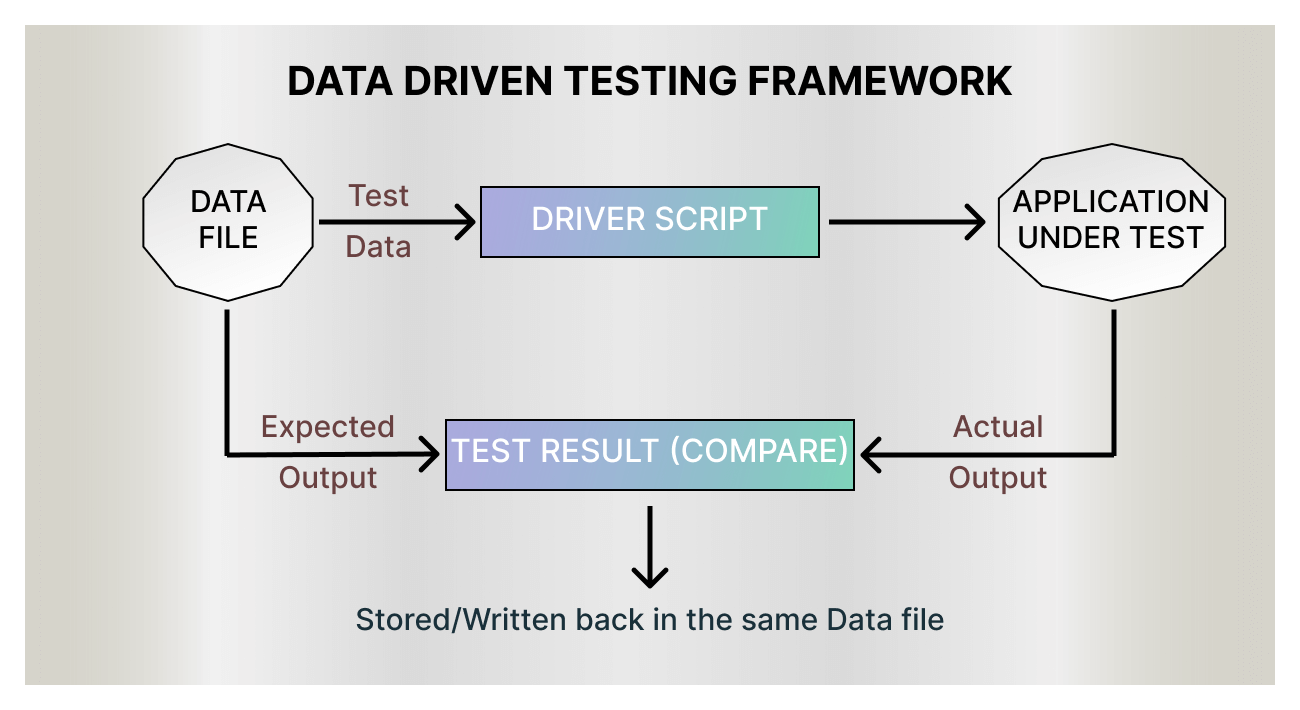
Data driven testing framework
- Data File: Any kind of DDT framework's initial point of entry is a Data File. A typical data file contains test data that includes scenarios like positive test cases, negative test cases, exception throwing, exception handling test cases, min-max limit cases, and permutations of the data that help ensure adequate data coverage.
Depending on the needs of the application being tested, it can only be considered "ready" if one can parse this data using the Driver Script. These data sets can be kept in HDP databases or data storage files like Excel, XML, JSON, or YML. - Driver Script: Driver Script is a code that mimics an application's test case, as its name suggests. It reads information from the data files so that the test scripts can utilize it to run the appropriate tests on the application.
Placeholders for variables (test data) taken from the Test File are present in its structure. The script's output is contrasted with the "expected results."
A driver script is frequently a brief, well-written piece of code. In a DDT, the application and implementation codes are typically combined in a driver script.
DDT's primary focus is on how effectively an application can be evaluated. Technically, the issue is how the test data and test script interact to get the expected results. - Test Scripts: Test scripts are typically written with the idea that they would only run "once" for a particular data set and are frequently hard coded. Everything is dynamically tested in DDT using a variety of data sets and factors. To handle dynamic data and its behavior when the program is running, we need to change scripts that aren't hardcoded (with static data). It is up to the automation tester to create scripts that strike the correct balance between the two.
- Actual and Expected Results: This validation is accomplished by comparing the actual results to the expected results. If there are any discrepancies, the root cause is identified and assessed so that it can be fixed. Furthermore, the expected product workflow shouldn't be impacted by these modifications. This is accomplished by enabling a reliable feedback loop in the organizational process, which routes these corrections to the appropriate development teams.
Please be aware that more test cases may need to be created throughout this phase to validate an instance fully. The Data File and the Driver Script are altered to meet specifications in these situations.
The above-discussed efficient architecture of the DDT framework offers several benefits. The following section goes over this.
Advantages of Data driven testing
Numerous advantages of Data driven approaches are listed below.
- Enables regression testing of an application using different sets of data values. Regression testing entails rerunning many test cases to ensure that the software's overall functionality was not negatively impacted by the changes made for the most recent deployment.
- The test scripts could also be stored in a single repository depending on the tool. Because of this, the texts are simple to read, update, and manage.
- Some tools automatically produce test data. This can help you save time when you need to generate huge amounts of random test data.
- Enables testers and developers to separate the test data from the logic of their test cases and scripts.
- The test data are unaffected by any modifications to the test script.
- It is possible to organize test and verification data separately from test case logic in a single file.
- It is possible to reuse Actions and Functions across various tests.
- Any stage of the development cycle can be performed using Data driven testing. Typically, many Data driven test cases are combined into one process. It can, however, be applied to numerous test scenarios
- Multiple runs of the same test cases can be made, which helps to streamline test cases and scripts.
- Redundancy and unnecessary duplication of test scripts are reduced
Benefits of Data driven testing
Data driven testing is a fantastic approach to checking for quality issues and finding product flaws. Here are a few data driven testing best practices
- Test maintenance is reduced: With Data driven testing, you only have one test case to maintain rather than duplicate test cases that each examine a specific set of data values. Change the test data to easily add or delete situations without modifying the test process.
- Greater accuracy: When entering significant volumes of data and carrying out repetitive activities, even the most careful manual tester can make typing mistakes. Automated Data driven testing executes the test case using the precise data values given in the data source.
- Better test data storage: You can keep test data in a location that is easily accessible to everyone on the team, whether an Excel spreadsheet, CSV file, or database file, because test procedures and data are stored independently. This facilitates data sharing, reuse, backup, and maintenance.
- Rapid test execution: Particularly for repeating test cases that cover positive and negative test data values or corner, edge, and border scenarios, a data-driven automated testing framework can perform a huge volume of tests much more quickly than manual testing.
- Better utilization of resources: Automated Data driven test cases can run when test machines would otherwise be idle, such as after hours. Manual testers can concentrate on more difficult exploratory and user experience testing since they no longer need to enter redundant test data.
- Use for purposes other than testing: Data driven methods can be used to simulate data entry for load and performance testing in addition to functional testing. A Data driven test case could also be used to populate a production or test database.
Disadvantages of Data driven testing
DDT has no apparent drawbacks or issues. The disadvantages described below are more like restrictions than actual drawbacks.
- The test quality depends on the automation team's abilities or how well it is done, which is one of the main downsides.
- Need extensive knowledge of the scripting language.
- When evaluating a significant amount of data, data validation is a time-consuming operation.
- As a result of the extensive coding required for Data driven testing, maintenance is a major problem.
- A large number of data files are needed for each test case with several inputs.
- More documentation is produced. Script management, test infrastructure, and test outcomes are the main topics.
- It is necessary to generate and maintain data files using a text editor like Notepad.
How to do Data driven testing?
Test automation and Data driven testing differ slightly from one another. Any necessary information is included in the test itself in a standard test. On the other hand, Data driven testing involves tying your test to a data source. You can use many data sources, including basic CSV files, XML, and even fully functional databases like MySQL.
- Selecting a data source: You can utilize a simple structured text or CSV file for simple cases. If you wanted to test your login using a set of username + password tuples, this would work well. XML may be required for more complex tests so that you can supplement the test data with additional information. You might need to utilize a relational database like MySQL for large automated test suites. This is very helpful if you want to plan out your testing.
- Connecting the data source: After obtaining a data source, you must connect it to your test. Selenium makes this process relatively simple. Consider that you are using Python to create a Selenium test. Simple steps to import test data from a CSV file can be included.
After that, you develop a loop that iterates over each data source entry. Using XML as a data source may be preferable for more complicated circumstances. Once again, you may import this into your script and parse it to get the necessary information and the outcome you anticipate. However, this becomes much more difficult if you use a database source. - Examining the outcome: How to analyze the outcome is one of the major issues. Although there are frequently numerous options, there are occasions when there is only a binary choice. One method uses a case statement to compare the actual result with the expected result. If the conclusion is more unpredictable, you might wish to utilize XML to give a more detailed explanation of what to expect. This is ultimately where your test automation experts will demonstrate their talent.
Types of Data driven testing
As you know, DDT covers some applications using classes of iterative data. The process is simple, and test files containing test data are used to run test scripts written in a scripting language.
The way the programming language supports the data file is at the core of this. Based on the kinds of data files it employs, here is where DDT differs slightly from other solutions.
Some of them are as follows -
- Script arrays.
- Comma-separated values (CSV) files.
- Excel sheets.
- Database tables.
- Table variables.
Data driven testing in Agile
In an agile test environment if a product is designed to meet the needs of its clients with the highest level of quality, it may speak for itself. As a result, many people, rather than just one, are accountable for quality!
However, this task rarely falls under the purview of a single unit inside an organization; rather, it should be a team effort. Most organizations find this problematic without efficient communication throughout, which is difficult to come by. This issue either directly or indirectly impacts the functionality of the product. Agile resolves this!
Agile is a methodology that encourages the iterative creation of effective software. The philosophy supports the readiness to adjust to that change quickly and encourages periodic inspection to determine what needs to change. Through a set of engineering best practices, it promotes teamwork in the layout of requirements and solutions.
The Waterfall and Agile approaches are not intended to be replaced by the Agile Data driven methodology. It intends to introduce a real-time, quantified perspective of engineering output to the existing Agile processes by adding a layer of data. Managers and executives can see possible barriers, spend less time preparing reports and deliver work more quickly by transitioning to the Agile Data driven methodology.
The difference between Keyword Driven Testing and Data Driven Testing
You can run tests with various data inputs in automated testing to achieve more test coverage. The fundamental principle of Data driven testing is that you run your test using a variety of input data to make sure that the application will function as intended for a range of different values. Using data as inputs to your script operations is how this strategy works. Every data set in the script serves as a test case. Therefore, the number of test cases increases as additional data sets are provided
On the other hand, the fundamental principle of Keyword driven testing is that a term represents an action. A series of keywords drive a script. Therefore, you can create a range of test scripts using the same keywords.
Below are some of the highlighted differences:
| Data driven Testing (DDT) | Keyword Driven Testing (KDT) |
|---|---|
| Data driven testing runs tests utilizing a variety of variables, values, and stored data. | Keyword driven testing carries out tests using particular keywords. |
| It requires extensive programming and technical expertise. | Even without programming experience, this test can be performed. |
| It is less time-consuming. | It is more time-consuming. |
| DDT offers a variety of formats for storing data, including CSV files, excel sheets, databases, tables, script arrays, etc. | KDT is limited to using Excel sheets to store its data. |
| DDT can occur in many phases. | KDT may develop in two different phases. |
| All test scripts are decoded using human input. | The user encodes every test script. |
Why choose LambdaTest for Data driven testing?
In this Data driven Testing tutorial, we'll examine how to do data driven tests on our websites or online applications.
The main objective of Data driven testing is to watch how users behave in real-world situations. For the greatest user experience, test your online and mobile applications on real devices, os, and browsers.
Setting up an internal testing infrastructure is expensive and rife with operational challenges and scalability issues. Therefore, leveraging a real device cloud rather than an internal device lab for Data driven testing is preferable and more cost-effective.
Your testing needs can be met in this situation by cloud testing platforms like LambdaTest. You can test your websites and web applications with over 3000+ desktop and mobile browsers available online.
It makes the cloud environment accessible and simple, which makes software testing a controllable and scalable process. For your mobile and web testing requirements, cross browser testing platform like LambdaTest gives you access to an online device farm.
Let's look at the steps for performing Data driven testing on the LambdaTest platform in this tutorial:
Performing Manual Data driven testing
LambdaTest's Real Time Testing is an excellent choice for manual live testing of your web pages. Simply create an account on the LambdaTest Registration Page if you haven't to experiment with the features.
Follow the below steps to perform manual testing:
Step 1: Log in to your LambdaTest account.
Step 2: Go to Real Time Testing → Browser Testing.
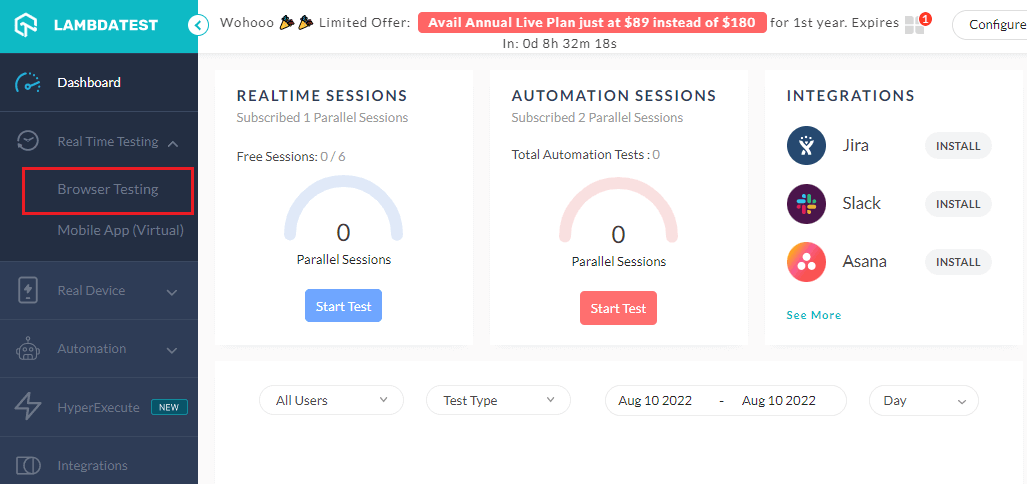
Step 3: Select a desktop or mobile device to test on after entering the website's URL. If you wish to test on a desktop, choose the RESOLUTION, OS, and VERSION of the browser. Then, click START.
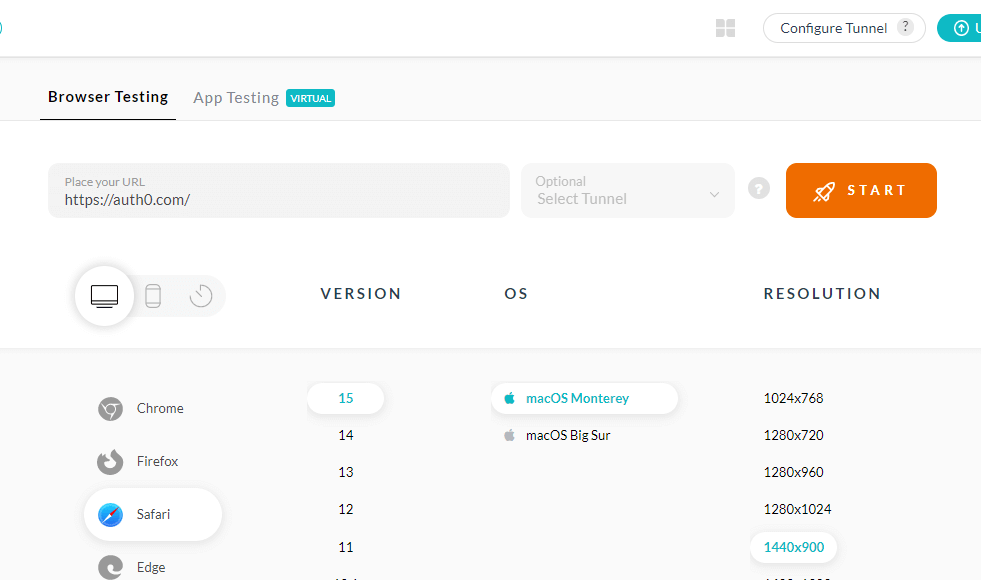
A cloud-based virtual machine will launch, running a real operating system. Here you can perform Data driven testing of your web applications.
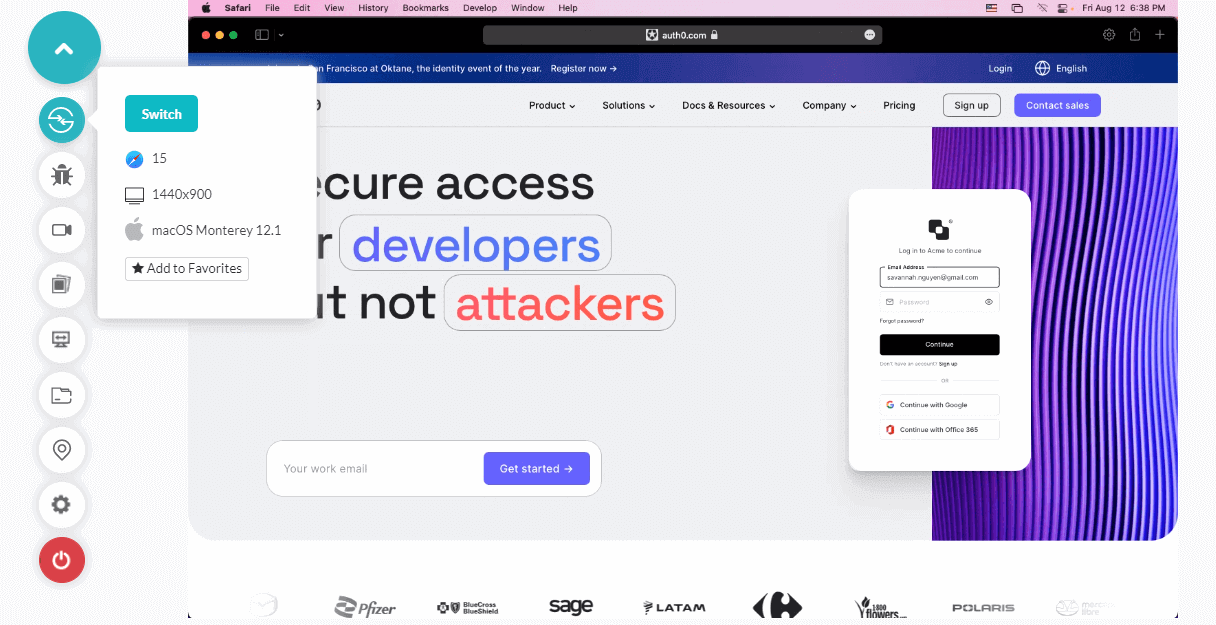
As a tester, you can change the resolution, the browser versions, or the OS version whenever you like throughout the test. Depending on your choice, your environment session will automatically change.
You can subscribe to the LambdaTest YouTube Channel and stay updated with the latest tutorials around Selenium testing, Cypress E2E testing, CI/CD, and more.
Performing Automated Data driven testing
Follow the below steps to perform automation testing:
Step 1: Sign up on the LambdaTest platform. You can sign up for free if you've never used the platform before.
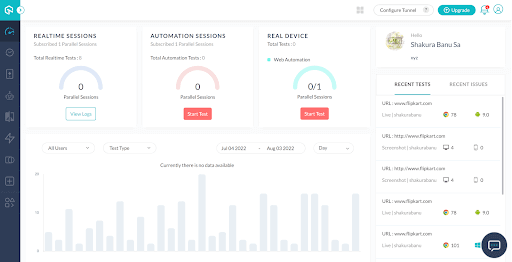
Step 2: Select Automation → Builds tab from the left menu.
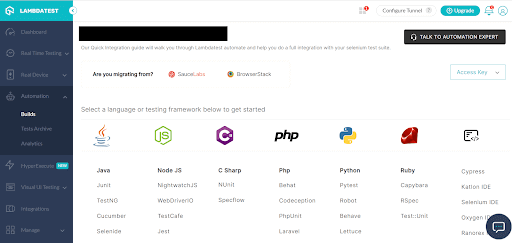
Step 3: If Java is selected as the language, you must set up the project and the OS/Browser on the following page. You can execute your test case after setting up the required data.
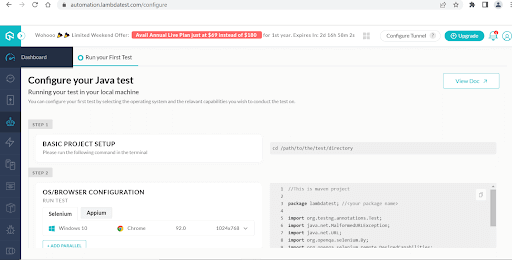
Now that you know the fundamentals behind automated testing, you can explore the LambdaTest platform for performing data driven Testing.
Best practices of Data driven testing
Here is a list of best practices to remember to make data driven testing as effective as it can be:
- Driving Dynamic Assertions: Driving dynamic assertions that incorporate the most recent data and scenarios into the pretest ones are important. Verifications become crucial during code updates and new releases. At this point, it's critical to have automated scripts that can supplement these dynamic assertions, i.e., include what has already been tested into the current test lines.
- Driving Dynamic Assertions: Driving dynamic assertions that incorporate the most recent data and scenarios into the pretest ones are important. Verifications become crucial during code updates and new releases. At this point, it's critical to have automated scripts that can supplement these dynamic assertions, i.e., include what has already been tested into the current test lines.
- Points of control where manual labor can be eliminated: Avoid needless manual interventions when attempting to maintain a workflow. Because a manual trigger is never an effective approach to evaluating a navigational flow, developing a script that can handle workflows with numerous navigational or re-directional paths is recommended. As a result, it is always recommended to code the test-flow navigation directly into the test script.
- Using both positive and negative data while testing: Avoid needless manual interventions when attempting to maintain a workflow. Because a manual trigger is never an effective approach to evaluating a navigational flow, developing a script that can handle workflows with numerous navigational or re-directional paths is recommended. As a result, it is always recommended to code the test-flow navigation directly into the test script.
Testing the positives is a requirement everyone abides by, but testing the negatives is just as crucial. The effectiveness of a system is measured by how well it can manage exceptions. These exceptions may happen due to a worst-case situation that the system has occasionally reproduced. - Perspective of the test cases: You should also think about perspective! This is more of a wise testing technique than a logical one. If you are only interested in verifying the workflow, you run simple tests to prevent a break or an exception predicted somewhere in the process.
However, using the same tests to cover additional capabilities, such as security and performance, will give the design's existing network error-free coverage. For instance, you can see the latency of the load to assess the performance of the same workflow by introducing data that exceeds a product's maximum.
Conclusion
Testing is crucial to producing high-quality apps. The most interesting testing has always been Data driven because there is no limit to your creativity and knowledge. Data driven testing from a next-generation QA and independent software testing services provider should be used by businesses to speed up the deployment of high-quality software and create a great user experience.
The most crucial thing to remember from the information presented above is to learn how to make the most of the advantages of Data driven testing and use it to enhance both the quality of the test process as a whole and the end product.
Frequently Asked Questions (FAQs)
What is Data driven testing in API testing?
A software testing technique called 'Data driven testing' stores test data in table or spreadsheet form. Testers can input a single test script that can run tests for all test data from a table and anticipate the test output in the same table when using Data driven testing.
How is Data driven testing achieved?
Data driven testing pulls input data from xls, csv, and xml files as data sources. Through the use of automated test scripts, the input data is entered into the web application. It contrasts the actual outcomes with what was anticipated.
What is DDT in automation?
The term 'Data Driven Testing' (DDT) refers to an approach to the architecture of automated tests (unit, integration, and most frequently backend testing), where the test is able to accept a set of inputs and an expected result or expected state with which it must compare the actual result received after the inputs run.
What is data driven testing in selenium?
Data-driven testing in Selenium is a way to run tests using different sets of data. Instead of writing separate code for each test case, you can store the test data in external files like Excel or CSV. This allows you to reuse the test code and easily test multiple scenarios without rewriting the entire test case.
What is data driven testing with examples?
Data-driven testing is when you use data from external sources like files or databases to run tests with different sets of input values. For example, instead of using fixed values for testing a login feature, you can read usernames and passwords from a file to test different combinations. It makes tests easier to modify and maintain.
When to use data driven testing?
Data-driven testing is useful when you want to repeat the same test steps with different data. It is especially beneficial for testing application logic and functionality that require testing with multiple data sets or variations.
How does data driven testing work?
In data-driven testing, test scripts are designed to read test data and expected output from data files instead of using fixed values. This allows testers to easily test the application with different inputs and verify how it handles them. The data files can be in various formats like Excel, CSV, or databases.
What is data driven testing in manual testing?
Data-driven testing in manual testing is a technique where test cases are designed to use external data sources, such as spreadsheets or databases, to drive the test execution. It allows testers to easily modify test inputs and expected outcomes without changing the test case structure.
Is TestNG a data driven framework?
Yes, TestNG is a data-driven testing framework. It provides the DataProviders feature, which allows you to supply different values to a test case during a single execution. This enables running a single test case with multiple sets of data.
Try LambdaTest Now !!
Get 100 minutes of automation test minutes FREE!!

Reviewer's Profile

Shahzeb Hoda
Shahzeb currently holds the position of Senior Product Marketing Manager at LambdaTest and brings a wealth of experience spanning over a decade in Quality Engineering, Security, and E-Learning domains. Over the course of his 3-year tenure at LambdaTest, he actively contributes to the review process of blogs, learning hubs, and product updates. With a Master's degree (M.Tech) in Computer Science and a seasoned expert in the technology domain, he possesses extensive knowledge spanning diverse areas of web development and software testing, including automation testing, DevOps, continuous testing, and beyond.
 Christmas Deal is on: Save 25% off on select annual plans for 1st year.
Christmas Deal is on: Save 25% off on select annual plans for 1st year.