Next-Gen App & Browser
Testing Cloud
Trusted by 2 Mn+ QAs & Devs to accelerate their release cycles

CSS writing-mode property
Last updated on : 2023-03-20
Overview
The CSS property: writing mode decides the direction of the text written on a web page. Along with the direction of text, it also takes values for the direction of the text block. A text block defines how a sentence is read to be meaningful. A right-left text block with vertical direction signifies that each word comes vertically behind each other while sentence flow is from the right to left depending on the web page scripts. ##Supported values | Value | Definition | | — | —| | horizontal-tb | Depends on the script of the web page. The sentence flow is horizontal - next below the previous one | | vertical-rl | LTR scripts flow top to bottom and the sentence flow is left to the previous one. RTL scripts flow bottom to top. The next sentence is placed to the right of the previous sentence.| | vertical-lr | LTR scripts flow top to bottom with sentence flow right to the previous one. RTL scripts flow bottom to top while sentence flow is left to the previous one.| |sideways-rl| LTR scripts flow bottom to top vertically. RTL scripts flow top to bottom. The sentence flow remains towards the right in both. | |sideways-lr | LTR scripts flow top to bottom vertically. RTL scripts flow bottom to top vertically. The sentence flow remains towards the left in both.| ##CSS Syntax writing-mode : horizontal-tb;
Formal Definition
Inherited
yes
Applies to
all elements except table row groups, table column groups, table rows, and table columns
Initial value
horizontal-tb
Animation type
discrete
Computed value
as specified
Specifications
CSS Writing Modes Level 4 # block-flow
Syntax
/* Keyword values */
writing-mode: horizontal-tb;
writing-mode: vertical-rl;
writing-mode: vertical-lr;
/* Global values */
writing-mode: inherit;
writing-mode: initial;
writing-mode: revert;
writing-mode: unset;
Code snippets
direction.htm
Source:direction.htm
index.html
Source:index.html
site.css
Source:site.css
Browser Compatibility
- CSS writing-mode property on IE is fully supported on None of the versions, partially supported on 5.5-11, and not supported on below 5.5 IE versions.
- CSS writing-mode property on Edge is fully supported on 12-111, partially supported on None of the versions, and not supported on below 12 Edge versions.
- CSS writing-mode property on Firefox is fully supported on 41-113, partially supported on None of the versions, and not supported on 2-40 Firefox versions.
- CSS writing-mode property on Chrome is fully supported on 8-114, partially supported on None of the versions, and not supported on 4-6 Chrome versions.
- CSS writing-mode property on Safari is fully supported on 5.1-16.4, partially supported on None of the versions, and not supported on 3.2-4 Safari versions.
- CSS writing-mode property on Opera is fully supported on 15-95, partially supported on None of the versions, and not supported on 9.5-12.1 Opera versions.
- CSS writing-mode property on Safari on iOS is fully supported on 5-16.4, partially supported on None of the versions, and not supported on below 5 Safari on iOS versions.
- CSS writing-mode property on Android Browser is fully supported on 3-111, partially supported on None of the versions, and not supported on 2.1-2.2 Android Browser versions.
- CSS writing-mode property on Opera Mobile is fully supported on 64-73, partially supported on None of the versions, and not supported on 10-12 Opera Mobile versions.
- CSS writing-mode property on Chrome for Android is fully supported on 97-111, partially supported on None of the versions, and not supported on below 97 Chrome for Android versions.
- CSS writing-mode property on Firefox for Android is fully supported on 95-110, partially supported on None of the versions, and not supported on below 95 Firefox for Android versions.
- CSS writing-mode property on Samsung Internet is fully supported on 4-20, partially supported on None of the versions, and not supported on below 4 Samsung Internet versions.
Browser Compatibility Score
Browser Support For Android Browser Versions
Browser Support For Chrome for Android Versions
Browser Support For Firefox for Android Versions
Debug webpages on the go with LT Debug Chrome extension.
Add to Chrome
Test your website on 3000+ browsers
Test your website on 3000+ real browsers and operating systems for mobile and desktop with the LambdaTest cloud. Perform browser compatibility test for CSS writing-mode property and many more web technologies that are a part of your website or web-application.
Last Modified date
2023-03-20
References
Data sourced from
- - The World Wide Web Consortium (W3C) (https://www.w3.org/TR/)
- - CanIuse (https://caniuse.com/)
- - Mozzila MDN Web Docs (https://developer.mozilla.org/en-US/)
- - Web.Dev (https://web.dev/)
- - Chrome Platform Status (https://chromestatus.com/features)
- - WebKit Feature Status (https://webkit.org/status/)
Debug webpages on the go with LT Debug Chrome extension.
Add to Chrome
Debug Your Mobile Websites Faster With LT Browser!
Harness the power of Chromium-based engine to deliver responsive websites and web apps.
Try for free
Try LambdaTest Now !!
Get 100 minutes of automation test minutes FREE!!
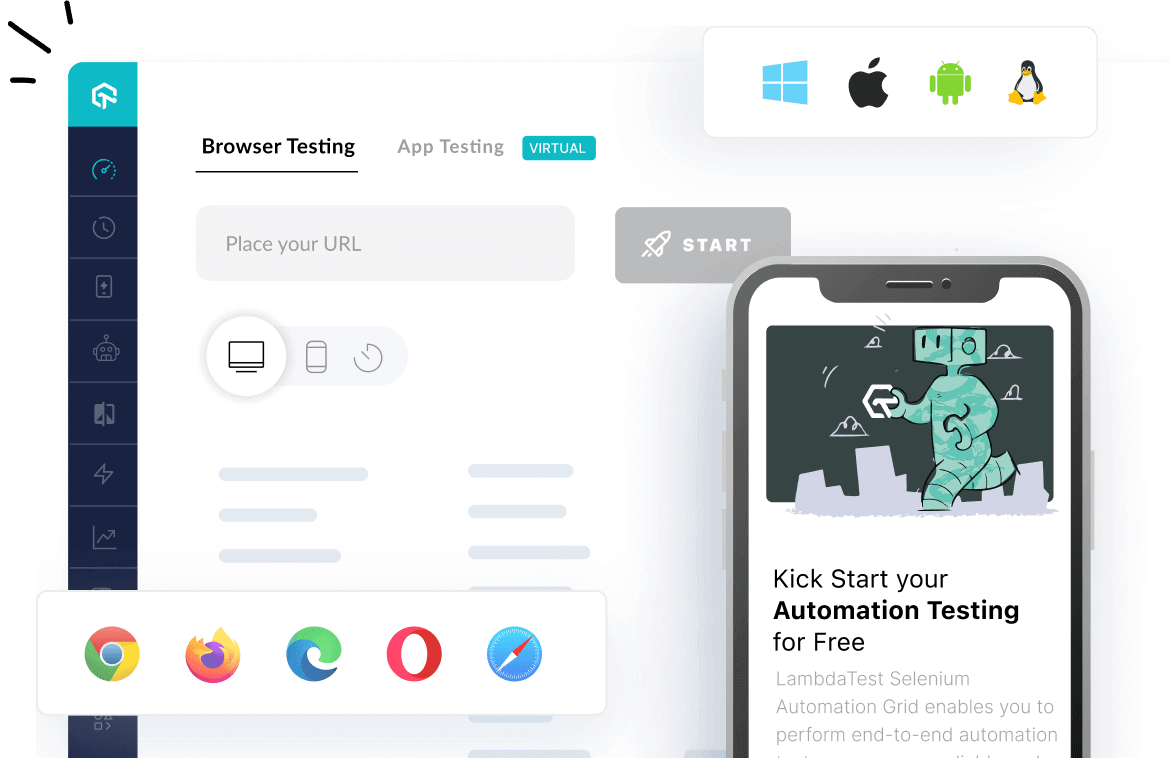
 Christmas Deal is on: Save 25% off on select annual plans for 1st year.
Christmas Deal is on: Save 25% off on select annual plans for 1st year.