- Testing Basics
- Home
- /
- Learning Hub
- /
- What is Build Automation: Getting Started Guide
- -
- September 21 2023
What is Build Automation: Getting Started Guide
Discover the essence of build automation its significance, benefits, automation tools, and future trends.
OVERVIEW
There is a famous phrase in the software world “There's no place like 127.0.0.” it means software in a local machine is useless. One has to deploy it so that users can use it. The process of converting the code into an executable file is known as Build. The term Build describes the process of transforming source code that is human readable into computer executable code. It can also refer to processes like code compilation, library linking, test execution, and software packaging into executable binaries or installation packages.
Developers would traditionally carry out the necessary operations to manually build the software during manual build processes. This frequently required running commands through a command-line interface, establishing the build environment, resolving dependencies, compiling the code, and addressing any potential errors or problems that might have arisen.
For small projects, manual builds were manageable, but as projects grew bigger and more complicated, they became more time-consuming and prone to mistakes. The build process needed to be built using Build Automation as software development became more complex. In this article, we will understand what build automation is in detail.
What is Build Automation?
Automating software code into executable software is known as Build Automation. This process involves several steps, including compiling source code into machine-readable code, running unit tests, assembling libraries or executables, and creating deployment artifacts(files produced by a build). It is an essential step in the software development lifecycle (SDLC) and significantly impacts optimizing processes, increasing productivity, and guaranteeing the caliber of the program being created.
Build Automation is a sophisticated method for managing and controlling builds within a complex CI/CD pipeline.
- The Set of User Stories/ Features per Build: This showcases the number of executed updates and business value formation.
- Average Build Time: Determines the average time needed to complete a project.
- Change Execution Lead Time: The number of releases each period and the completion of the product roadmap are both impacted by this.
- Percentage of Failed Builds: Rework caused by the percentage of failed builds reduces team productivity.
- Builds Frequency: Focus on the project's overall activity and results.
How Does the Build Automation Process Work?
The tasks necessary to build and deploy software applications are automated through tools, scripts, and workflows. This technique is widely used in the software development industry to speed up building software and deploy it to different environments.
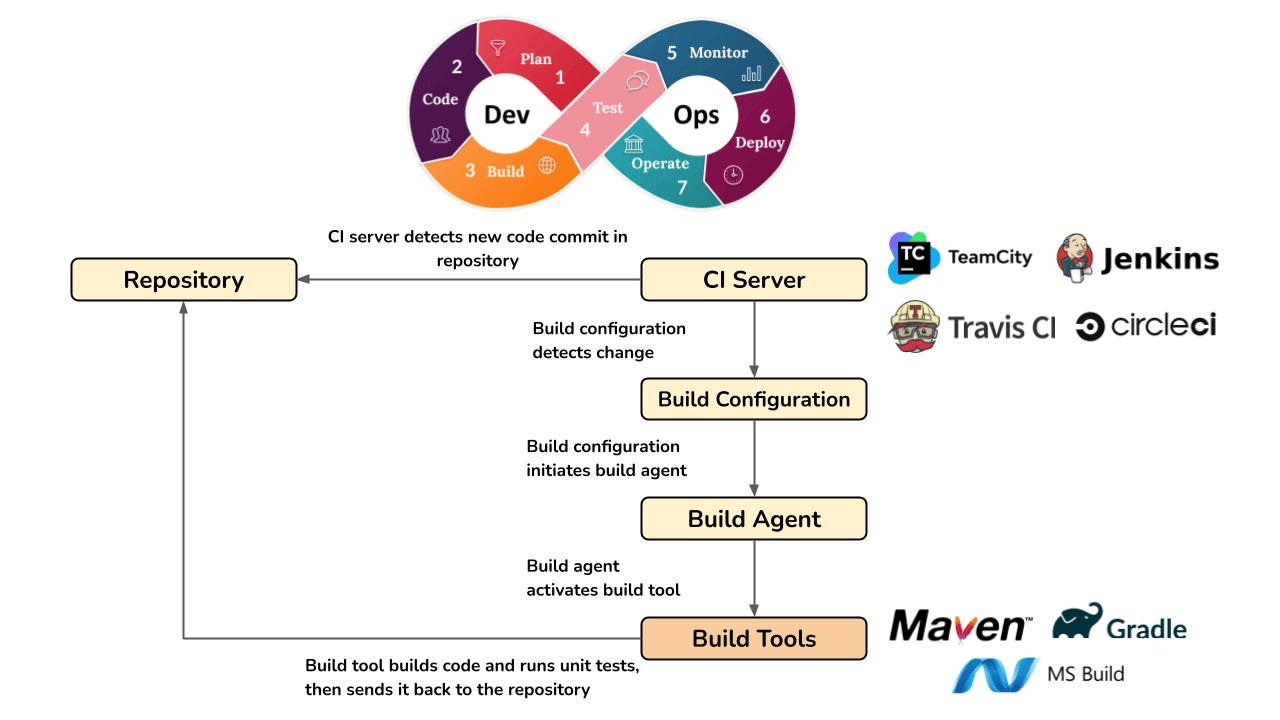
The typical build automation workflow is as follows:
- Code commits to a repository by a developer: The word "commit" is used in relation to version control systems (VCS), which provide services for managing software upgrades. These might include Bitbucket, GitHub, GitLab, etc. An engineer delivers updated code to a repository housed inside one of the VCSs during a code commit activity.
- The CI server detects changes in the repository: A CI server is a program that manages a CI pipeline, enabling teams to build remotely on several target servers and commit code numerous times per day. As a result, a CI server periodically queries a repository to look for fresh commits and save updates in a different database. One can modify build configuration, add build agents that build tasks on dedicated computers, and interface with build tools that are particular to each programming language using CI server software.
- Changes are detected by Build Configuration, which launches a build agent: A build configuration is a set of guidelines that specify how the build should proceed. For instance, it determines when the build starts, such as:
- Whenever a new code commit is made.
- The team, for instance, is aware that they must commit their code daily at a fixed time.
- Once an external operation, such as a security scan, has concluded.
You can also alter stages, set up your VCS settings, and specify precisely which tools and procedures are required to finish the build here. Based on parameters, build configuration begins various build agents when it detects changes in a CI server database.
- The Build Agent activates build tools: A build agent is a piece of software installed on a build server (often separate from the CI server) that receives commands from the CI server and initiates builds in response. It's crucial that a single commit can activate several simultaneous agents, say, on various target machines running multiple operating systems. Concurrent build agents' tasks may differ slightly depending on the CI server.
- Using Build tools to run tests, compile, and compress: Build tools like Maven and Gradle for Java, then complete the low-level task. A build tool is any script, framework, or software designed especially for a particular programming language to compile code, run tests on it, or do other tasks required for a build. Your CI server will likely enable integrations with these technologies.
- Building materials are returned to the server: If the code passes all build stages, including testing, you would typically send it back to the CI server. From there, depending on your CI/CD pipeline, it may move to production, more testing, or other storage. Build code is contained in build artifacts, which are executable files (such as .exe files for Windows) ready for deployment.
The agent doesn't perform low-level grunt work, such as generating installers, compressing data, or compiling code. It just listens to the configuration of a server and instructs build tools to carry out the developer's setup. A series of actions might be taken on the code that resembles a build. Those actions would be initiated by the agent in a predetermined sequence.
At this stage, you’ll likely do Unit tests, the most basic quality assurance checks that confirm that this specific unit or component operates as intended, which are probably what you'll conduct at this stage. Unit testing capability is already available in some build tools. An agent may occasionally launch numerous build tools sequentially to compile code with one tool and test it with another.
Now that we know how the build automation process works let’s explore different types of builds in the next section.
Types of Builds
There are various builds, each with a distinct function within the development lifecycle. These builds are made to accomplish various goals, including distribution, deployment, and testing. The following are some prevalent build types:
- Incremental Builds: As you only construct the portions of the source code that have undergone modifications, the procedure typically takes less than 10 minutes. Finding the altered files is handled by build tools. When it comes to build automation, you expect to run incremental builds.
- Full and Clean Builds: You could take every code file and start over. Because they need so much more work, these builds are less frequent. Full and clean builds are rarely used since incremental builds are so commonplace. However, this may still be a choice if you experience stability problems or other unique circumstances, such as deleting outdated files.
- Debug Builds: These builds are used for testing and development. They also have more symbols, debugging information, and less aggressive optimization. This makes it simpler to debug and analyze problems while developing.
- Release Build: Software that is streamlined and simplified for distribution to end users is called a release build. They often have all debugging information deleted and are performance-optimized.
- Nightly Build: Automated builds are carried out each night (or at predetermined intervals). To find integration problems and guarantee that the codebase is consistent, they give developers access to the most recent version of the codebase.
- Build for Deployment: A build for deployment packages software for use in a particular environment. It might also contain environment-specific settings, extra configuration files, and required dependencies.
- Build for a Feature Branch: Developers can construct builds tailored to a single feature or improvement when using feature branches in version control. As a result, teams can independently test and evaluate new features before integrating them into the main codebase.
- Smoke Test Builds: After a build, fast tests are conducted to ensure the software's most vital features are operational. These tests are meant to identify serious problems early in the development process.
- User Acceptance Testing (UAT) Build: User acceptance testing (UAT) builds are created. These builds are meant to be used by stakeholders or end users to confirm that the program meets their expectations in terms of functionality.
- Demo Builds: For presentations and demonstrations to clients, investors, or stakeholders, demo builds are frequently utilized. They demonstrate the software's capabilities and functions without getting bogged down in complex technical details.
Role of Build Automation
In the software development lifecycle (SDLC), Build Automation allows two crucial practices: Continuous Integration and Continuous Delivery (CI/CD). Before discussing the role of Build Automation in SDLC, let’s discuss what CI and CD are.
Continuous Integration (CI)
Frequent code integration into a shared repository, a critical component of the development approach, is called Continuous Integration. Automated test cases and a build sequence are used to verify the integration, which may occur numerous times daily. It is important to remember that automated testing is not required for CI. It is usually just used to make sure that the code is error-free.
Continuous Delivery (CD)
Getting various modifications into production is done using a procedure called Continuous Delivery. Changes could include new features, setting adjustments, error fixes, etc. They are swiftly, safely, and sustainably delivered to the user.
CD aims to make deployment predictable and scheduled in a routine manager. It is accomplished by ensuring that the code, even when a large group of developers is continuously making changes, always remains in a state where it can be deployed whenever necessary. In contrast to continuous integration, the traditional procedure of code freeze is used instead of the testing and integrating phases.
Now that we are well versed with the terms CI and CD let's dive further into where the Build Automation fits into SDLC and what role it plays in these procedures:
Phases of the Software Development Lifecycle (SDLC)
The SDLC comprises several stages: gathering requirements, designing, coding, testing, deploying, and maintaining. In the coding and testing phases, where the software is being developed, Build Automation automates the coding, testing, and packaging processes.
Facilitating Continuous Integration (CI)
The foundation of CI is automated builds. This is how Build Automation makes CI possible:
- Daily Integration: Developers frequently push code updates to the version control system(VCS like Git). The CI server starts an automated build procedure every time a modification to the code is committed.
- Automated Testing: Automated builds involve the execution of several automated tests at different tiers, including Unit and Integration tests. These tests verify that the newly integrated code adheres to quality standards and doesn't affect existing functionality.
- Immediate Feedback: Automated builds quickly inform developers whether their code changes were successful or unsuccessful. Developers are immediately notified if a build fails, allowing them to fix problems quickly.
- Integration Verification: CI automatically integrates and tests code updates, ensuring the entire codebase is functional and stable. Bugs and integration problems are less likely as a result.
Making Continuous Delivery (CD) Possible
Code changes are not only merged but also automatically prepared and made ready for deployment as part of continuous delivery, an extension of continuous integration. Building automation is crucial to reaching CD:
- Automated Packaging: Automated builds provide deployment artifacts like executable files, libraries, and configuration files. The software is always prepared for deployment, thanks to the consistent generation and packaging.
- Deployment Readiness: Using automated builds, the software is in a deployable state following each successful build. Organizations can rapidly and confidently release upgrades to production because of this deployment readiness.
- Reduced Manual Intervention: Build Automation eliminates the requirement for manual deployment intervention by automating software packaging and preparation. By doing this, the possibility of errors during manual deployment is decreased.
- Consistency of Version: Automated builds guarantee the correct code version is deployed, thus eliminating the possibility of deploying out-of-date or incompatible code.
Development teams may boost cooperation, increase efficiency, and provide users with higher-quality software by combining Build Automation with CI/CD procedures. In the next section, we will discuss the advantages of Build Automation for a better understanding.
Benefits of Build Automation
Build Automation has various benefits, which we will discuss in this section.
- Consistency and Reusability: Automated builds guarantee that the procedures are performed every time a build is executed. Making the build process consistent and reusable can reduce the risk of errors caused by human interpretations in the build process.
- Effectiveness and Time Savings: Manual build techniques include time-consuming, repetitive tasks. By eliminating these manual procedures, build automation boosts productivity by allowing developers to concentrate on complex tasks like coding and logical thinking.
- Lessening of Human Errors: Human error is a problem with manual procedures. The likelihood of problems, such as improper configuration settings or skipped phases in the build process, is greatly decreased by automated builds, which results in more dependable software releases.
- Instant Feedback and Debugging: Automated builds offer quick input on the success or failure of code changes. Developers are immediately alerted if a build fails, allowing them to locate and fix problems before they worsen.
- Enhanced Collaboration: Automated builds establish a standard framework on which all developers can build. By guaranteeing that everyone is using the same codebase and build artifacts(files produced by a build), this consistency promotes collaboration.
- Coherence with Version Control: Automated builds can seamlessly connect with version control software (VCS). This minimizes the chance of utilizing obsolete or flawed code by guaranteeing that the right version of source code is utilized during the build process.
- Quicker Time-to-Market: Automated builds and CI/CD procedures make releasing software upgrades more quickly possible. Developers can incorporate code changes more often, resulting in shorter development cycles and quicker releases.
- Improved Product Quality: Automated builds incorporate testing, including Unit tests and Integration tests. These tests help enhance the product's quality by identifying flaws and regressions early and lowering the possibility that defects will make it into the final product.
- Scalability: Manual processes get inefficient as teams and projects expand. Built-in scalability makes automated builds suitable for growing codebases and development activities.
- Auditability and Documentation: Automated builds give you a detailed record of the processes to create a software version. This documentation can replicate the build environment if necessary and is helpful for auditing.
- Resource Optimization: Automated builds can be scheduled to run after business hours, making optimal use of computer resources and lessening the impact on developers' workflows.
Key Components of a Build Automation System
To fully automate the process of generating, testing, and packaging software code, a Build Automation system must have some essential components. These elements ensure that the Software Development Lifecycle (SDLC) is effective, consistent, and reliable:
- Version Control System (VCS): A version control system, such as Git, SVN(Apache Subversion), or Mercurial, is essential to automating build processes. It keeps track of source code modifications and offers a repository where developers may communicate, control code versions, and start automatic builds.
- Build Scripts: The commands and tasks necessary to build the software are specified in the build scripts. These scripts are created using build automation tools like Apache Ant, Apache Maven, Gradle, or GNU Make or programming languages like Bash and PowerShell. They list activities like executing tests, generating source code, and packaging artifacts.
- Continuous Integration (CI) Tools: The process of merging code changes into a shared repository is automated by continuous integration (CI) solutions. The CI tools Jenkins, Travis CI, and CircleCI are examples. When new code is committed, these tools automatically start building anytime they detect changes in the version control system.
- Build Agents: Build agents are the devices or systems that carry out the actual build procedures. CI tools divide the build duties among numerous agents, enabling parallel build execution and effective resource use. Agents can be set up with the software development requirements and tools needed.
- Frameworks for automated testing: Frameworks for automated testing, including Unit tests, Integration tests, and Acceptance tests, are incorporated into the development process using JUnit, NUnit, or Pytest. These frameworks check the effectiveness and integrity of the code.
- Artifact Repositories: During the build process, libraries, built binaries, and other build artifacts are produced. These artifacts are stored in artifact repositories. These repositories ensure the artifacts are easily accessible for distribution and deployment.
- Systems of Notification: These systems update developers and teams on the status of builds. They offer warnings for build errors or other problems, enabling teams to take immediate corrective action.
- Automation for Deployment: Although not strictly a part of the build process, technologies for deployment automation, such as Ansible, Puppet, or Docker, can be coupled with the build automation system to make it easier to deliver created artifacts to different environments.
The smooth operation of version control systems, clearly written build scripts, CI tools, build agents, and other components is essential for a successful build automation system. These elements work together to speed up software development, increase teamwork, improve code quality, and support timely product releases.
Automate your tests on over 3000+ real browsers and operating systems. Try LambdaTest Now!
Popular Build Automation Tools
This section will compare well-known Build Automation tools, detailing their features, strengths, and use cases. It's crucial to analyze tools based on the demands of your requirements because tool choices can differ depending on unique needs.
Jenkins
Jenkins is a popular open-source automation server with 21.2k Stars and 8.2k Forks. One can automate the development, test, and deployment processes using the platform's extensive library of plugins, which is flexible and extendable. Jenkins makes it possible to create intricate build pipelines and connects with several different version control programs, testing frameworks, and deployment tools. It also offers a way to create a pipeline to help you trigger build projects from one testing environment to another.
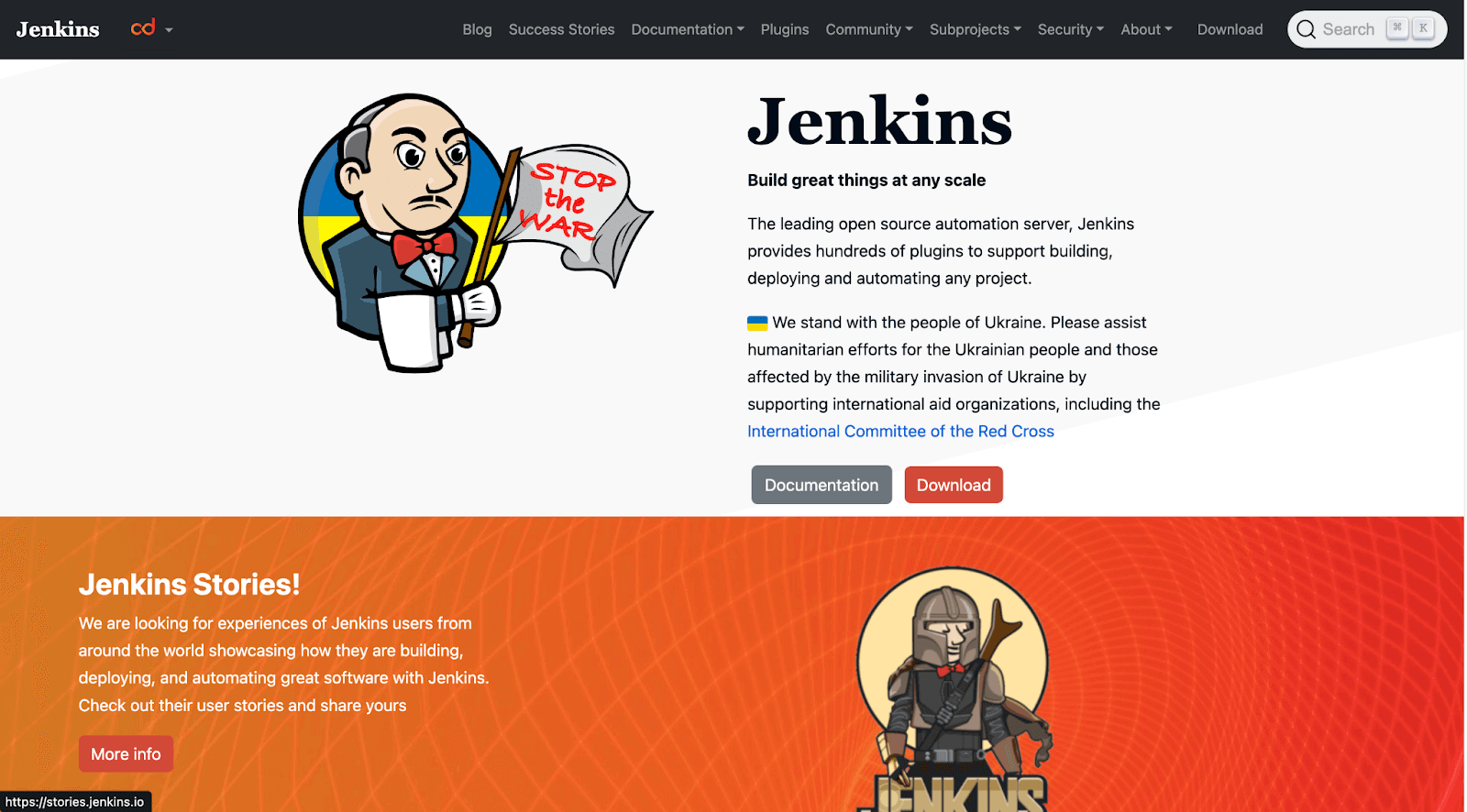
Features: Supports a wide range of integrations, is open-source, extensible with plugins, and enables the building of customized pipelines.
Strengths: High levels of customizability, a wide range of plugin options, strong community backing, and tool integration.
Use Cases: Appropriate for businesses of all sizes seeking a versatile and adaptable CI/CD solution.
Learn more about how to use Jenkins with LambdaTest with our detailed video on it.
Apache Maven
Apache Maven is an open-source project management tool. Projects based on Java can be created and managed using it. It employs the convention-over-configuration approach. This indicates that Maven gives projects acceptable defaults. Only some details need to be specified in your build setup.
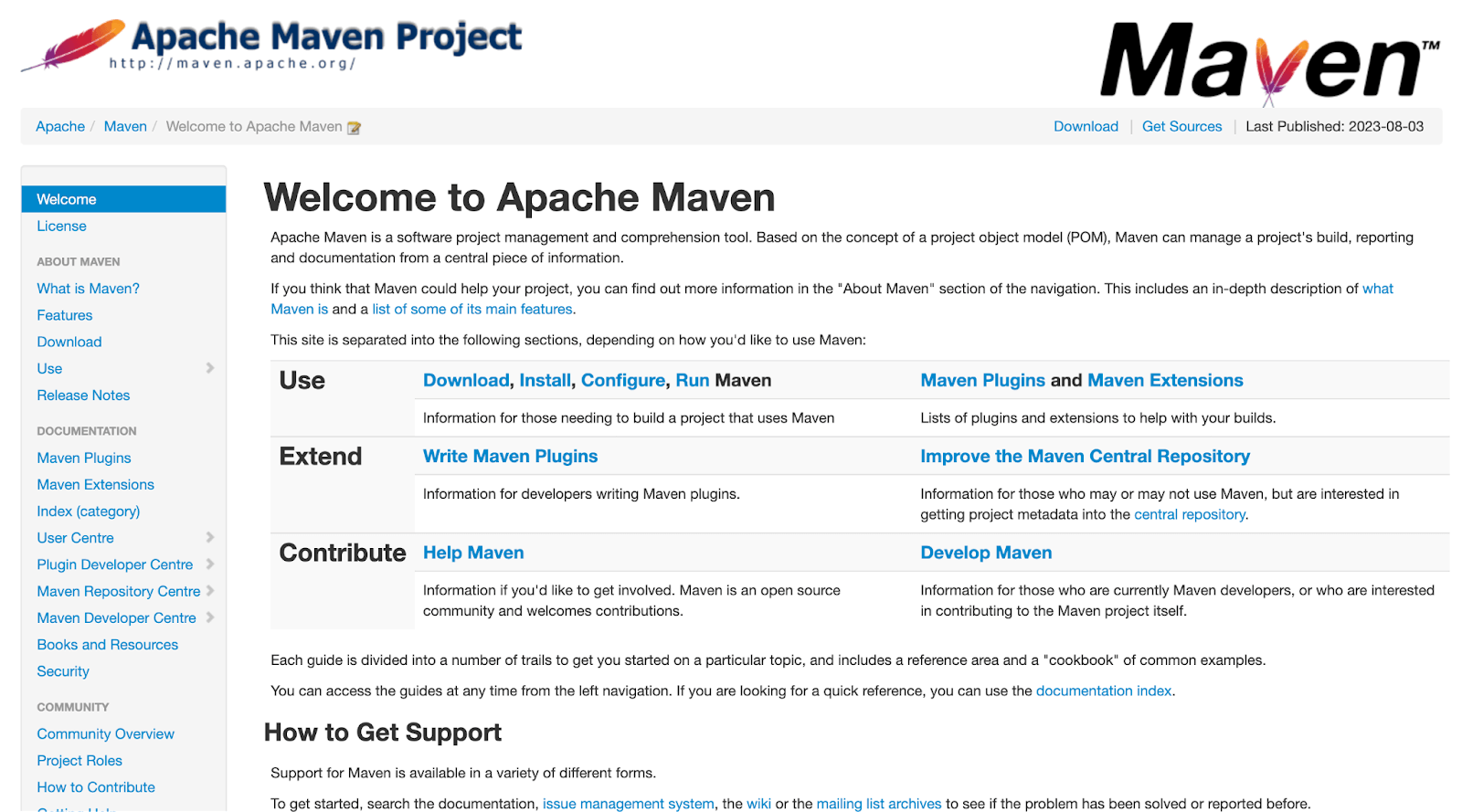
Features: Declarative build settings, support for Java projects, standardized project structure, and dependency management.
Strengths: Dependency management, release management, strong dependency management, and consistency in build procedures.
Use Cases: Ideal for Java projects that need standard builds yet have complicated dependencies.
Learn more about Maven from our detailed blog.
Gradle
Gradle is one of the open-source Java build tools for developers. It comes in both free and business editions. Gradle is widely cited as the finest Java build tool for distributing Java applications. On GitHub, it has more than 15k Stars and 4.2k Forks.
To configure builds, Gradle uses its own Domain-Specific Language (DSL) known as Gradle build language. The build script is composed of script blocks and 0 or more statements. Method calls, property assignments, and local variable definitions are all examples of statements. The idea of caching non-changes is called build avoidance.
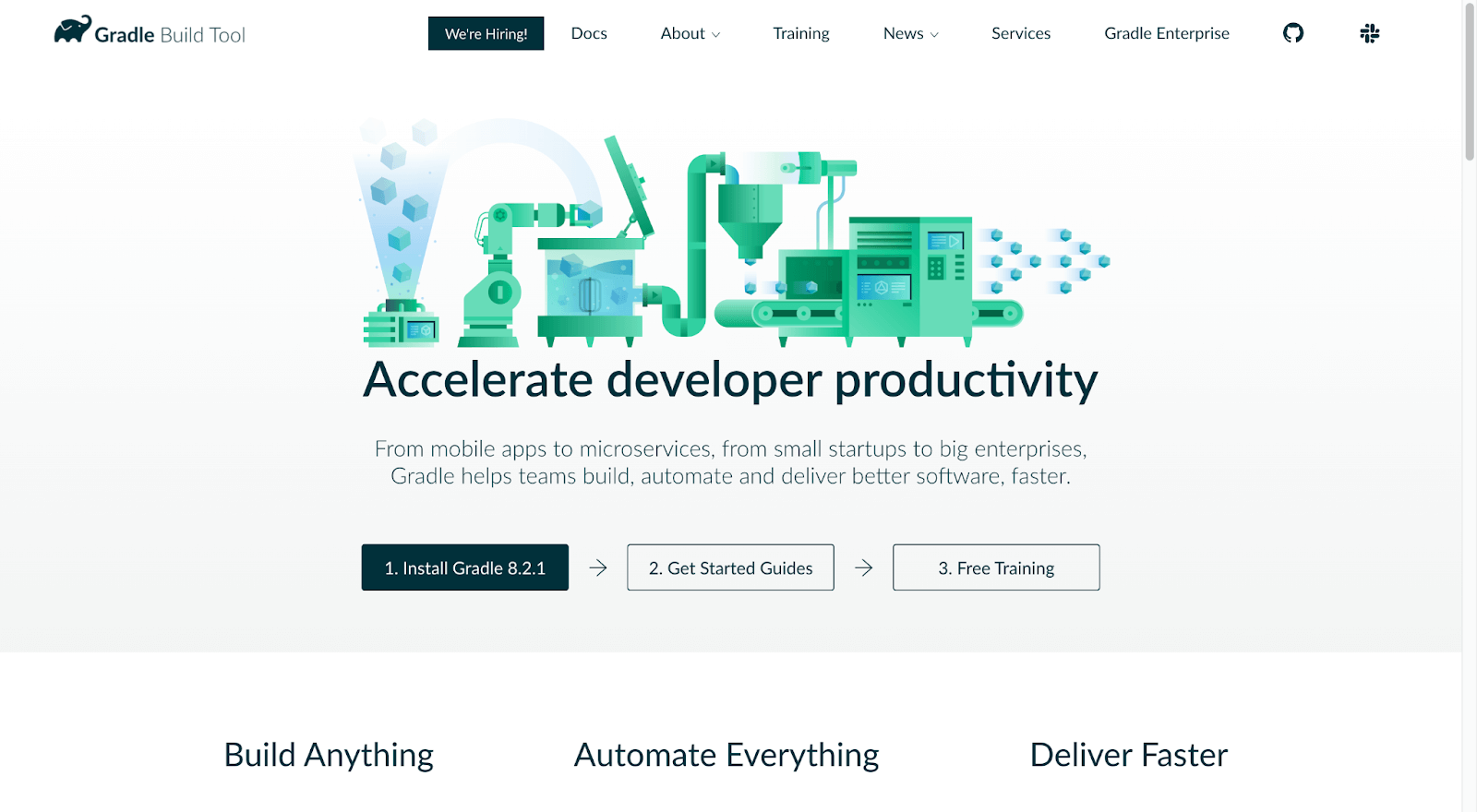
Features: The ability to develop scripts in Kotlin or Groovy and support numerous programming languages.
Strengths: Performance, multi-project support, and the ability to enable incremental builds.
Use Cases: Suitable for projects requiring performance optimization, complex build requirements, and a variety of programming languages.
Travis CI
Travis CI uses the cloud to build the code. It is a tool made specifically for open-source projects with a CI focus. Different versions of OpenJDK, Gradle, Apache Maven, and Apache Ant are included in Travis CI. Travis CI Enterprise is shipped as a Kubernetes cluster, making scaling up by adding additional Docker pods a breeze.
When the developer creates a Pull Request, Travis CI will build the merge between the Source Branch (This represents the changes that are being made) and the Upstream Branch (This represents the latest changes from the main repository). This is due to the fact that, if the pull request is approved, the merging represents the last modifications that will be made to the codebase. Before the changes are merged, Travis CI will help ensure that they won't damage the codebase by creating the merge.
This is how a pull request(PR) is merged using Travis CI:
- Changes are pushed to a Source Branch by a Developer via Pull Request.
- A Build is automatically started by Travis CI.
- The repository is cloned by Travis CI, and the Source Branch is checked out.
- The build commands and instructions listed in the .travis.yml file are carried out by Travis CI.
- Travis CI marks the build as successful if it succeeds. If not, the build is considered unsuccessful.
- Travis CI can be configured to deploy the code to a staging environment if the build succeeds.
- Once the Pull Request is accepted, the changes will be merged into the Upstream Branch.
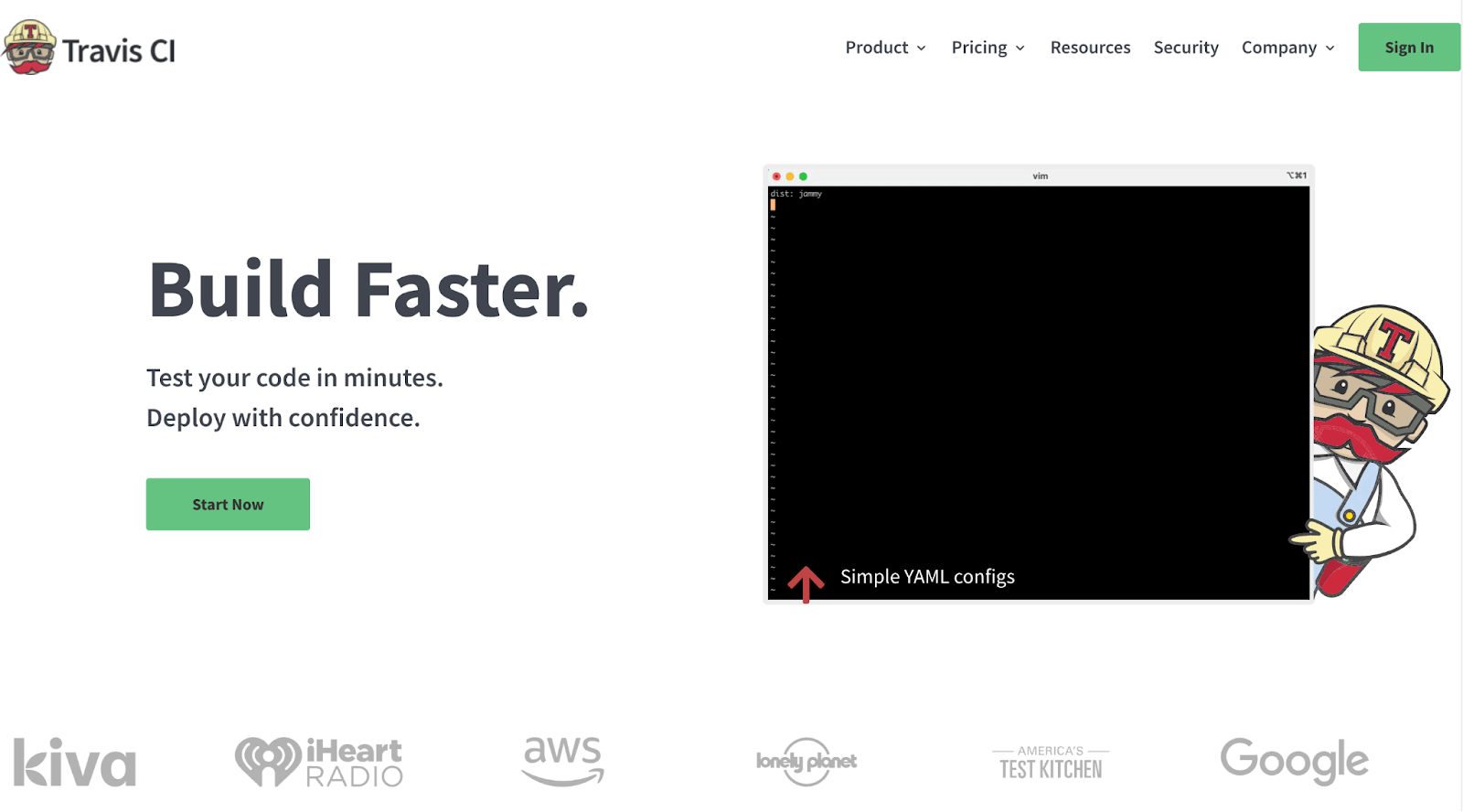
Features: Hosted CI/CD platform, quick setup using .travis.yml files, predefined environments, and seamless GitHub connection.
Strengths: GitHub connection, automatic cloud service deployment, support of over 30 programming languages, and quick setup for open-source projects.
Use Cases: Perfect for startups, small teams, and open-source projects looking for a simple CI/CD setup.
Refer to our detailed blog on How to Build CI/CD pipeline with Travis CI.
Bamboo
Bamboo is a CD pipeline tool developed by Atlassian. Builds, testing, and releases can all be automated using Bamboo with the help of a single workflow. It has native integrations with Bitbucket Server and Jira Software. Bamboo has a straightforward, user-friendly UI with comprehensive build and deployment progress information.
It can be changed to fit the requirements of the client. Additionally, Bamboo permits the import of data from Jenkins. The Java language used to create the Bamboo Specs library offers an API for writing settings as code. Java is, therefore, the language that comes naturally when writing the configuration. For Bamboo Specs, Atlassian formally supports the Java language.
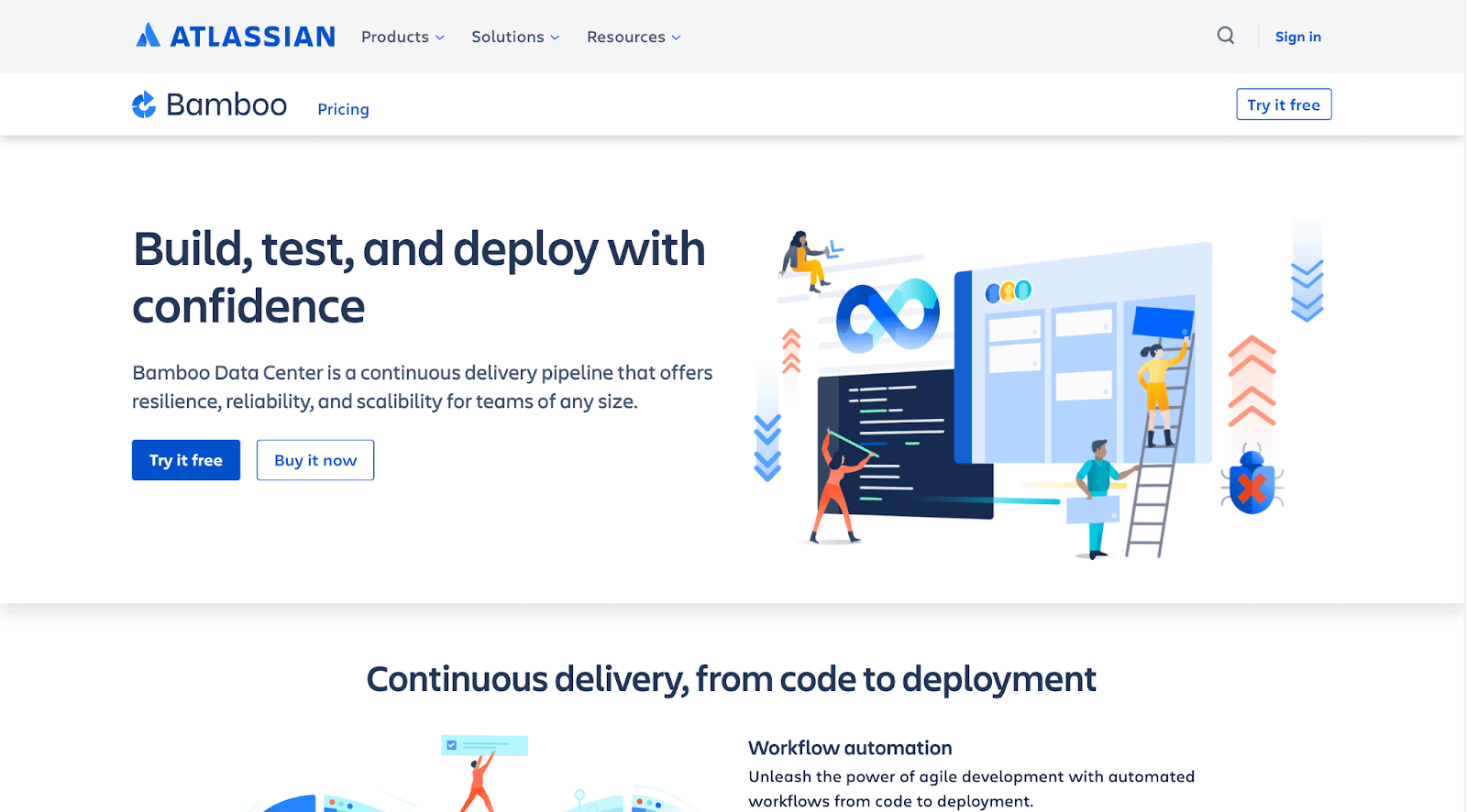
Features: Build and deployment automation, good integration with Jira and Bitbucket, and a CI/CD tool from Atlassian.
Strengths: Integrated solution within the Atlassian ecosystem, simple installation, and suitable for companies utilizing Jira and Bitbucket already.
Use Cases: Perfect for companies looking for a CI/CD solution, mainly if they use other Atlassian products.
Refer to our detailed blog on How To Setup CI/CD Pipeline With Bamboo For PHP Projects.
CircleCI
CircleCI is one of the top build tools for automating integration and deployment procedures. On CircleCI, orbs are a terrific way to streamline your builds. They are bundles of CircleCI setup that can be shared. With circle-ci/Slack orb, you can automate event notifications. It also offers both self-hosted and cloud-based offerings.
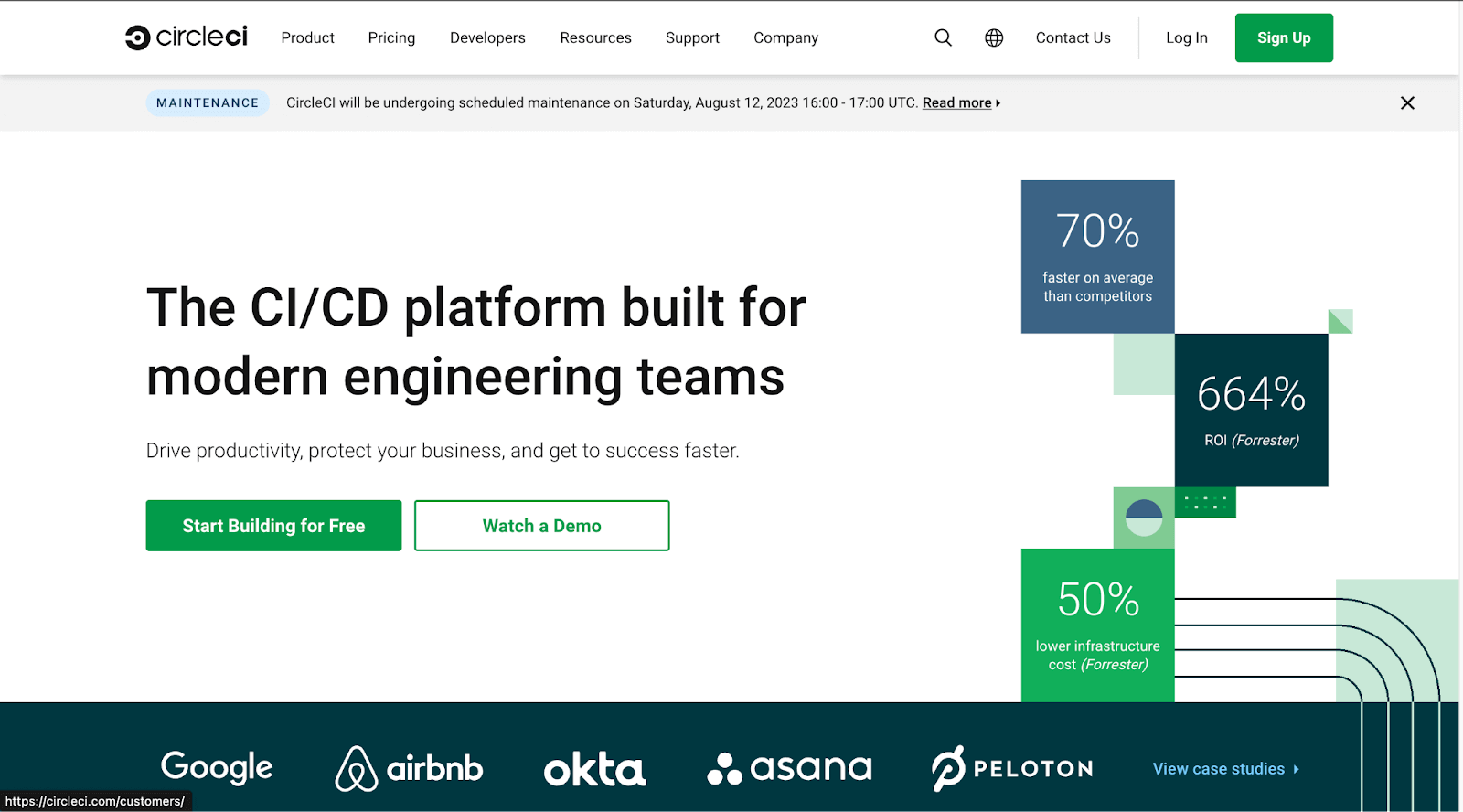
Features: Cloud-based CI/CD platform, quick and parallel builds, support for Docker, and connections to well-known version control systems.
Strengths: Scalability, failure notifications, Docker compatibility, quick builds, and sophisticated workflow tools are positives.
Use Cases: Suitable for businesses that value scalability, container-based software, and quick build times.
Refer to our blog on Build automated testing pipeline with CircleCI and Selenium to learn how to use it practically.
TeamCity
TeamCity is a Java build tool from JetBrains that supports Configuration-as-Code. Your builds can be replicated and automated, and you may use scripts to automate build activities like testing, deploying code, and notifying team members of build outcomes. In addition, TeamCity can automatically determine the steps required to construct your Java projects and the appropriate triggers and failure situations.
It also supports Oracle Java and OpenJDK, allowing you to choose the CI/CD server that best suits your requirements. You can drag and drop stages to design your pipeline using the TeamCity visual pipeline editor. Both on-premises and cloud deployments of TeamCity are options.
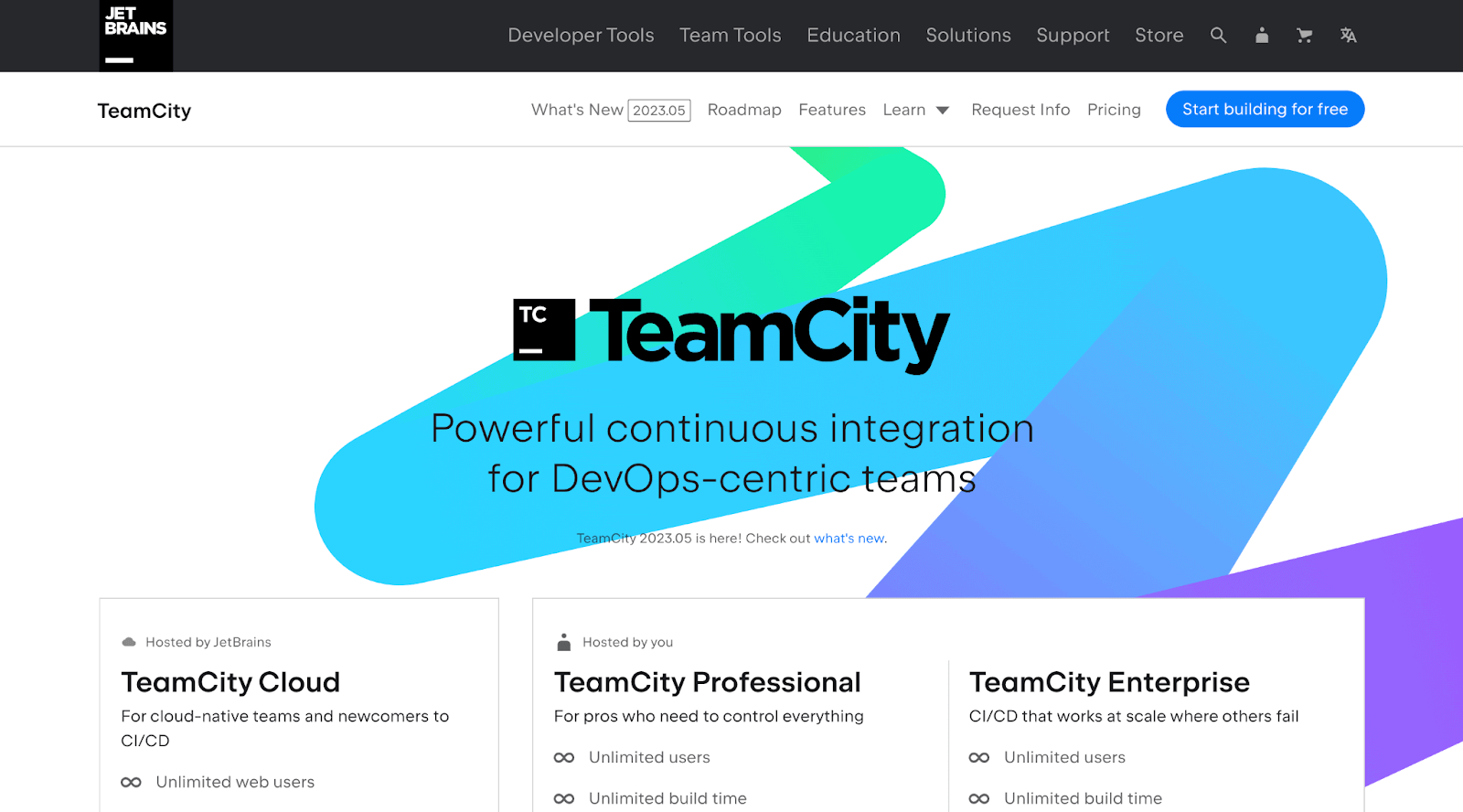
Features: JetBrains' CI/CD tool has a user-friendly interface, is simple to set up, and supports various build options.
Strengths: Supports different build configurations, user & build history management, and has advanced build tools such as Docker and Maven.
Use Cases: Excellent for businesses looking for an on-premises CI/CD solution and valuing a user-friendly UI.
Learn How to Build CI/CD pipeline with TeamCity with our blog.
Apache Ant
Apache Ant is an old build tool used for Java projects. Tasks, dependencies, and build processes are defined using XML-based build files. Ant is renowned for its versatility and is appropriate for simple to moderately complicated tasks. While there is no built-in support for dependency management, it can be handled by Apache Ivy, a sub-project that integrates with Ant.
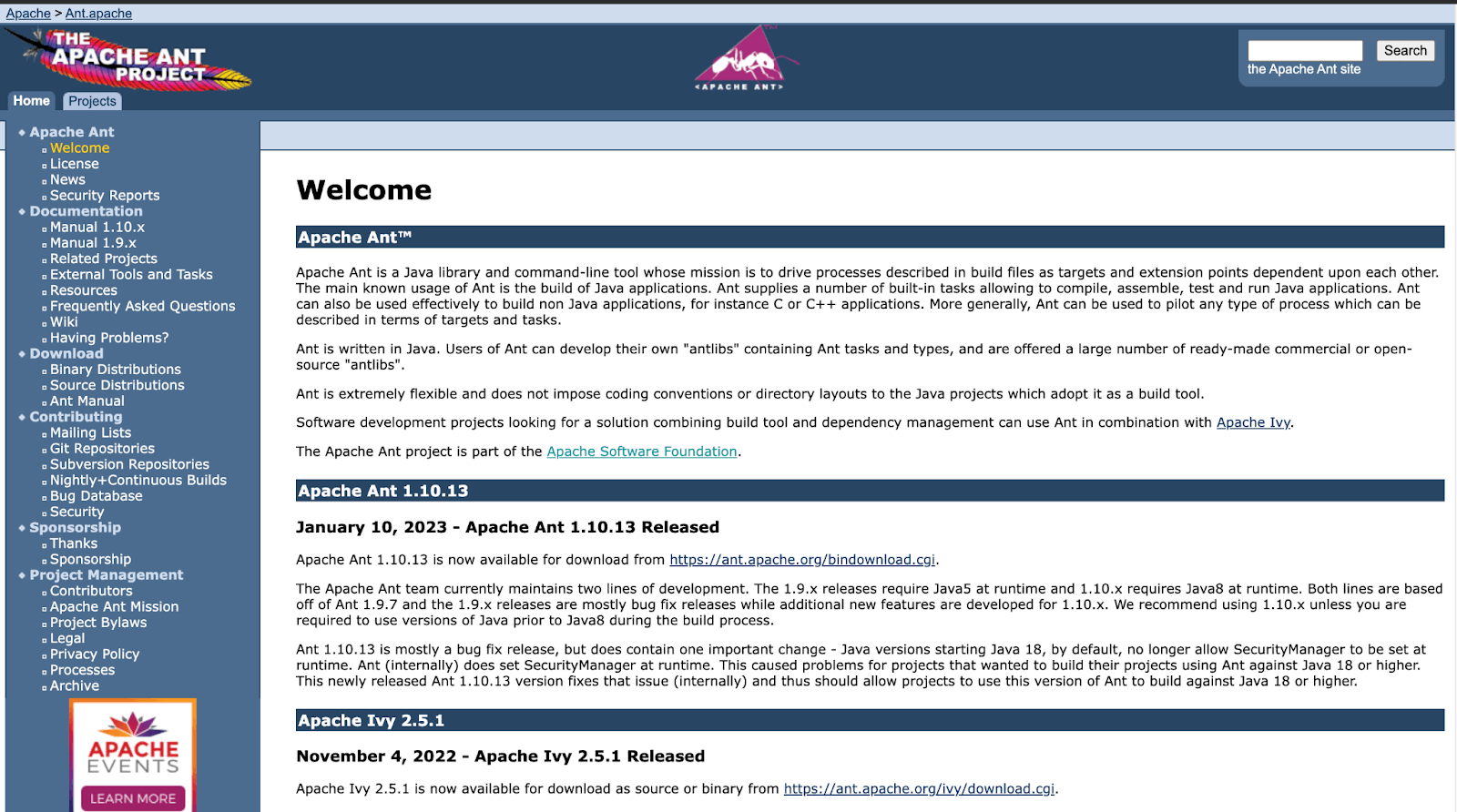
Features: XML-based procedural configuration, appropriate for complex build processes, less declarative than Gradle or Maven, procedural build tool.
Strengths: Detailed customization projects benefit from fine-grained control over the build process.
Use Cases: Beneficial for projects with intricate and particular build specifications.
BuildMaster
BuildMaster is a Java build tool that makes it easier to develop and deploy Java programs, whether they are contemporary or classic ones. It is appropriate for various team members, including developers, testers, operation engineers, and managers, because it operates on both on-premises servers and in the cloud.
With BuildMaster, you can easily review and approve builds and gain access to all the information you require. It enables rapid input for self-service deployment, ensuring a seamless and effective procedure.
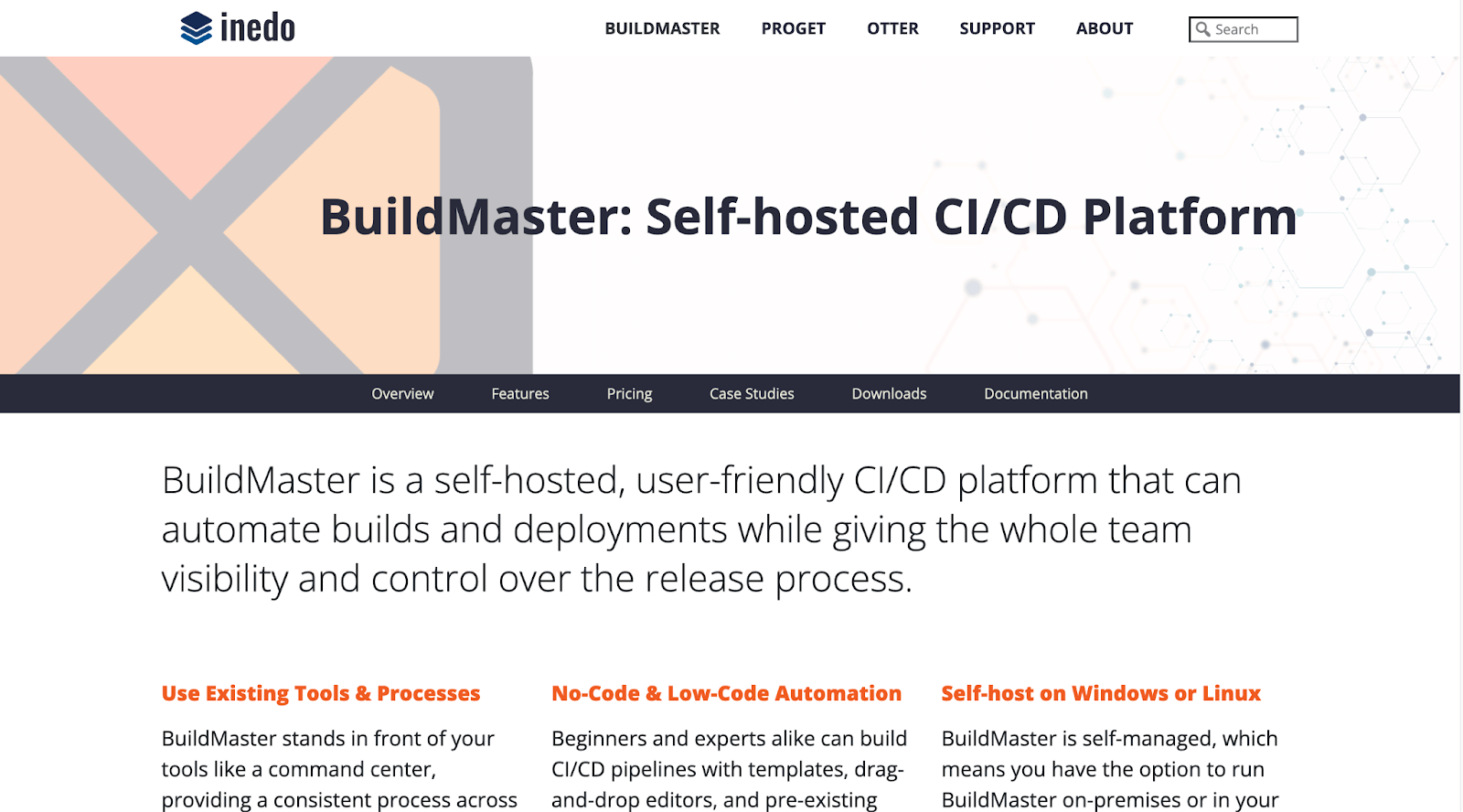
Features: Release automation tool emphasizing release management and platform integration.
Strengths: Has expertise in release management and deployment automation.
Use Cases: Suitable for businesses that place a high priority on deployment and release management procedures.
GitLab
GitLab is a web-based platform that offers complete DevOps features for teamwork and software development. GitLab's source code is open-source software with 23.3k Stars and 5.8k Forks, meaning anybody can read, alter, and distribute it without restriction. Because of its openness, GitLab has a thriving developer, contributor, and user community that works together to improve and personalize its services. It provides various services, including project management, code review, issue tracking, continuous integration (CI), continuous delivery (CD) pipelines, and version control with Git.
With BuildMaster, you can easily review and approve builds and gain access to all the information you require. It enables rapid input for self-service deployment, ensuring a seamless and effective procedure.
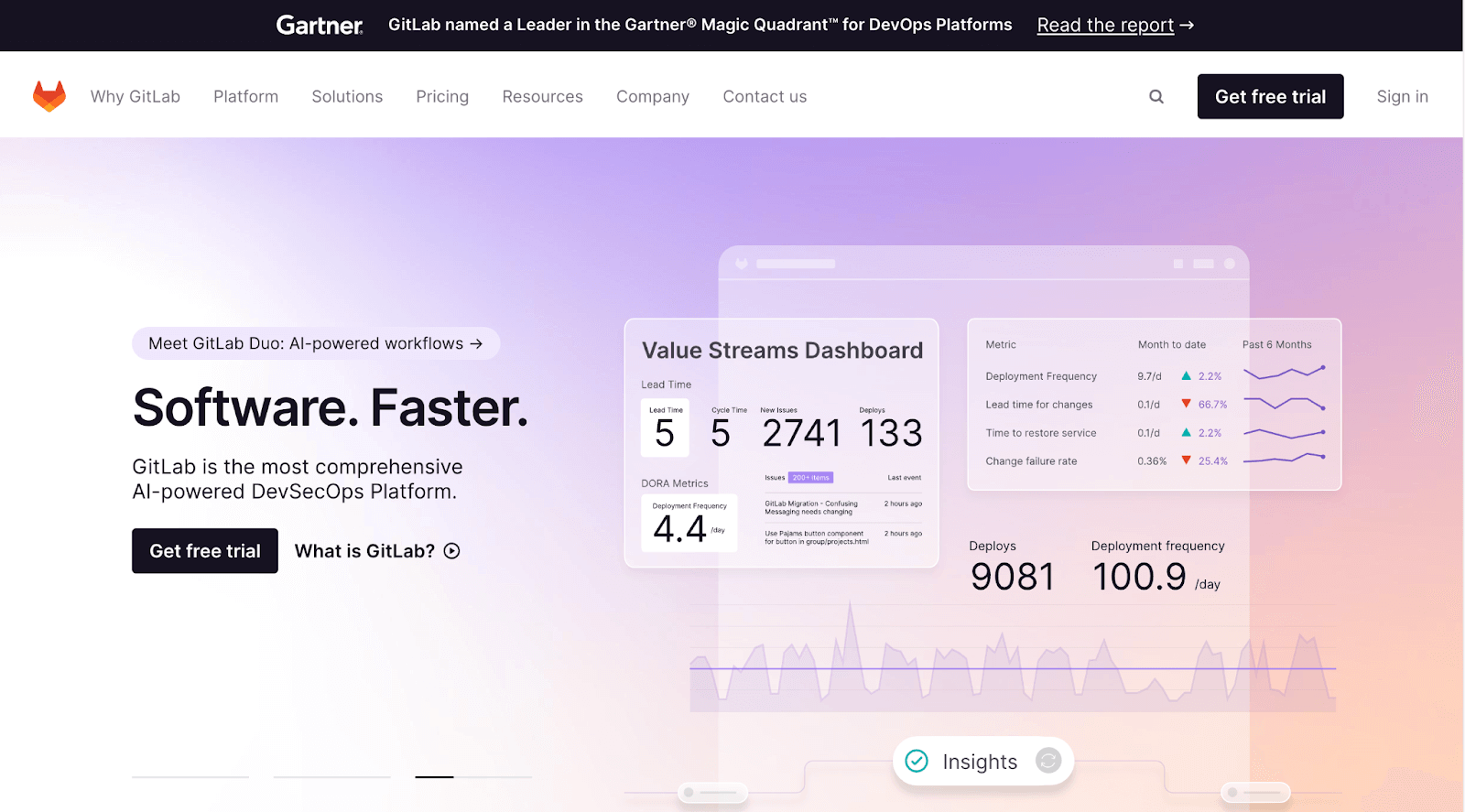
Learn more about how to use GitLab CI with LambdaTest with our detailed video on it.
Azure DevOps Services
Microsoft's cloud-based Azure DevOps Services is a collection of software development tools and services that cover several phases of the software development lifecycle (SDLC). It was renamed to Azure DevOps Services from Visual Studio Team Services (VSTS) to be consistent with Microsoft's Azure cloud platform. This package provides a full range of tools to help teams plan, create, test, deliver, and manage software projects.
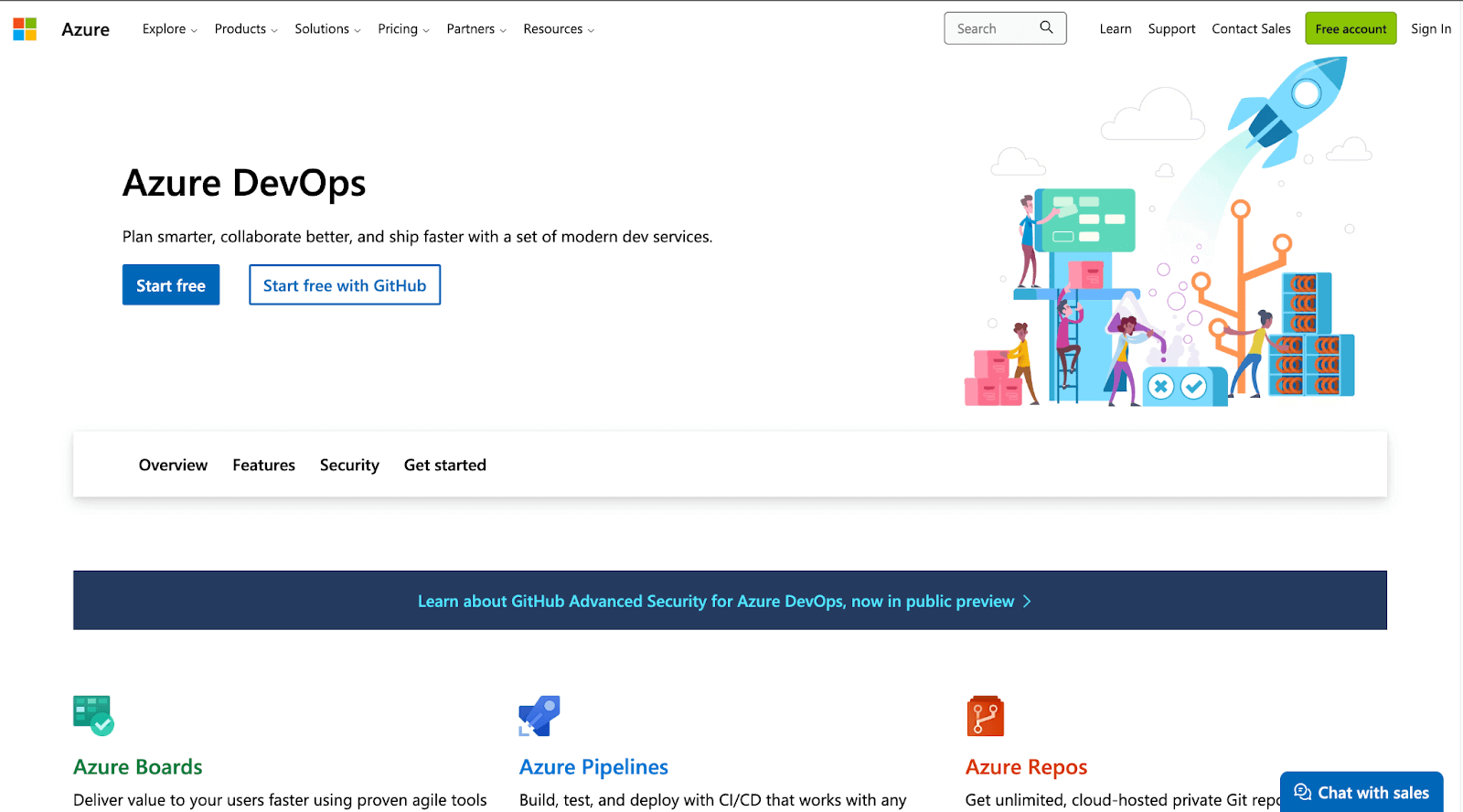
Features: Version control, CI/CD, and more are covered by Microsoft's cloud-based integrated CI/CD service.
Strengths: Cloud services, a wide range of possibilities, and a simple connection with Azure services.
Use Cases: Ideal for businesses with a Microsoft focus and those seeking an integrated Azure services solution.
Explore Azure DevOps with our blog on How To Build a CI/CD Pipeline In Azure DevOps.
CodeShip
CloudBees CodeShip is a continuous integration and continuous delivery (CI/CD) platform built for the cloud. CloudBees CodeShip is intended to automate and streamline the SDLC process. It enables development teams to automate deployment to diverse environments, create and test apps, and merge code modifications. CloudBees CodeShip is a platform that supports the full CI/CD pipeline, emphasizing streamlining and expediting the development process.
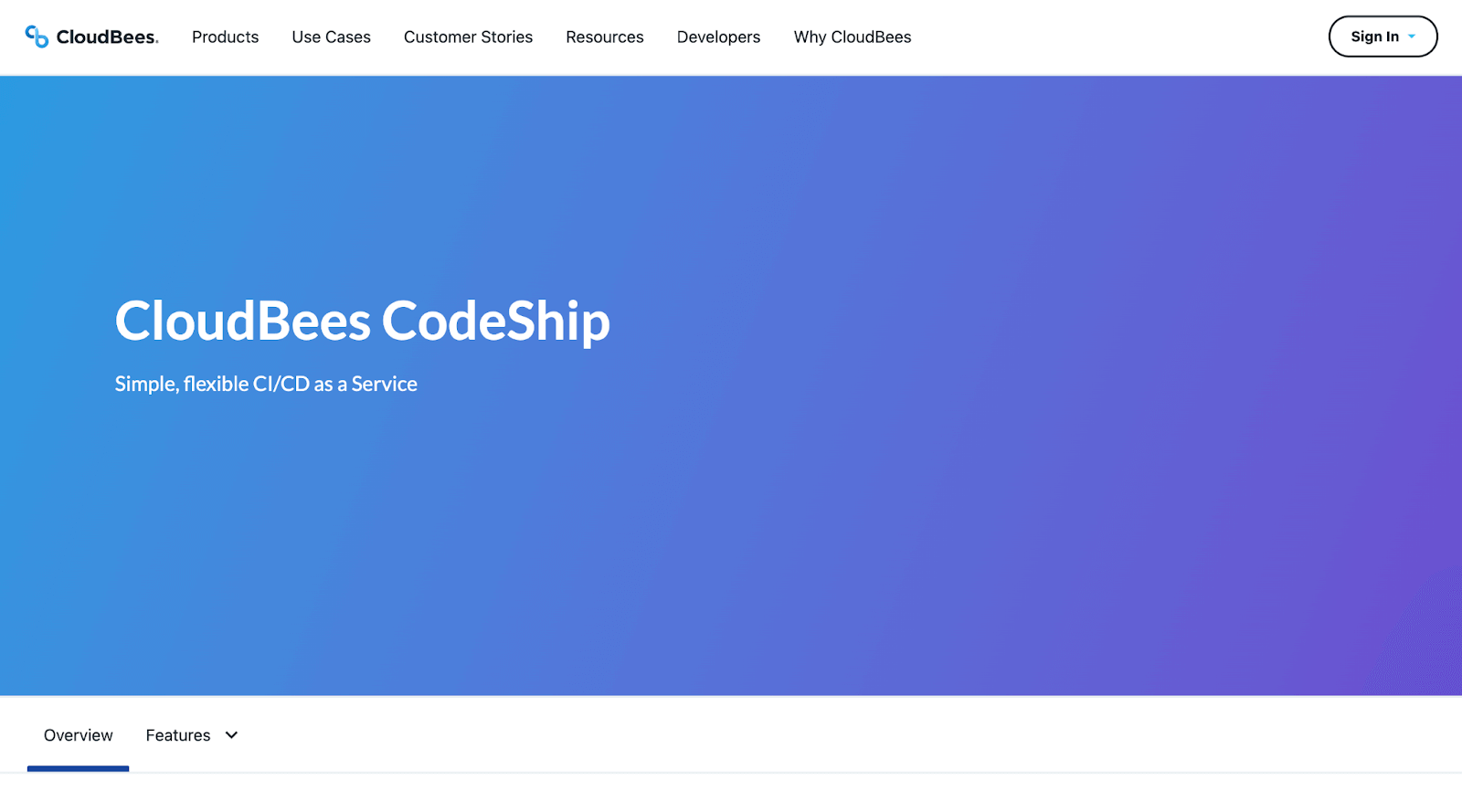
Features: Support for Docker, an easy setup process, a cloud-based CI/CD platform, and version control system integration.
Strengths: A focus on simplicity, easy setup, and Docker integration.
Use Cases: Appropriate for businesses looking for a simple CI/CD system that supports Docker.
AWS CodeBuild
Amazon Web Services (AWS) offers AWS CodeBuild, a wholly managed build service. As a component of the continuous integration and continuous delivery (CI/CD) pipeline, it is intended to assist developers in automating and streamlining their build and testing procedures. Running tests, creating deployable artifacts, and generating source code are all made simpler by AWS CodeBuild.
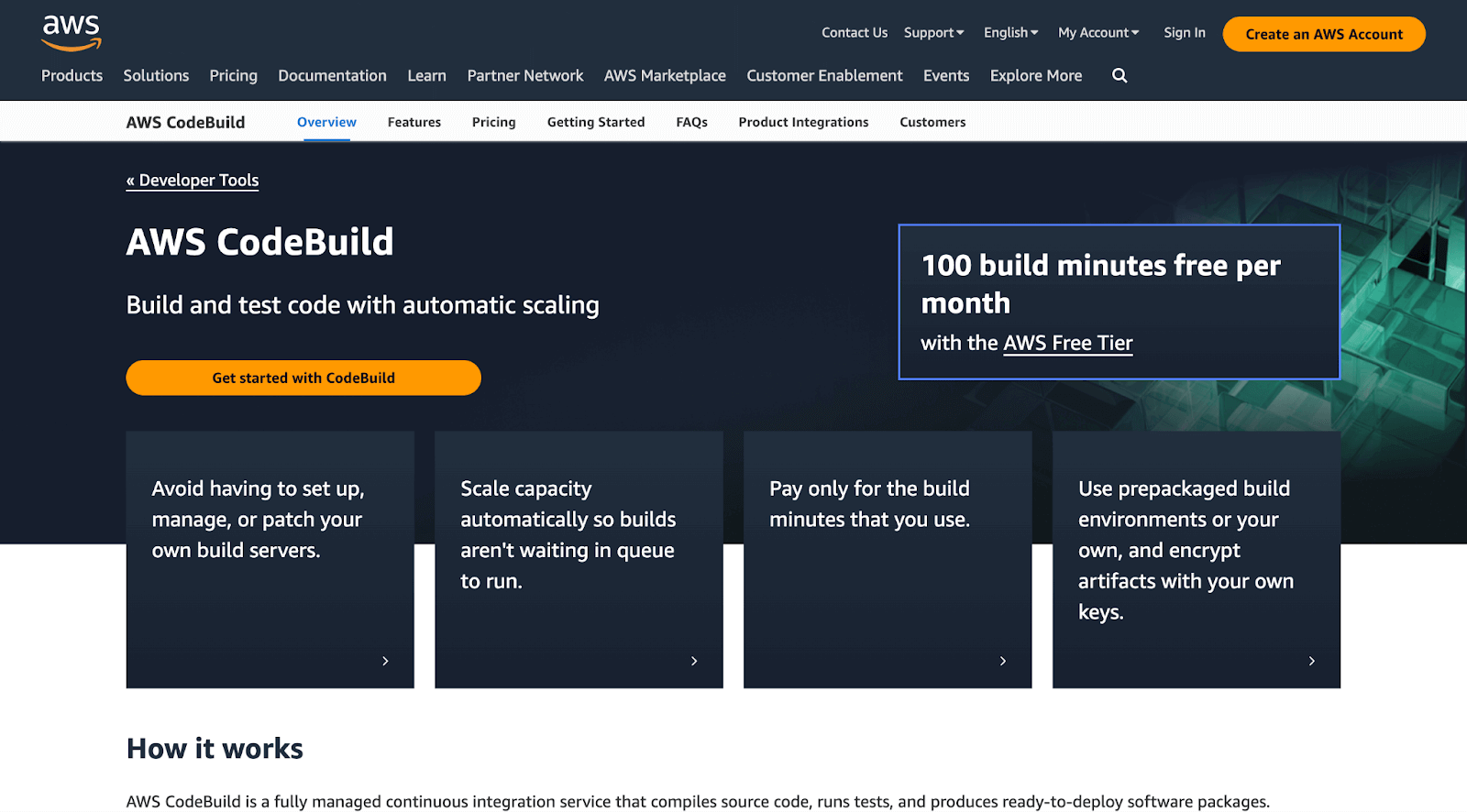
Features: Supports most programming languages, integration with other AWS services, and a managed build service.
Strengths: Ease of use for AWS-centric projects, scalability, and seamless connection with the AWS ecosystem.
Use Cases: Ideal for businesses heavily dependent on AWS infrastructure and services.
The ideal tool for your company will rely on factors like your technological stack, team size, desired level of customization, and existing toolchain because these platforms offer a variety of capabilities, integrations, and approaches to build automation.

2M+ Devs and QAs rely on LambdaTest
Deliver immersive digital experiences with Next-Generation Mobile Apps and Cross Browser Testing Cloud
Best Practices While Implementing Build Automation
To ensure the success of the automation process, thorough preparation and compliance with best practices are required when implementing build automation. Here are some crucial actions to consider:
- Automate Repetitive Tasks: Identify tasks that are time-consuming, repetitious, and prone to error. These activities, including code compilation and test execution, are excellent candidates for automation.
- Build Scripts: Use build scripts to specify the build process. Write understandable, maintainable build scripts. For consistency, these scripts ought to be versioned together with the source.
- Define Clear Build Stages: Divide the build process into distinct stages, such as compilation, testing, packaging, and deployment. This makes managing the overall workflow and diagnosing problems simpler.
- Isolate Dependencies: Use dependency management tools to isolate and manage external libraries and components. Conflicts with dependencies are avoided, and consistent builds are guaranteed.
- Continuous Integration (CI): Automated builds can be included in a CI system. Enforce coding standards and tests and automate the launching of builds in response to code commits.
- Clean Up Frequently: Use regular cleanup procedures to remove temporary files, artifacts and build leftovers. This keeps the building environment tidy and effective
- Monitor and Alert: Set up notification and monitoring systems to notify teams and developers as soon as a build fails or there is a performance issue.
Real-world Success Stories
Build automation has transformed software development by enabling businesses to improve product quality, speed up development, and optimize their internal processes. Build automation has benefited several businesses, leading to notable increases in team efficiency, product stability, and development speed. Here are a few uplifting, successful case studies demonstrating how build automation has had a transformative effect:
Facebook is a company that always tries new things to increase its efficiency and scalability. To support the claim it was one of the companies that started utilizing Continuous Deployment/Delivery CD as early as 2005. The Continuous Deployment at Facebook and OANDA case study took commits data from June 2005 (with Android and iPhone codes starting in 2009). For this study, we only considered data from 2008 until June 2014.
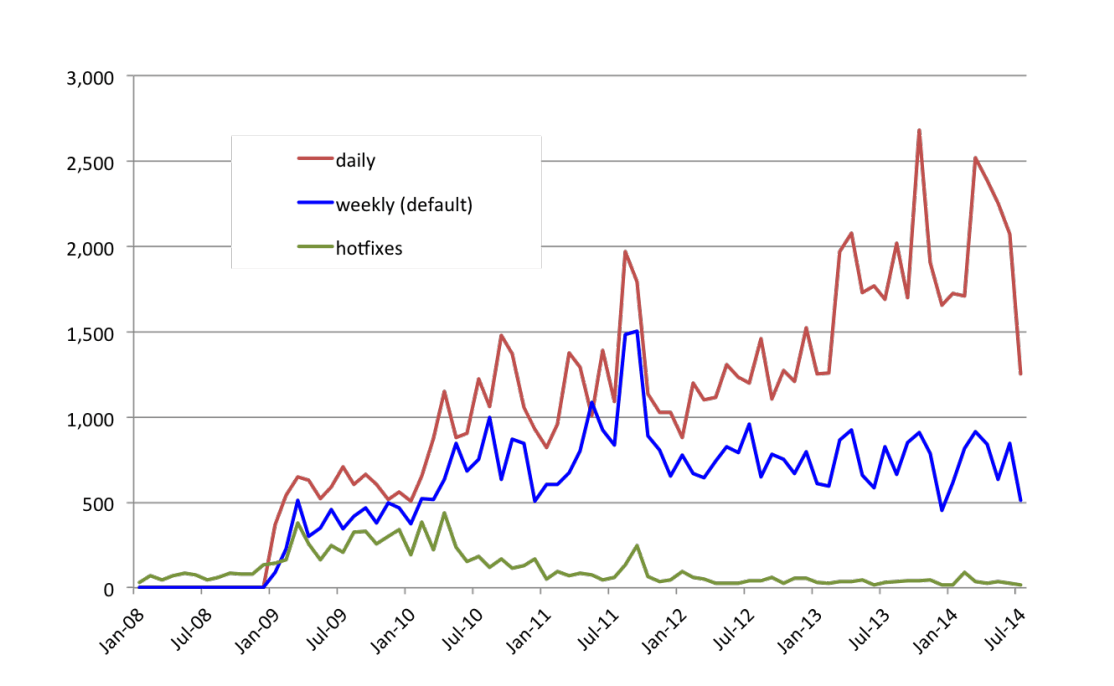
According to the analysis, each Facebook engineer publishes an average of 3.5 software upgrades into production per week. An average of 92 lines of code (with a median of 33) are added or changed in each update. Moreover, productivity remained constant over the same period:
- The size of the whole code base has grown by a factor of 50.
- The code and its structure have grown more complex due to the products' significant maturation, and management now prioritizes quality.
You can also read the summary of the paper on Medium Case Study: Continuous Delivery at Facebook.
Netflix
An excellent example of a business that has effectively applied DevOps principles is Netflix. Their use of CI/CD (continuous integration and continuous delivery) is one of the major contributing causes to their success.
Netflix automates the process of writing, testing, and deploying code using a range of CI/CD tools and approaches. One such tool used by Netflix is Jenkins. A line of code is ready for Continuous Integration and deployment once it has been created and tested locally using Nebula. The modified source code must first be pushed to a git repository. Teams can choose a git workflow that works for them if they want to. A Jenkins job is launched after the change is committed. The way that Netflix uses Jenkins for continuous integration has changed over time.
Netflix is frequently cited as the origin of the open-source Spinnaker project, but it is also a Jenkins user. Early cloud users, the Netflix teams soon mastered the automation of build and test procedures. They extensively used Jenkins, going from "running a single massive Jenkins master in data center to running 25 Jenkins masters in AWS" as of 2016.
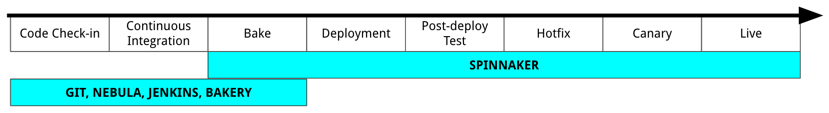
A recent post introducing Spinnaker, our worldwide continuous delivery platform, was expanded upon in the diagram above.
Learn more about How We Build Code at Netflix, an article by Netflix TechBlog. You can also know more about How Netflix Became A Master of DevOps, a case study by Simform.
Noibu
Noibu is an error management platform for e-commerce and retail businesses. By keeping an eye on retail websites, it finds hidden faults and assists in their correction. Noibu immediately flags critical faults that are harming sales. Giving a thorough web session and aiding in prioritizing the fixes fully reduces the time required by the engineers to duplicate the problem.
Regarding device coverage, Noibu has a significant obstacle to overcome. Users of retail or e-commerce websites visit those sites using various devices, operating systems, and browsers. What was effective in one combination was ineffective in another. Therefore, they needed to monitor the website's performance across browsers and mobile devices. An on-site device lab was quite expensive to set up.
To address this issue, Noibu partnered with LambdaTest, an AI-powered test orchestration and execution platform. This helps them to 4x uplift in code deployment, a 100% increase in efficiency, and a 400% boost in developer feedback time.
You can read this case study here.
Overcoming Challenges in Build Automation
Software development must include build automation, which entails automating code compilation, testing, and packaging into deployable artifacts. While it has many advantages, such as improved consistency and efficiency, it also has drawbacks. Here are some typical issues encountered when implementing build automation and workable solutions:
Challenge 1: Managing Complex Build Configurations
- Problem: Complex build configurations with multiple settings and choices are frequent in projects.
- Solution: To describe and maintain build parameters consistently, use a version-controlled build configuration file (e.g., YAML or JSON).
Challenge 2: Handling Long Build and its Speed
- Problem: Long build times might cause testing and development cycles to drag.
- Solution: Using parallel builds and distributed caching to speed up the build process across numerous machines.
Challenge 3: Scalability
- Problem: Build procedures may become more challenging to scale and manage as projects develop.
- Solution: Create a modular build system that enables components to be added, removed, or altered without affecting the workflow.
Challenge 4: Version Control and Release Control
- Problem: Managing releases and keeping track of many versions can be tricky.
- Solution: Use release automation and versioning technologies to speed up the procedure and guarantee consistency.
Challenge 5: Security and Access Control
- Problem: Unauthorized access to build tools and artifacts can compromise security.
- Solution: Implement suitable access restrictions and authentication procedures to protect the build system and its artifacts.
One can improve their build automation processes and establish a more effective and dependable development workflow by tackling these issues with the offered solutions.
You can also learn about the Best 15 Test Automation Trends, helping you to be future-ready.
Conclusion
For expediting the processes of code compilation, testing, and deployment, Build Automation is crucial for the Software Development Lifecycle. It allows development teams to improve their software delivery pipeline's efficiency, dependability, and consistency. Build automation's role includes boosting collaboration, reducing human errors, facilitating the integration of diverse tools and technologies, and speeding up the development cycle.
We discussed some of the build automation systems. Following best practices while deploying build automation. We discussed case studies of famous businesses like Facebook, Netflix, and Noibu, which use Build Automation and show multiple folds growth in various aspects. These businesses have shown that Build Automation is not just a fad but a must in contemporary software development by overcoming obstacles, including tool selection, configuration management, and scaling.
On this page
- Overview
- What is Build Automation?
- How Does the Build Automation Process Work?
- Types of Builds
- Role of Build Automation
- Benefits of Build Automation
- Key Components of a Build Automation System
- Popular Build Automation Tools
- Best Practices While Implementing Build Automation
- Real-world Success Stories
- Overcoming Challenges in Build Automation
- Frequently Asked Questions
Frequently asked questions
- General
Did you find this page helpful?
Author's Profile

Jainish Patel
Jainish Patel is a tech enthusiast specializing in web development. With a primary focus on React.js, React.native, and core front-end languages, He is well-equipped to tackle the ever-evolving world of web technologies. Building sleek and interactive Mobile and web applications is one of his strengths. Moreover, he is passionate about crafting seamless user experiences and transforming ideas into reality through programming. You can also follow him on Twitter.
Reviewer's Profile

Mohammed Afzal
Afzal, a growth strategist, brings over six years of comprehensive expertise in software development, teaching, content creation, and leadership to LambdaTest. With a commendable 4+ year stint at Coding Ninjas, where he was an integral member from the early bootstrap phase, Afzal played a pivotal role in launching and overseeing the Blog Platform. His leadership steered a content team that delivered blogs across a diverse range of topics, including Data Structures, Algorithm Design, SQL, Database Management, Full Stack Web Development, AI, Machine Learning, etc. Having served as a Software Developer for an early-stage startup and an Instructor at UpGrad early in his career, Afzal has honed his skills across various facets of the tech industry.
More Hubs
Try LambdaTest Now !!
Get 100 minutes of automation test minutes FREE!!

 Christmas Deal is on: Save 25% off on select annual plans for 1st year.
Christmas Deal is on: Save 25% off on select annual plans for 1st year.







